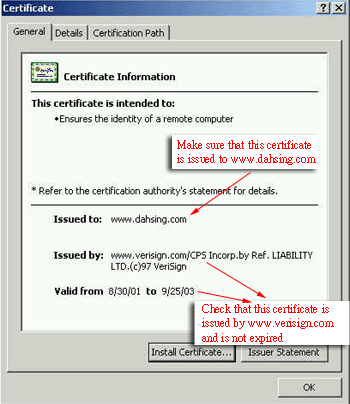| Security
Measures By the Bank |
| Dah
Sing e-banking provides the following measures to ensure your banking
information and account details are secure when you are using our
e-banking Service: |
| |
| Secure
Socket Layer (SSL) & Strong Encryption (128 bit) |
| Secure
Socket Layer and 128 bit encryption is employed to ensure confidentiality.
All data and information transmitted between you and our Bank through
Internet is encrypted by using 128-bit encryption. To ensure your
online transaction information is encrypted, look for the 'lock
icon' in the status bar of your internet browser on the right hand
side corner of your PC while you are connected. |
| |
| Personal
Identification Number (PIN) |
| Your
only way to access your account via Dah Sing e-banking is to enter
the correct combination of your User ID / Digital Certificate and
PIN. For security reason, your password will be temporarily suspended
if you incorrectly key in your password for four consecutive times.
|
| |
| Firewalls |
| We
also use firewalls to protect the inside of Dah Sing Bank's computer
systems by refusing those entries that were unauthorized. |
| |
| Automatic
time out |
| e-banking
Service will be automatically logoff when there is no activity for
15 minutes in order to protect you against unauthorized access.
|
| |
| Security
Team |
| To
fight against computer hacker, Dah Sing Bank Security Team which
keep track to any attempts that would break into our security systems
in order to ensure safe security. If you suspect there are unusual
activities in your account, please promptly call the Security Incident
Hotline at 2507-8000 to report the incidence. |
| |
| Last
Logon Information |
| Dah
Sing e-banking also provide you with the information required to
be vigilant. Each time you logon, we provide information related
to your last banking session. If you find any discrepancies, please
contact us immediately. |
| |
| Security
Measures by Customers |
| To
avoid unauthorised access to your account(s), you should pay attention
to the following points: |
| |
| Take
good care of your Password |
| The
Password of Dah Sing e-banking Service is used to secure your online transactions. You play an important
role in protecting your Password: |
|
|
Do
not disclose your Password in any occasion or to anyone else including
your relatives, friends, to anyone. You are suggested to memorize
your Password and destroy the Password notification, then change your
Password after first successful login to the e-banking Service. |
|
|
Avoid
using easy-to-access numbers as your Password, such as your birthday,
HKID No., Phone No., or similar numbers or a recognisable part of your name as your Password. |
|
|
Do
not write down or record the Password without disguising it. |
|
|
Do
not use same set of User ID / Digital Certificate and Password
from other Internet sites. |
|
|
Regularly
change your Password via our e-banking Service (e.g. 1 month). |
|
|
Contact us immediately if you believe that your digital certificate or e-banking password has been compromised, lost or stolen. |
|
| |
| Never
disclose your PIN and personal information |
| Dah
Sing Bank will never contact you and ask you for your PIN and personal
information for e-banking, phone banking, or ATM services. These
include your User ID, Digital Certificate, PIN, account number,
identification/passport number, address, phone number etc. On the
other hand, Dah Sing Bank will never disclose such information in
our e-mails other than your name for personalisation purpose, nor
ask you to confirm any personal data by replying to our email. |
| |
| Protect
your computer |
|
|
Install
a personal firewall on your computer. Personal firewall software
is designed to prevent hackers from accessing the computer
it is installed on. Installing a personal firewall is recommended
especially if you are using a broadband connection. When installing
such software, follow the manufacturer's recommendations for
a 'conservative' accesses control. |
|
|
Install
and regularly update virus detection software. Virus detection
software scans your computer and your incoming email for viruses
and then deletes them. You can download anti-virus software
from the websites of software companies or buy it in retail
stores. To be effective, anti-virus software must be updated
routinely. As a matter of precaution avoid opening any emails
with attachments that you are not expecting, even if they
are from known people. |
|
| |
| Protect
your online transactions |
|
|
Do
not access e-banking Service from public places or from shared
computers such as those in cyber cafes. You never know what
malicious programs might be installed on the PC you use there. |
|
|
Always
exit using the 'Logout' button to ensure you end each Internet
banking session securely. |
|
|
When you've finished using the Internet, always disconnect.
Avoid leaving your connection on, especially with broadband
access, unless you're actively using it. |
|
|
Always
check the date and time of your last visit to e-banking Service
(we track it at all times and display it on the Welcome Page).
If you suspect anything unusual, please contact Dah Sing Bank
immediately. |
|
|
Please
take attention to review the transactions before confirmation.
When your instructions have been accepted and confirmed online,
they cannot be reversed and cancelled. |
|
|
For
your protection, kindly check your Bank statement regularly
and report any unusual transaction to the Bank immediately.
For statement information and customer enquiries, please call
customer service hotline during office hours. |
|
| |
| Make
sure you are connected with Dah Sing Bank |
| Recently,
there are some fradulent websites that mimics the look of the financial
instutition's website to capture your usernames, PIN and other personal
and confidential banking details. Thus, it is important to make
sure that you are connecting with Dah Sing Bank. To stay away from
connecting with a fraud website, never follow a link within an email
to start an e-banking session. Always logon directly from your browser
or select from your favourite if you have already added e-banking
Service to your list of favourite internet sites. This will avoid
you from being sent to a false site. Remember:
No e-mail from Dah Sing Bank will contain a hyperlink to our internet
banking logon page. |
| |
To
ensure that you are connecting with Dah Sing Bank, look for closed
security padlock  at the bottom right corner of your Web browser before you enter
your User ID and Password or important personal information. A closed
security padlock
at the bottom right corner of your Web browser before you enter
your User ID and Password or important personal information. A closed
security padlock  indicates a secure connection. Clicking the closed padlock will
show you the digital certificate details.
indicates a secure connection. Clicking the closed padlock will
show you the digital certificate details. |
| |
| Sample
screen shot of Internet Explorer's certificate for your reference: |
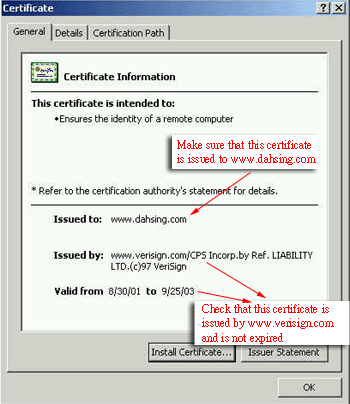 |
| |
|
Note: After
clicking the security padlock and you find the certificate contains
any message different from what is illustrated above, please contact
Dah Sing Bank for more information or assistance.
|