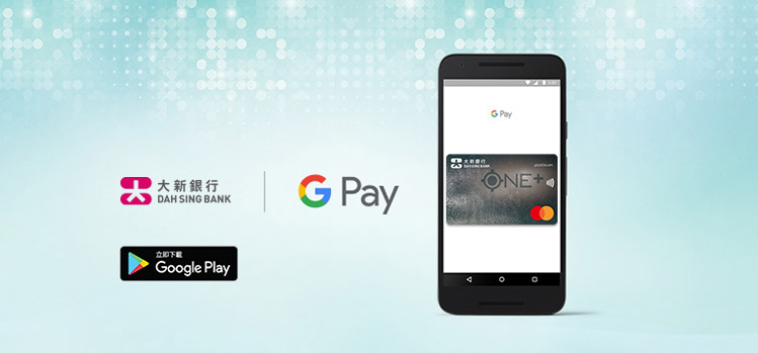Close
You can add Dah Sing Credit Card to your Google Pay. Don't have it yet? Download now.
Method 1: Add Dah Sing Credit Card to Google Pay from Dah Sing Bank Mobile App
Simply log in to Dah Sing Bank Mobile App and click the credit card that to be added to Google Pay under "Credit Cards" of "My Accounts". Click "Add to Google Pay" button to add card in "Account Details" page. For details, please click here.
Remark: For the supported device models and operating system of Dah Sing Bank Mobile App, please click here.
Method 2: Add Dah Sing Credit Card from Google Pay
Open Google Pay App and click "+" to add Credit Card by using the camera of your device to capture your card details, then enter other information manually when prompted. After confirming CVC, Address and Card details, you can start to use Google Pay.