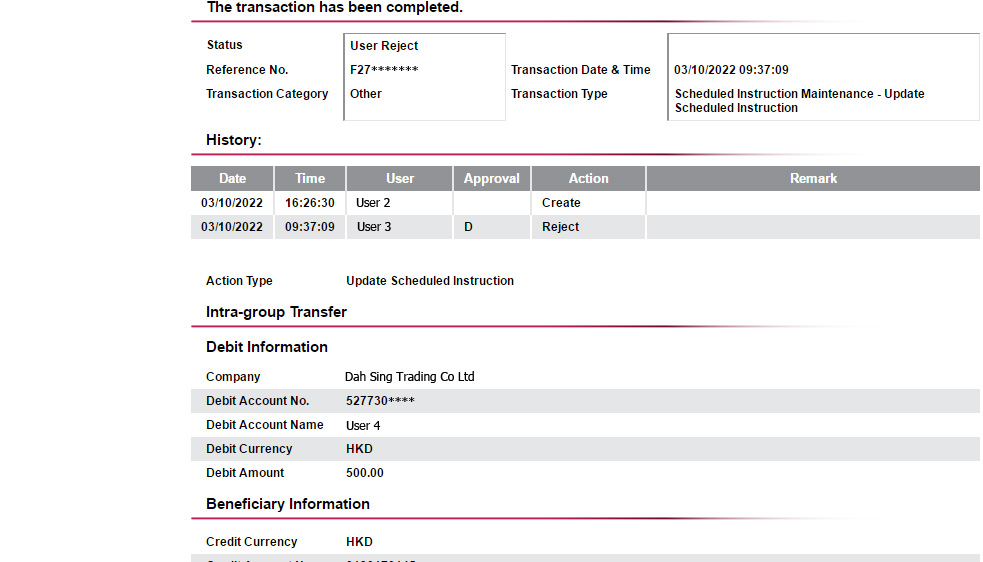328 Business e-Banking Demo - General
Bank Messages
Click here to check the message sent by the Bank.
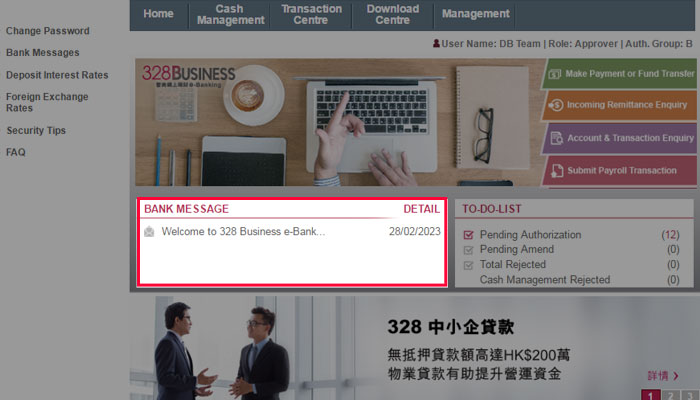
Bank Messages
Click here to check the message sent by the Bank.
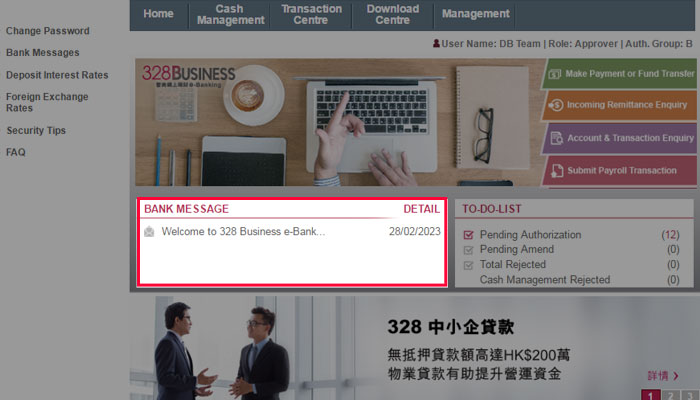
Bank Messages
Click the Message Subject to view details.
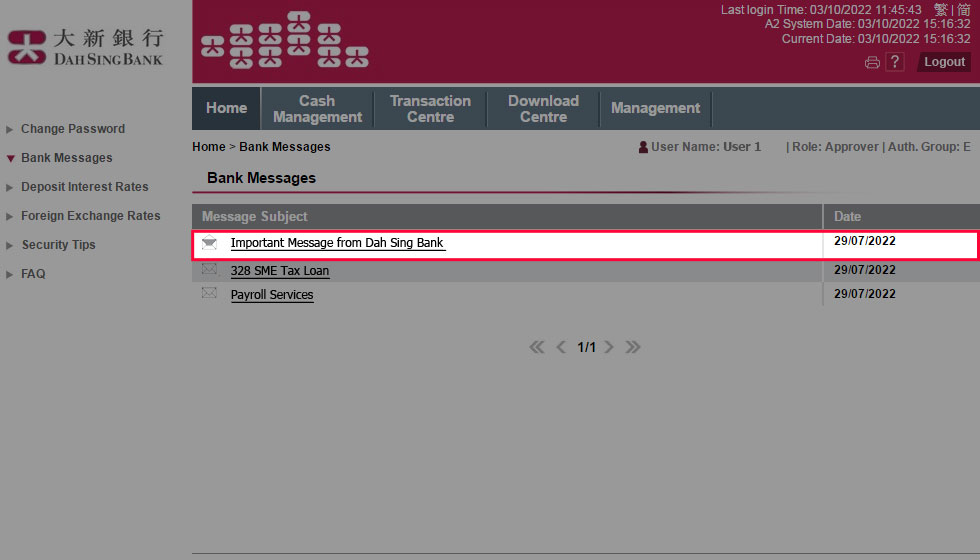
Bank Messages
Click the Message Subject to view details.
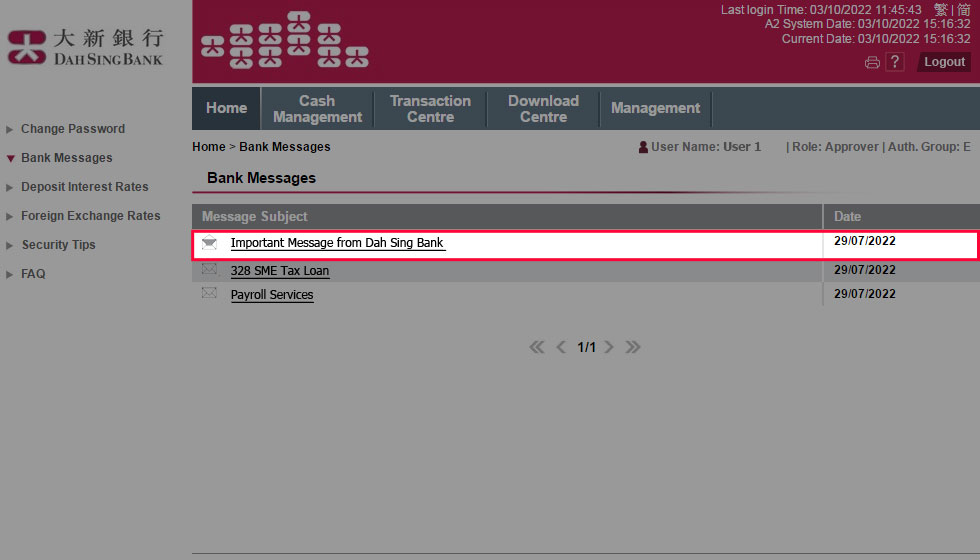
Bank Messages
View the message details.
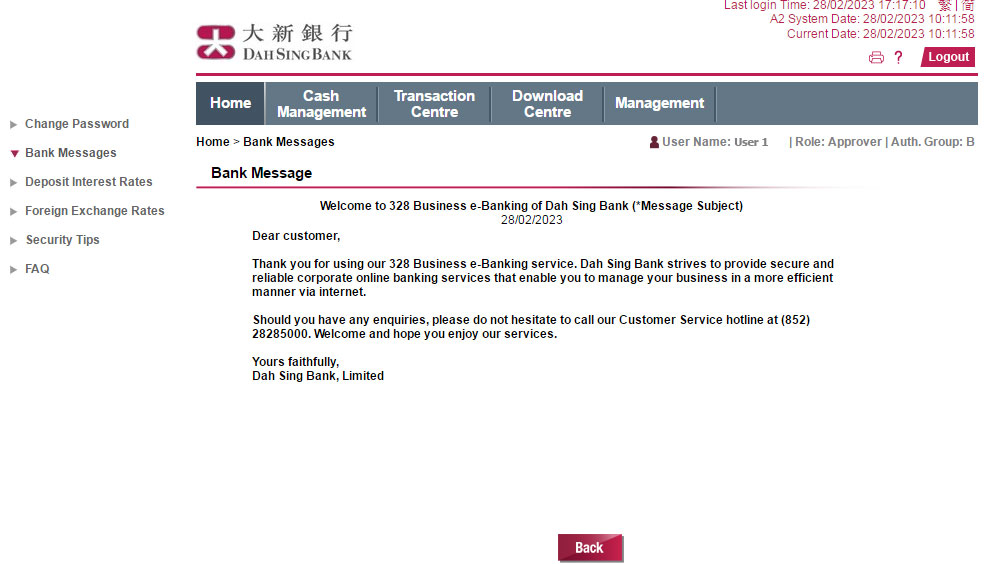
Bank Messages
View the message details.
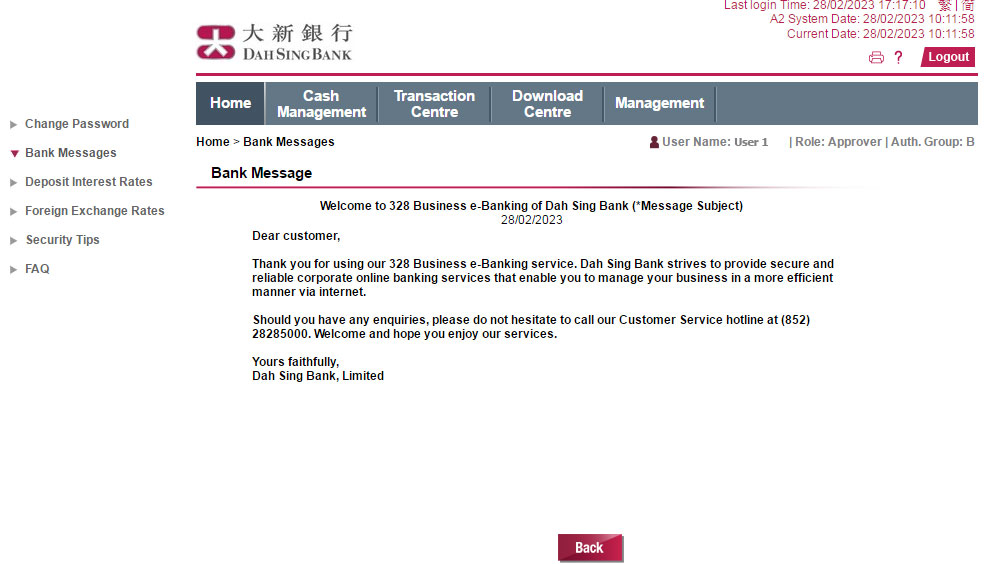
Account Enquiry
Select "Account Enquiry".
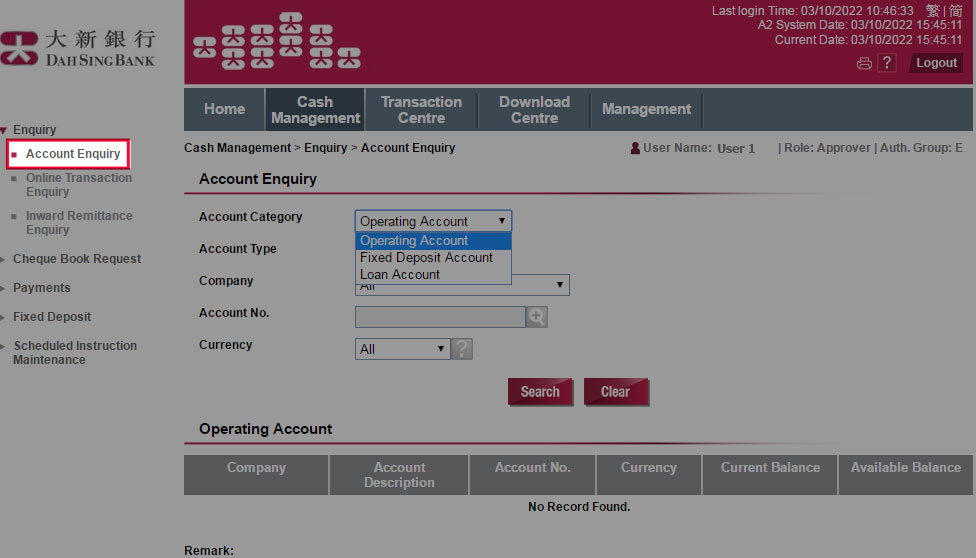
Account Enquiry
Select "Account Enquiry".
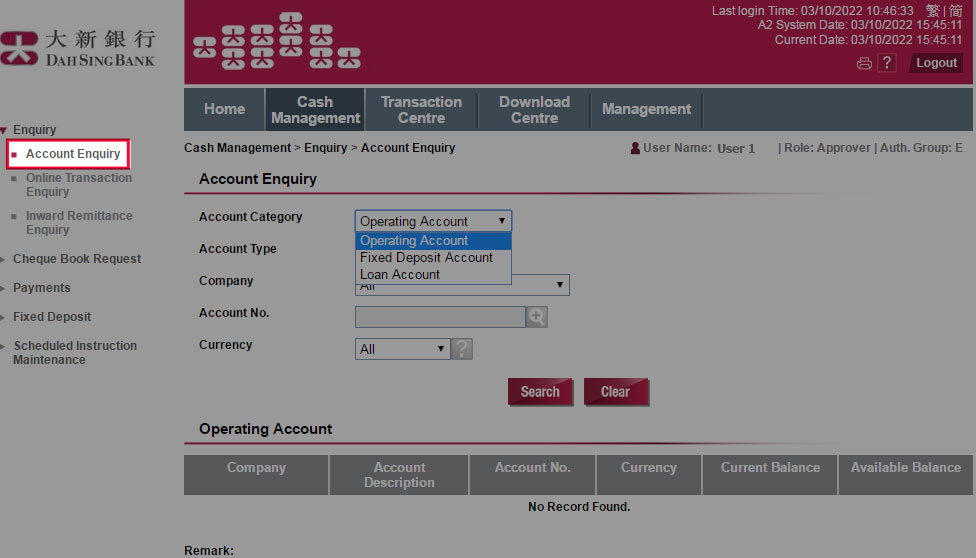
Account Enquiry
View all your account balances at a glance.
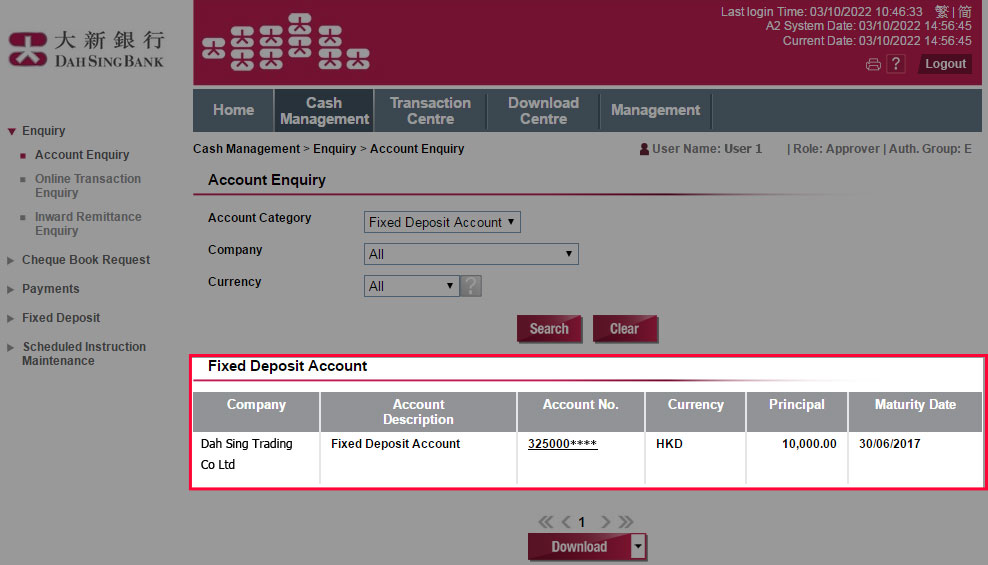
Account Enquiry
View all your account balances at a glance.
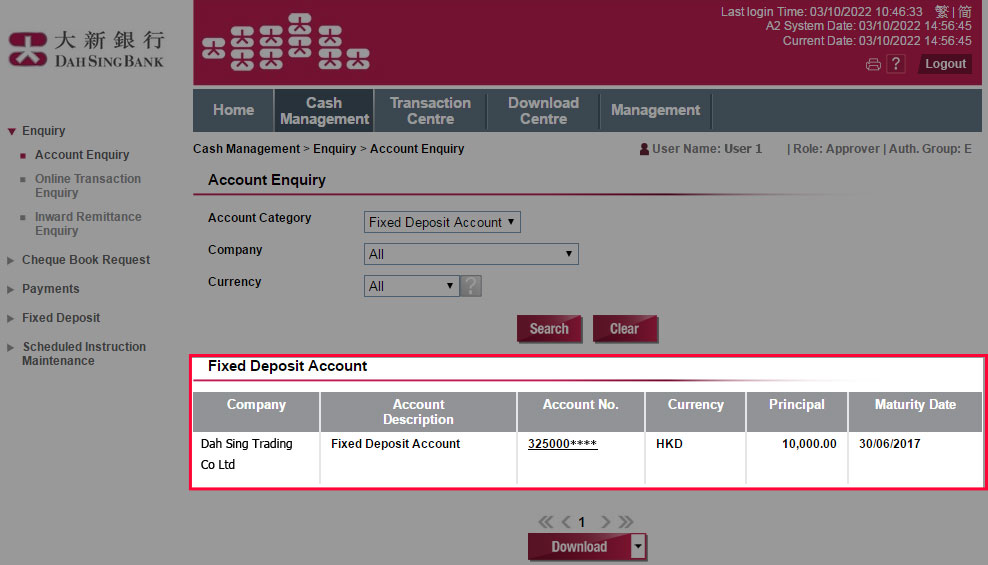
Account Enquiry
View the account details of the selected account.
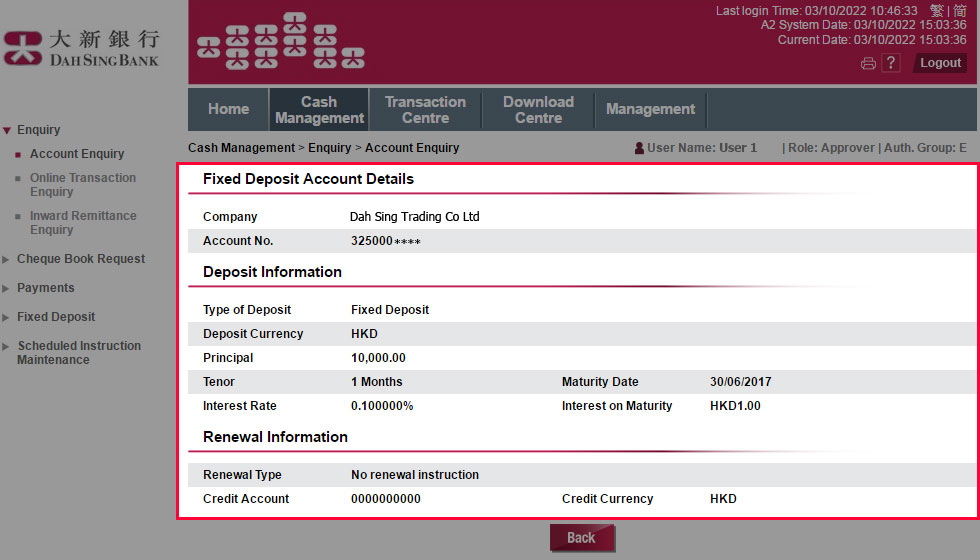
Account Enquiry
View the account details of the selected account.
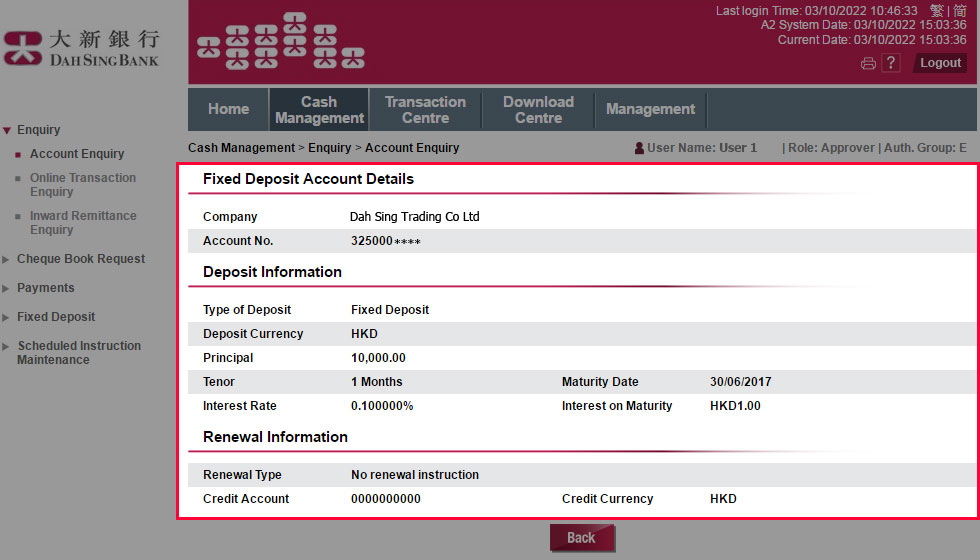
Online Transaction Enquiry
Select "Online Transaction Enquiry". Then select your searching criteria.
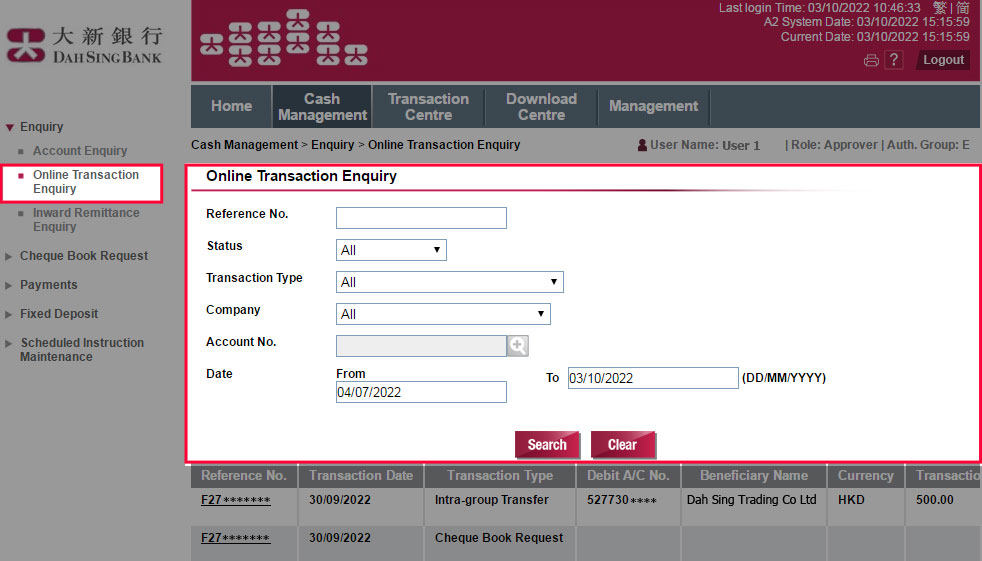
Online Transaction Enquiry
Select "Online Transaction Enquiry". Then select your searching criteria.
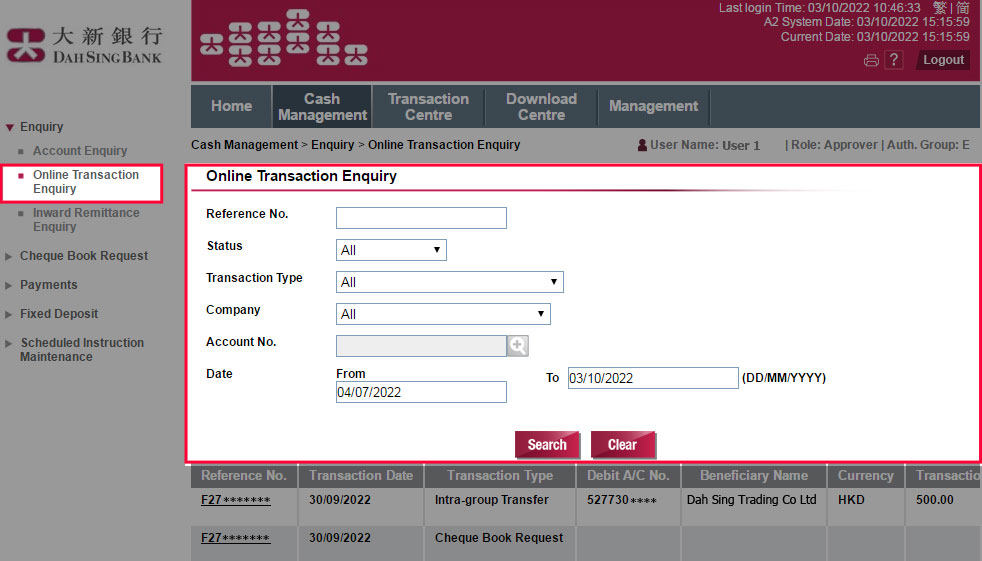
Online Transaction Enquiry
View your transaction records according to the criteria you selected.
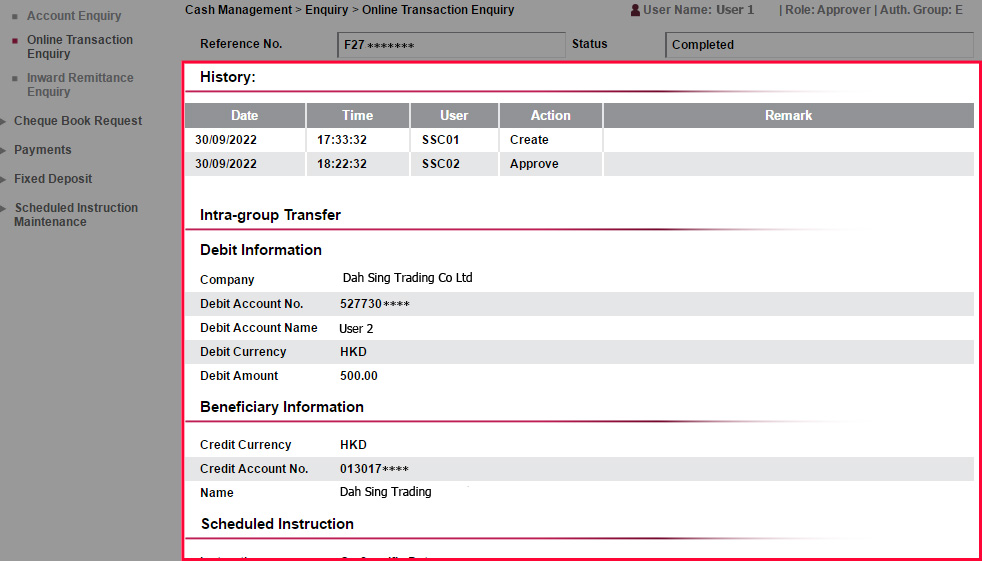
Online Transaction Enquiry
View your transaction records according to the criteria you selected.
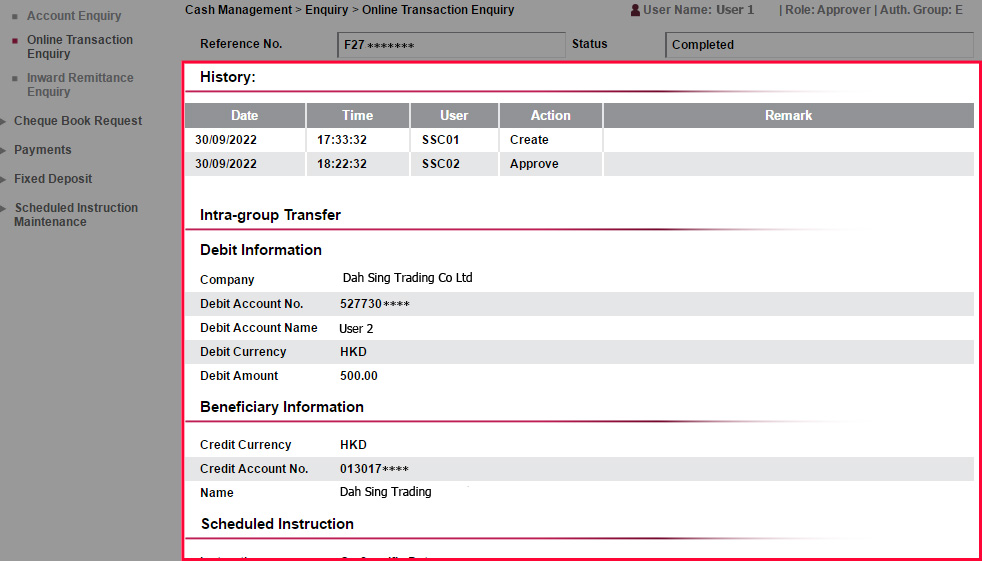
Inward Remittance Enquiry
Select "Inward Remittance Enquiry". Then select your search criteria for the inward remittance.
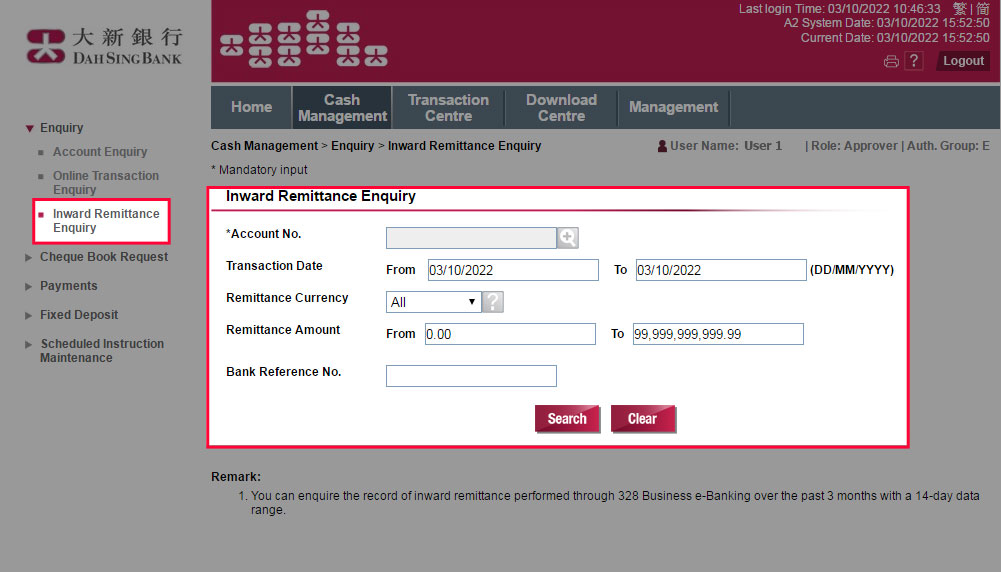
Inward Remittance Enquiry
Select "Inward Remittance Enquiry". Then select your search criteria for the inward remittance.
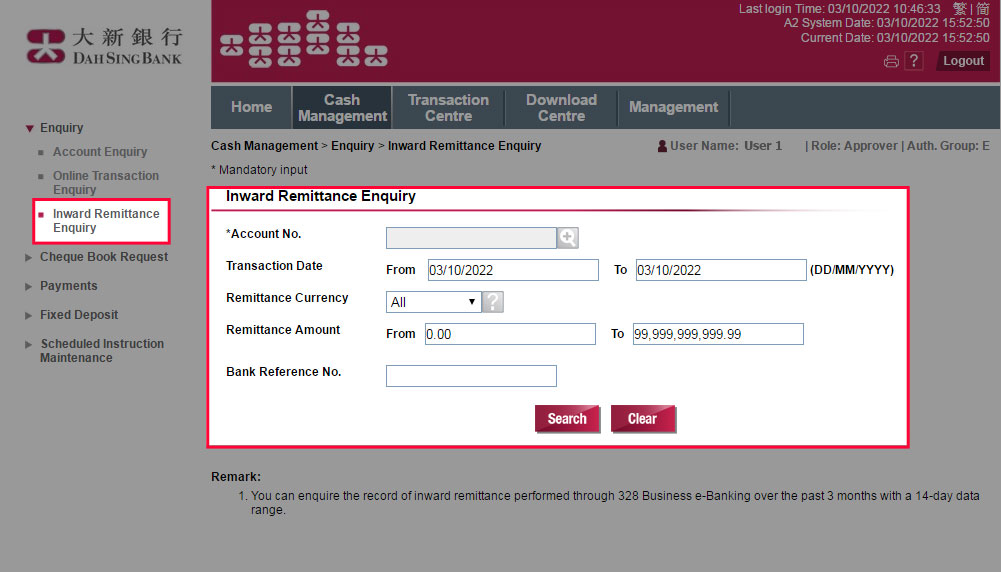
Inward Remittance Enquiry
View your inward remittance according to the criteria you selected.
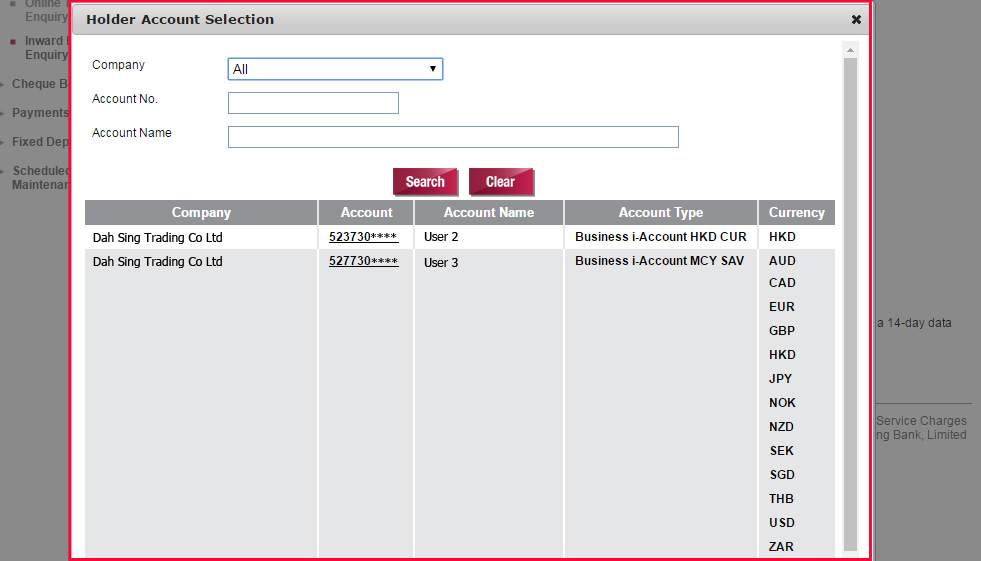
Inward Remittance Enquiry
View your inward remittance according to the criteria you selected.
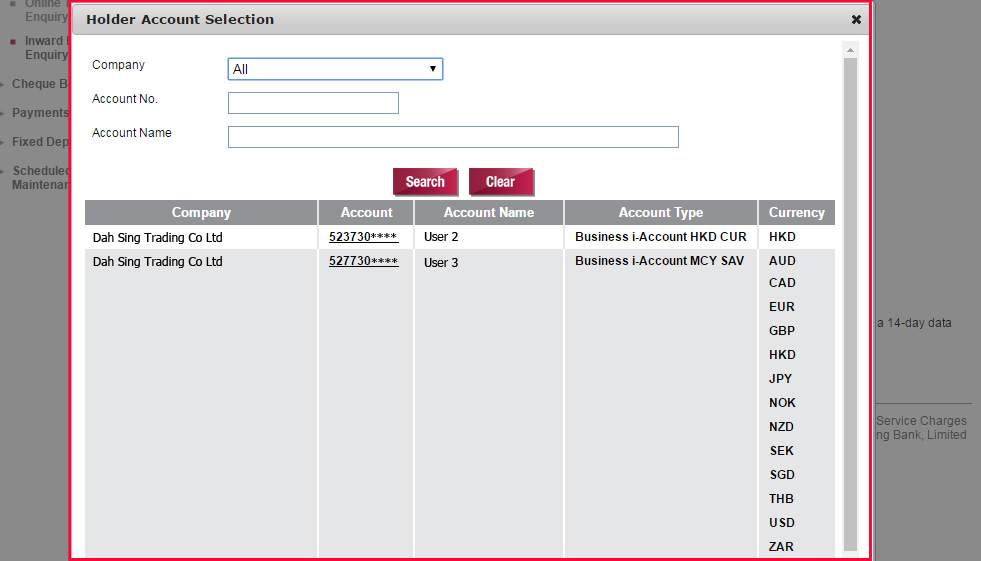
Transaction Centre
View, update or delete the instructions made by you in the "Transaction Centre". You can select the instruction by clicking the "Reference No." for further processing.
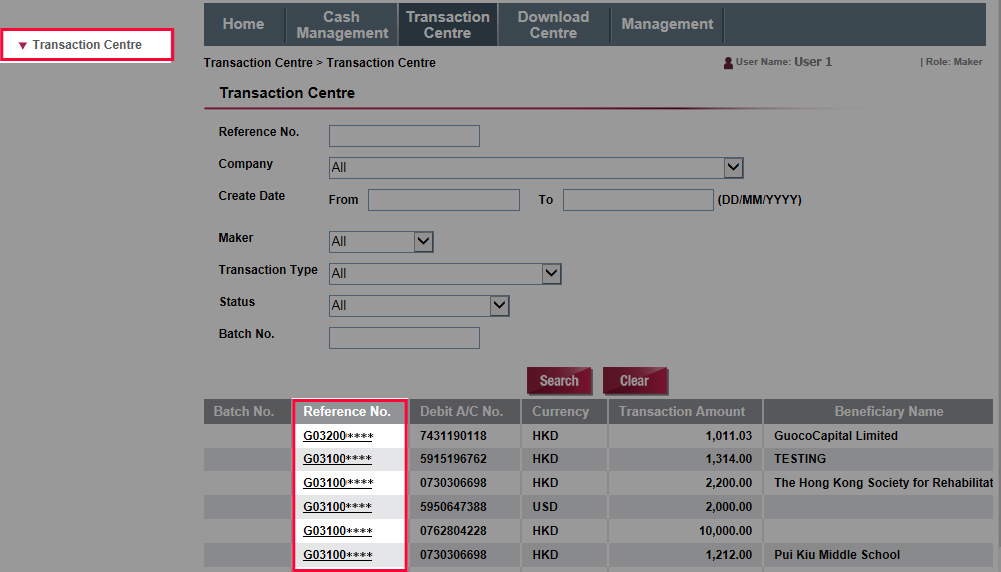
Transaction Centre
View, update or delete the instructions made by you in the "Transaction Centre". You can select the instruction by clicking the "Reference No." for further processing.
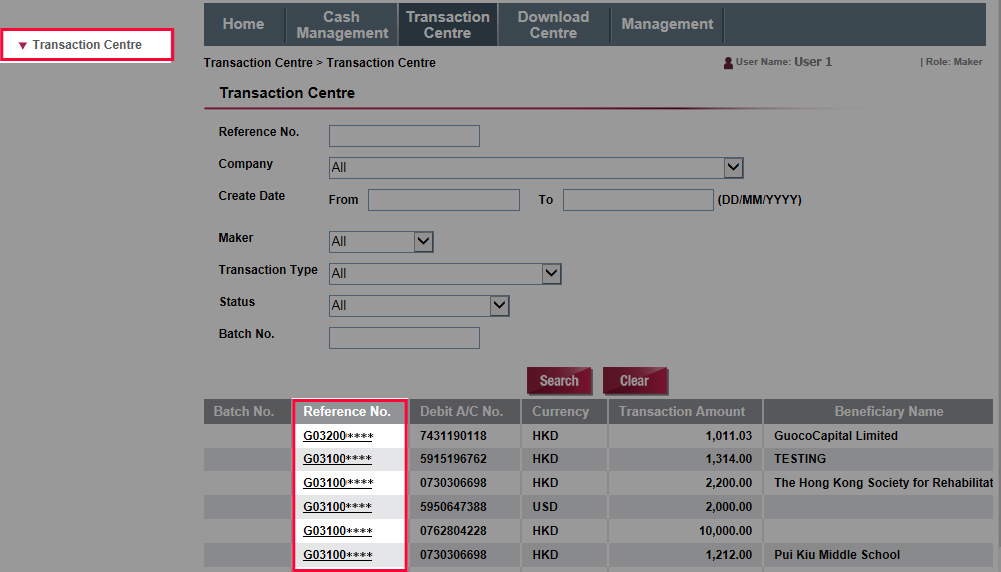
Transaction Centre
Choose to "Update" or "Delete" the corresponding instruction.
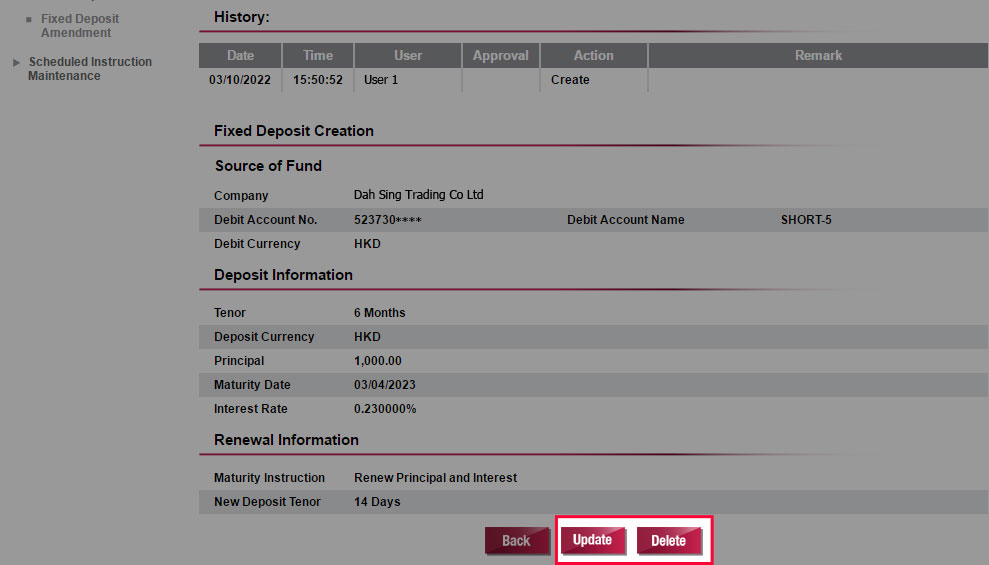
Transaction Centre
Choose to "Update" or "Delete" the corresponding instruction.
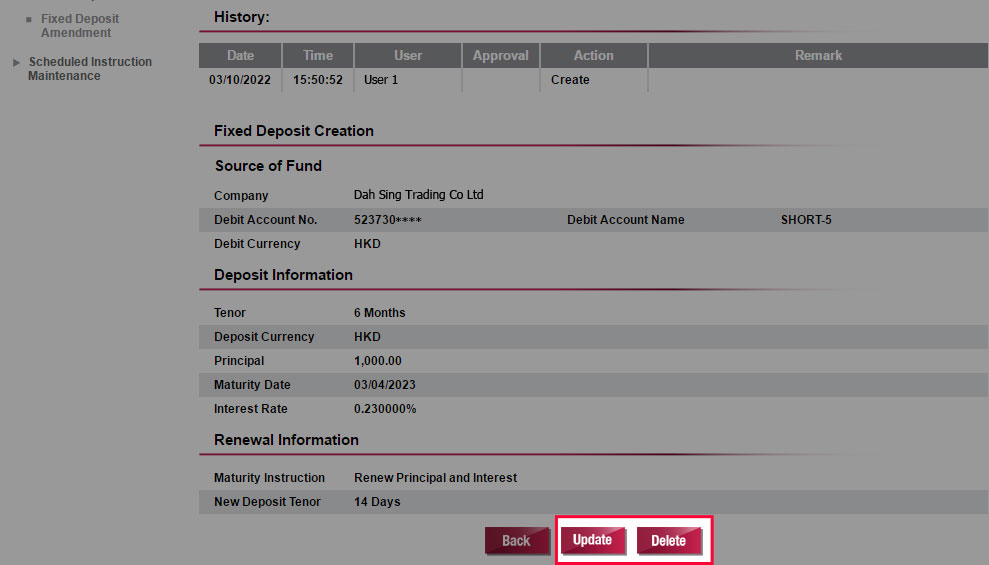
Transaction Centre
Enter the updated instruction details and then click "Submit" to proceed.
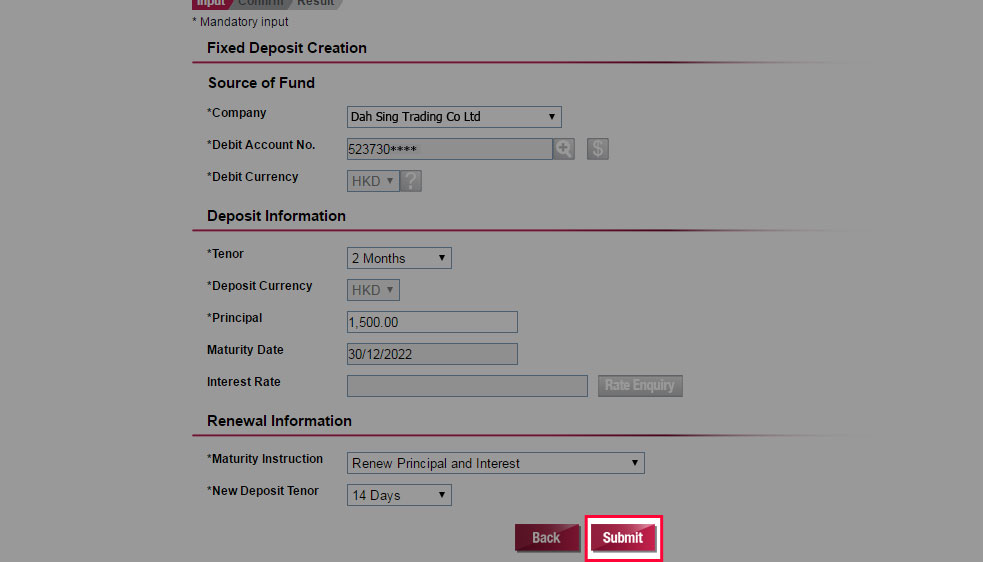
Transaction Centre
Enter the updated instruction details and then click "Submit" to proceed.
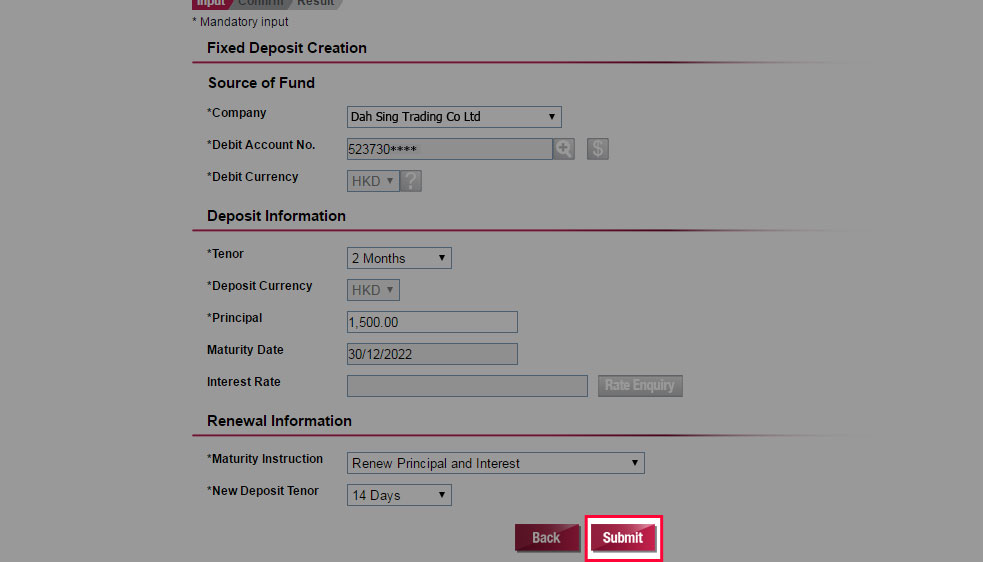
Transaction Centre
Verify the instruction details and then click "Confirm" to complete the submission.
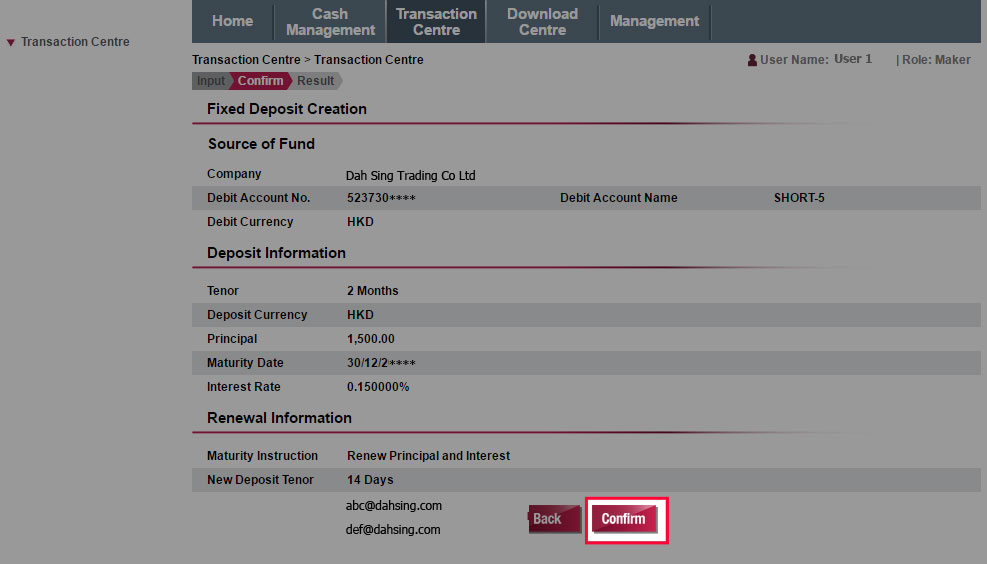
Transaction Centre
Verify the instruction details and then click "Confirm" to complete the submission.
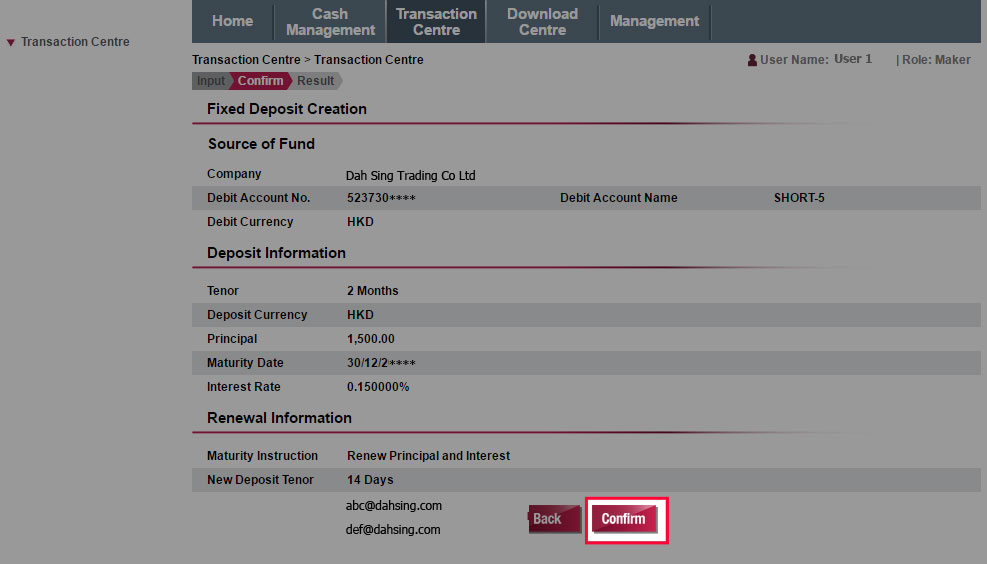
Transaction Centre
The instruction has been amended successfully and will be processed upon final approval by the Approver.
Note: If you have deleted the instruction, the approval of the instruction will be cancelled and the instruction will not be executed.
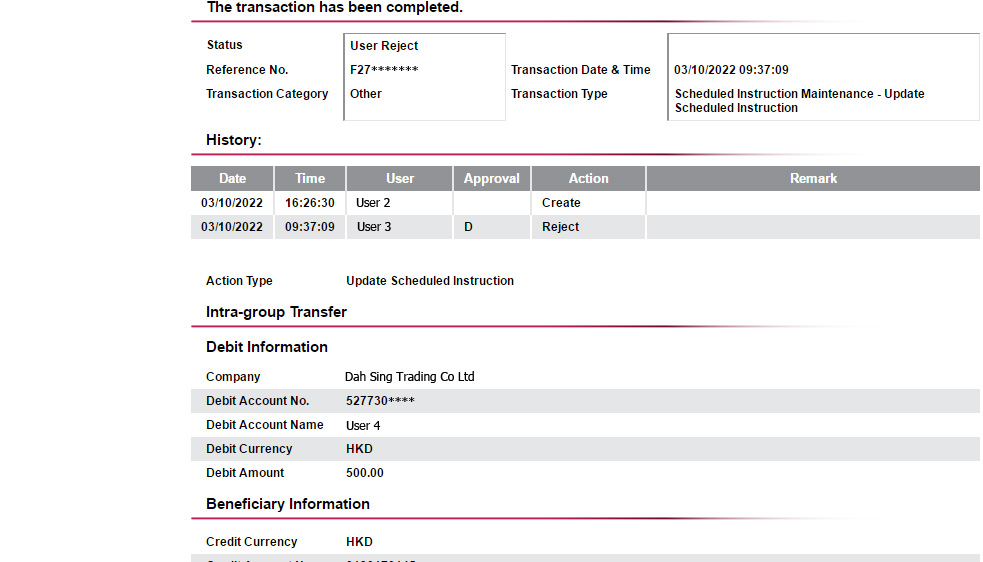
Transaction Centre
The instruction has been amended successfully and will be processed upon final approval by the Approver.
Note: If you have deleted the instruction, the approval of the instruction will be cancelled and the instruction will not be executed.