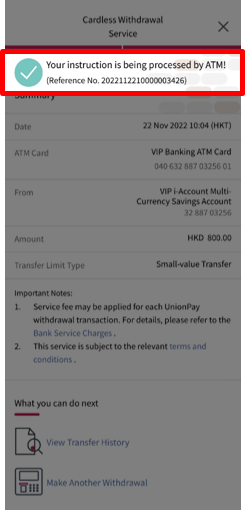Cardless Withdrawal
Open the Dah Sing Bank Mobile App and select "Cardless Withdrawal" at the bottom of the home page.
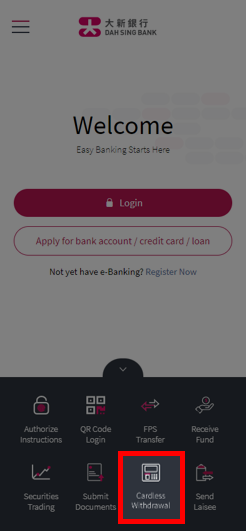
Open the Dah Sing Bank Mobile App and select "Cardless Withdrawal" at the bottom of the home page.
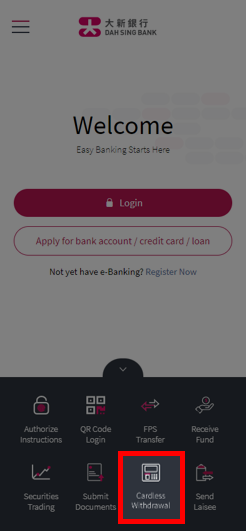
Log in to Mobile Banking.
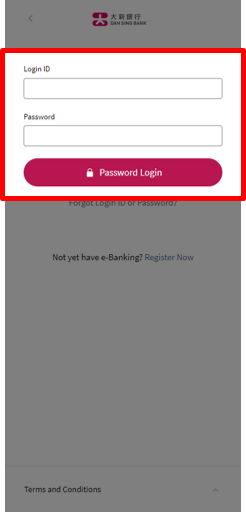
Log in to Mobile Banking.
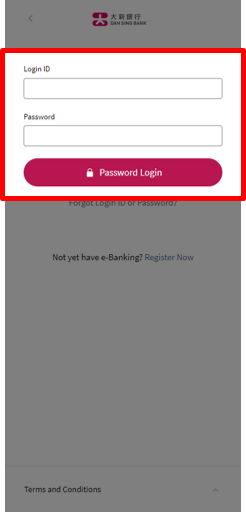
Select an ATM card and the corresponding account, and then enter a withdrawal amount to set up the withdrawal instruction.
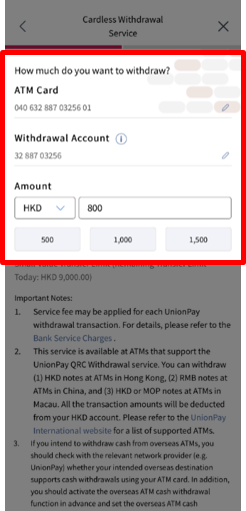
Select an ATM card and the corresponding account, and then enter a withdrawal amount to set up the withdrawal instruction.
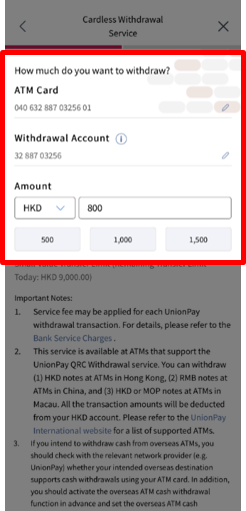
Select "UNIONPAY QRC WITHDRAWAL" on the ATM screen; a QR code will be displayed. Select "Withdraw Now" in Mobile Banking and scan the QR code.

Select "UNIONPAY QRC WITHDRAWAL" on the ATM screen; a QR code will be displayed. Select "Withdraw Now" in Mobile Banking and scan the QR code.

Follow the instructions shown on the ATM to enter your ATM password and complete the transaction.

Follow the instructions shown on the ATM to enter your ATM password and complete the transaction.

Get your cash after the instruction is successfully processed.
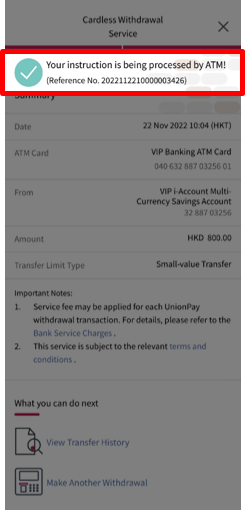
Get your cash after the instruction is successfully processed.