Subscribe e-Alert Service
Log in to e-Banking.
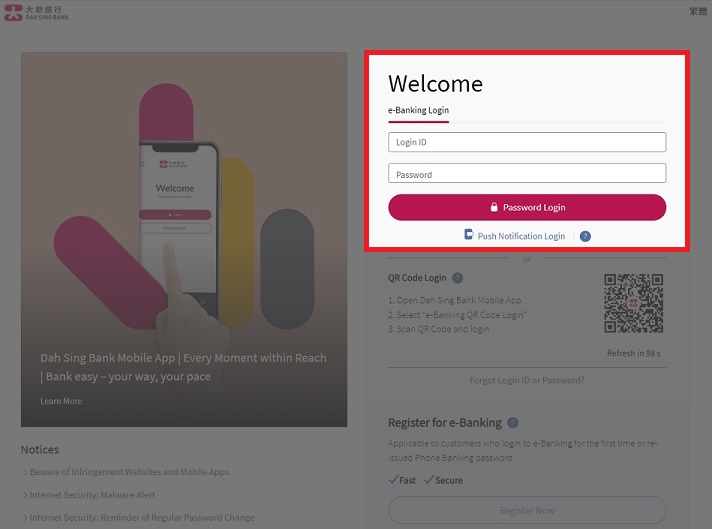
Log in to e-Banking.
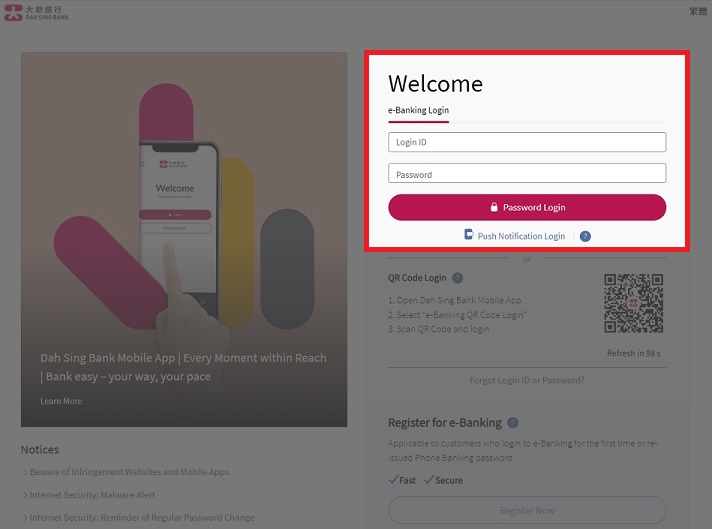
Select "Settings" > "User Settings" > "e-Statement, e-Advice & e-Alert Settings"
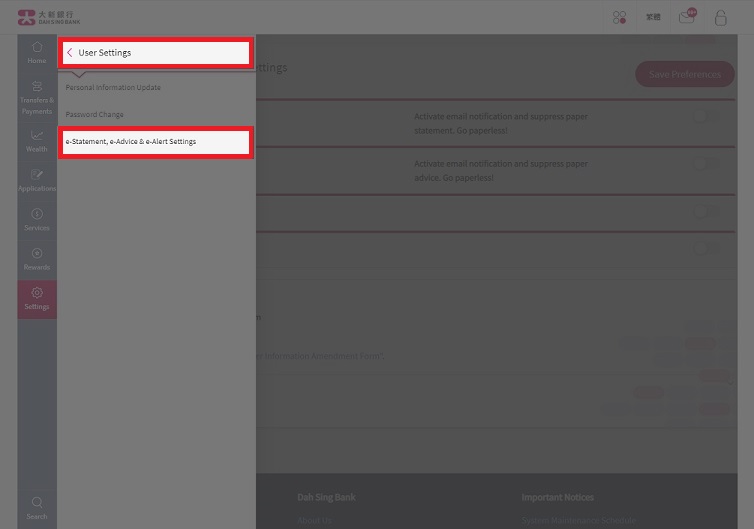
Select "Settings" > "User Settings" > "e-Statement, e-Advice & e-Alert Settings"
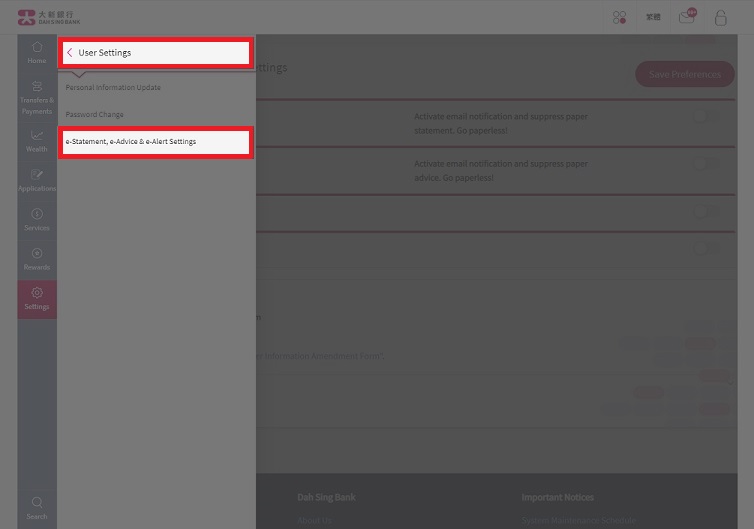
Select the e-Alert Services and the receiving channels that you would like to subscribe to.
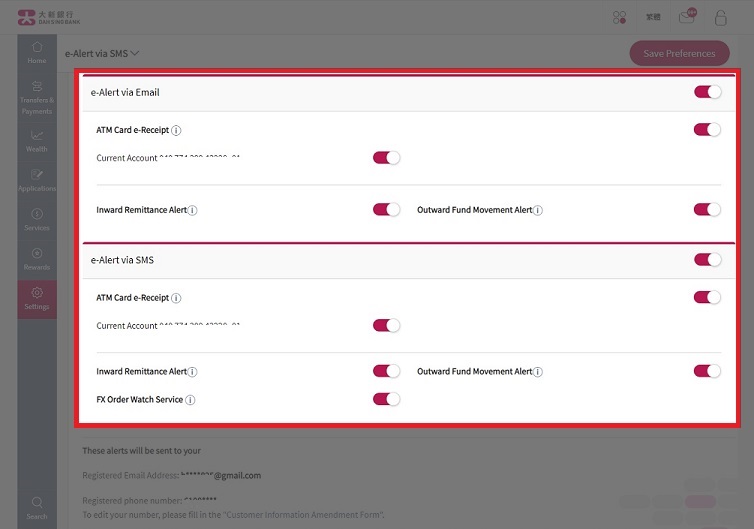
Select the e-Alert Services and the receiving channels that you would like to subscribe to.
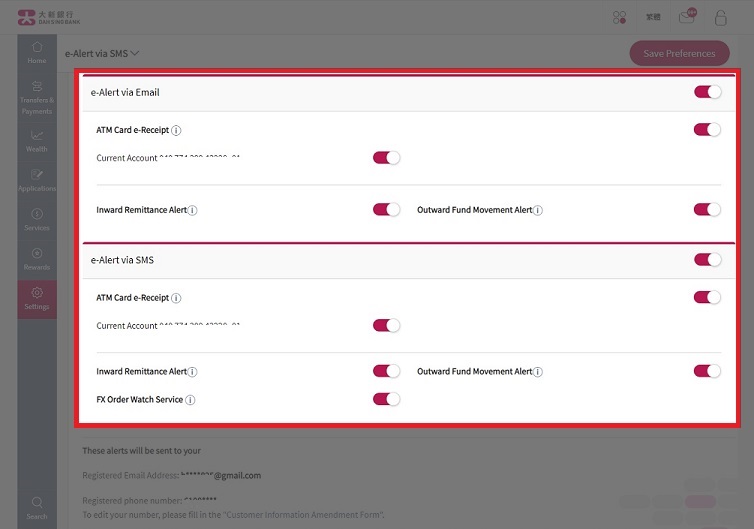
Make sure your email address and mobile phone number are correct, and then click "Save Preferences".
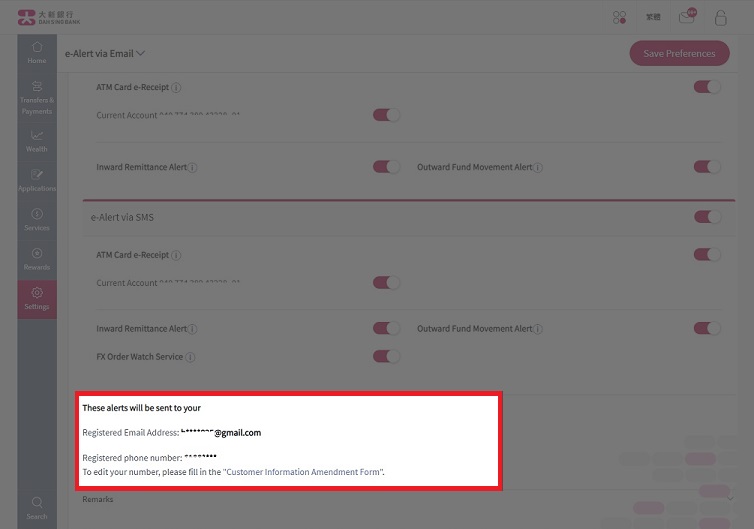
Make sure your email address and mobile phone number are correct, and then click "Save Preferences".
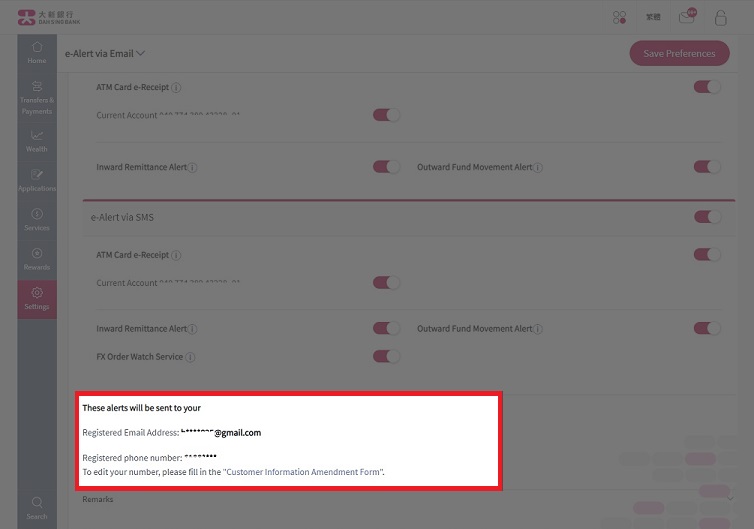
Read and agree to the Terms and Conditions for e-Alert Services.
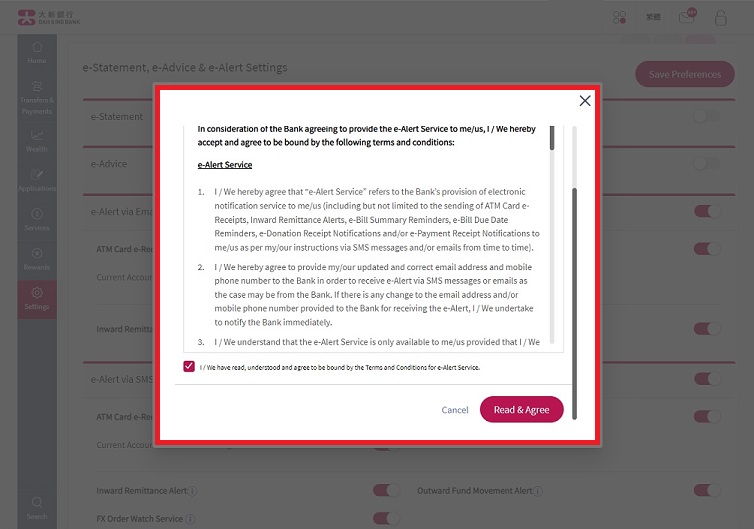
Read and agree to the Terms and Conditions for e-Alert Services.
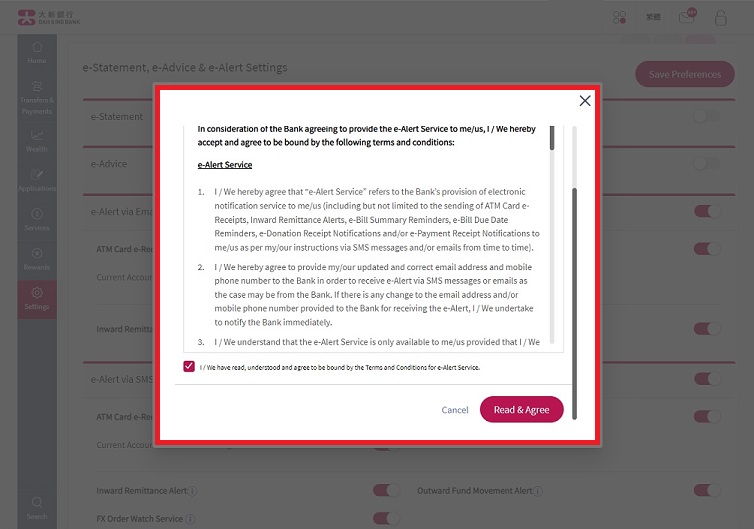
The e-Alert settings are now effective.
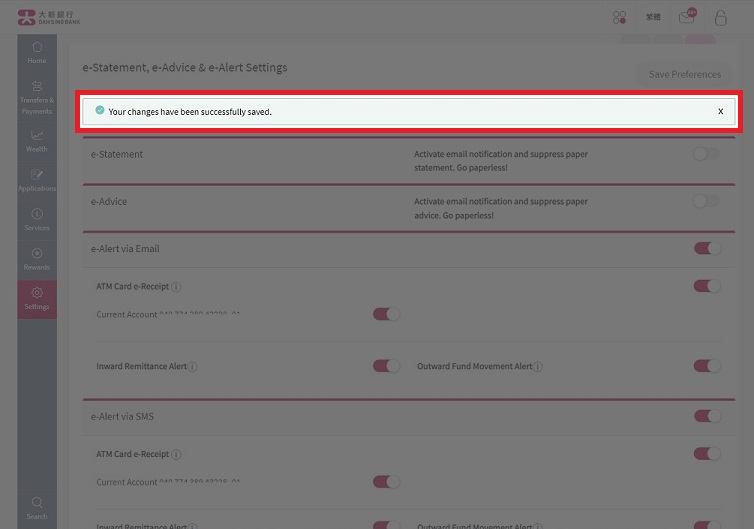
The e-Alert settings are now effective.
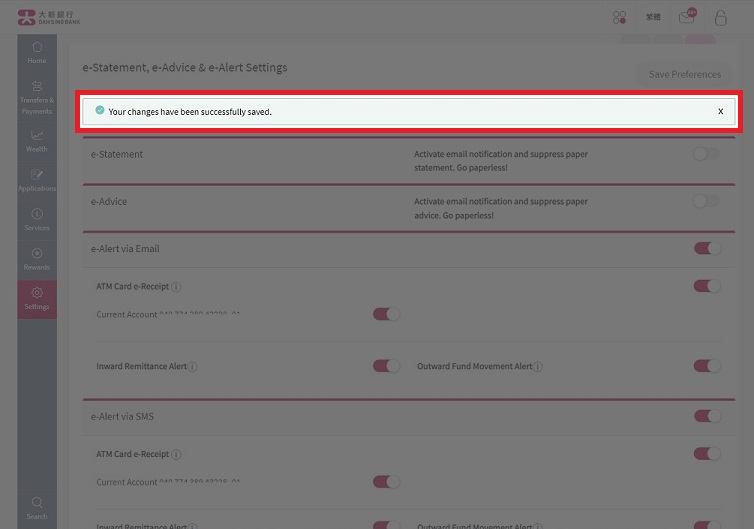
For Mobile Banking Service Demo, please click here.