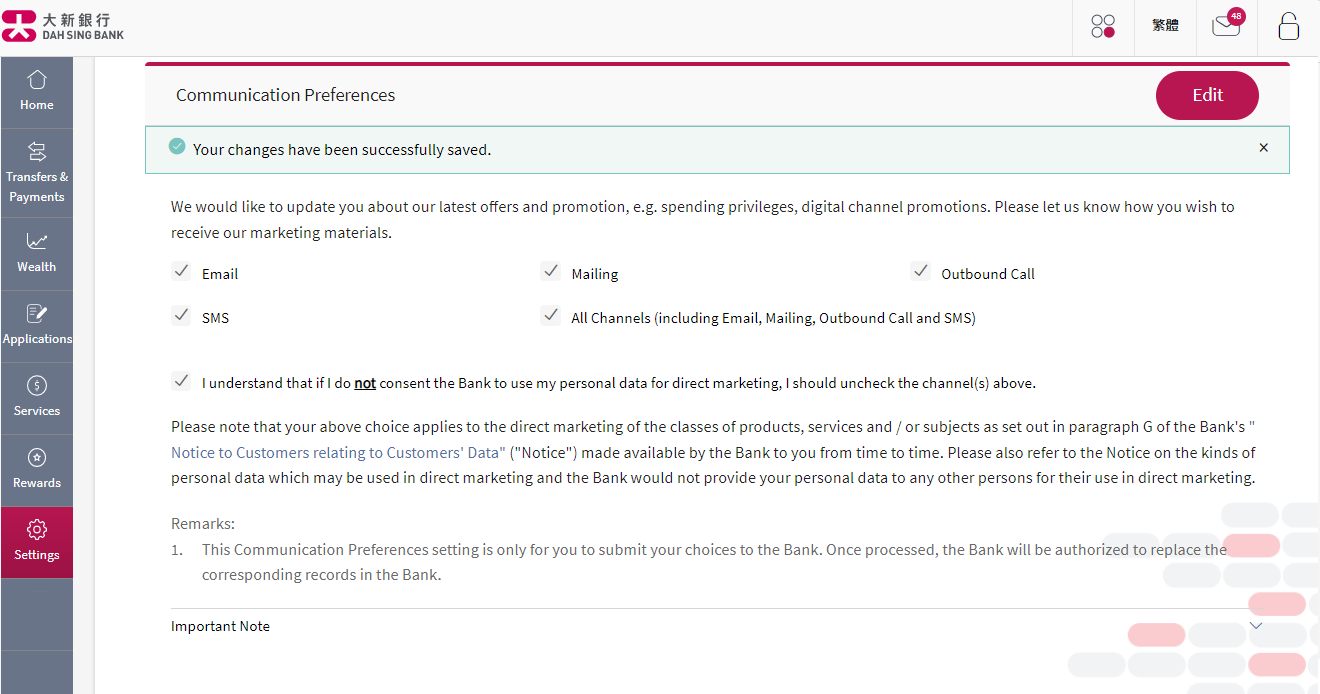Personal Information Update
Update Email Address
Provide your updated email address. You may update your email address via e-Banking ("Settings" > "User Settings" > "Personal Information Update"). In "Contact Information", click "Edit" and perform Security Authentication.
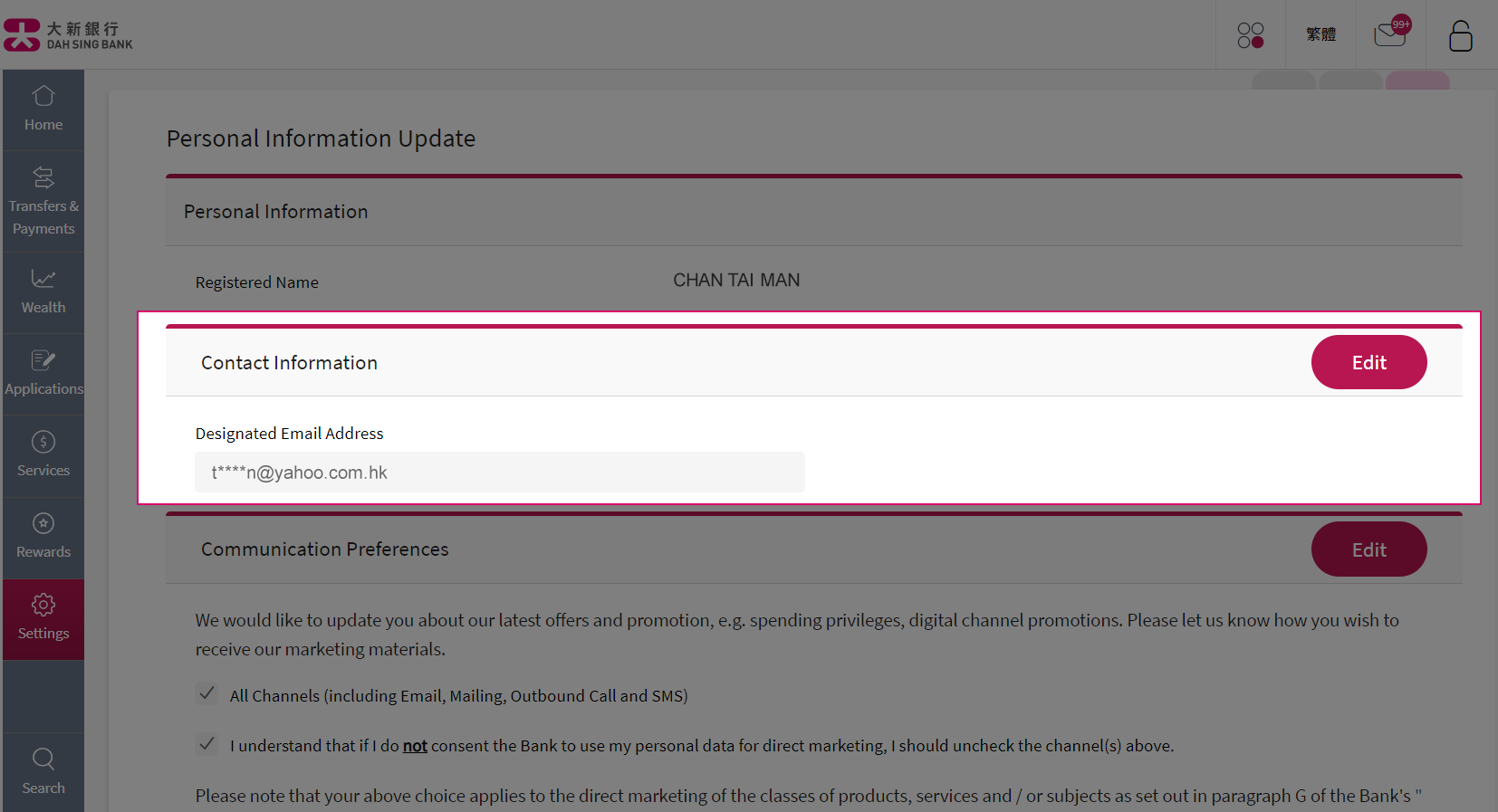
Update Email Address
Provide your updated email address. You may update your email address via e-Banking ("Settings" > "User Settings" > "Personal Information Update"). In "Contact Information", click "Edit" and perform Security Authentication.
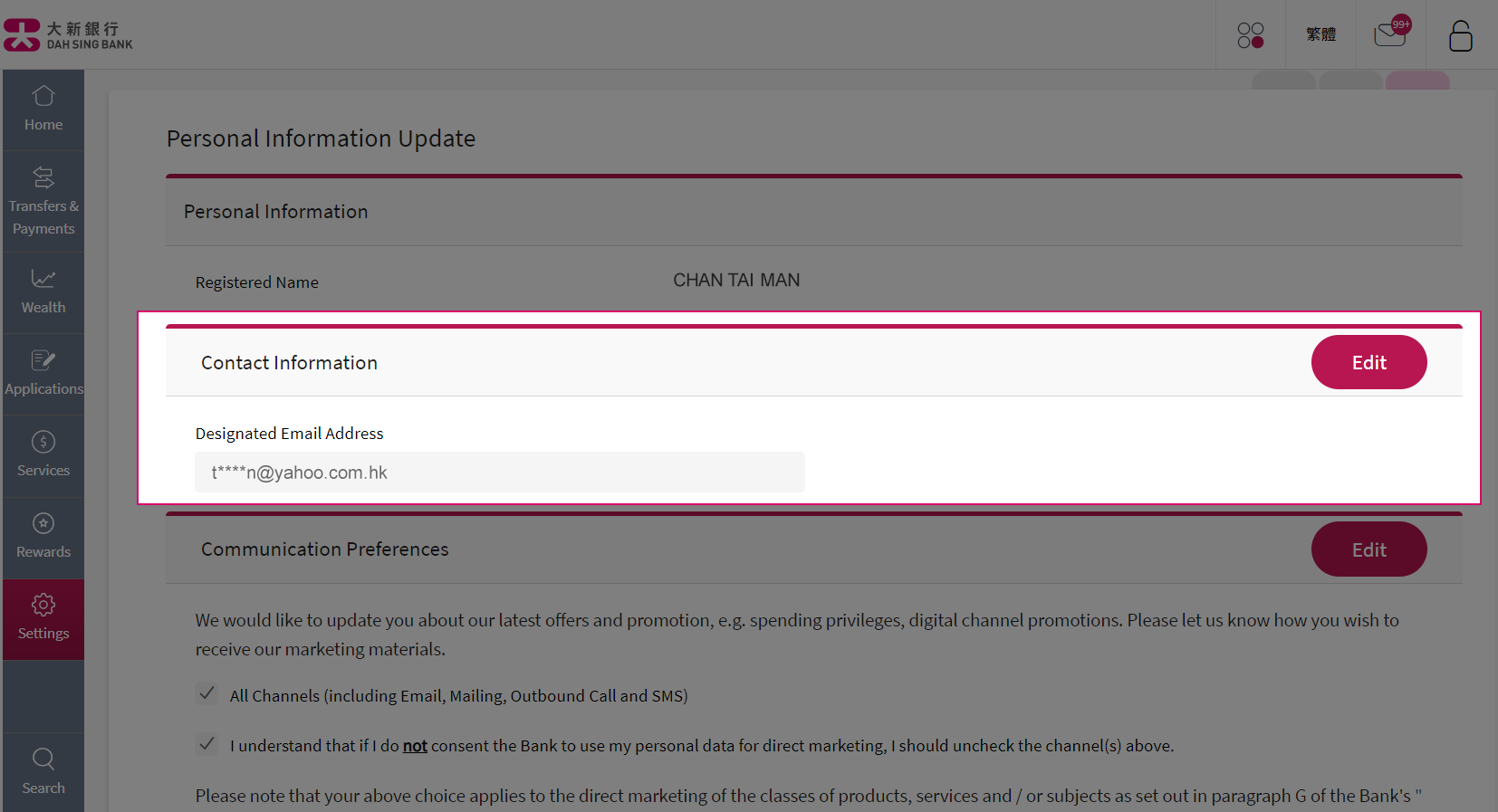
Update Email Address
Authenticate the instruction.

Update Email Address
Authenticate the instruction.

Update Email Address
Provide the updated email address and click "Save Changes".

Update Email Address
Provide the updated email address and click "Save Changes".

Update Email Address
Your updated email address will be saved. Updated email address will be effective after completing email verification process.
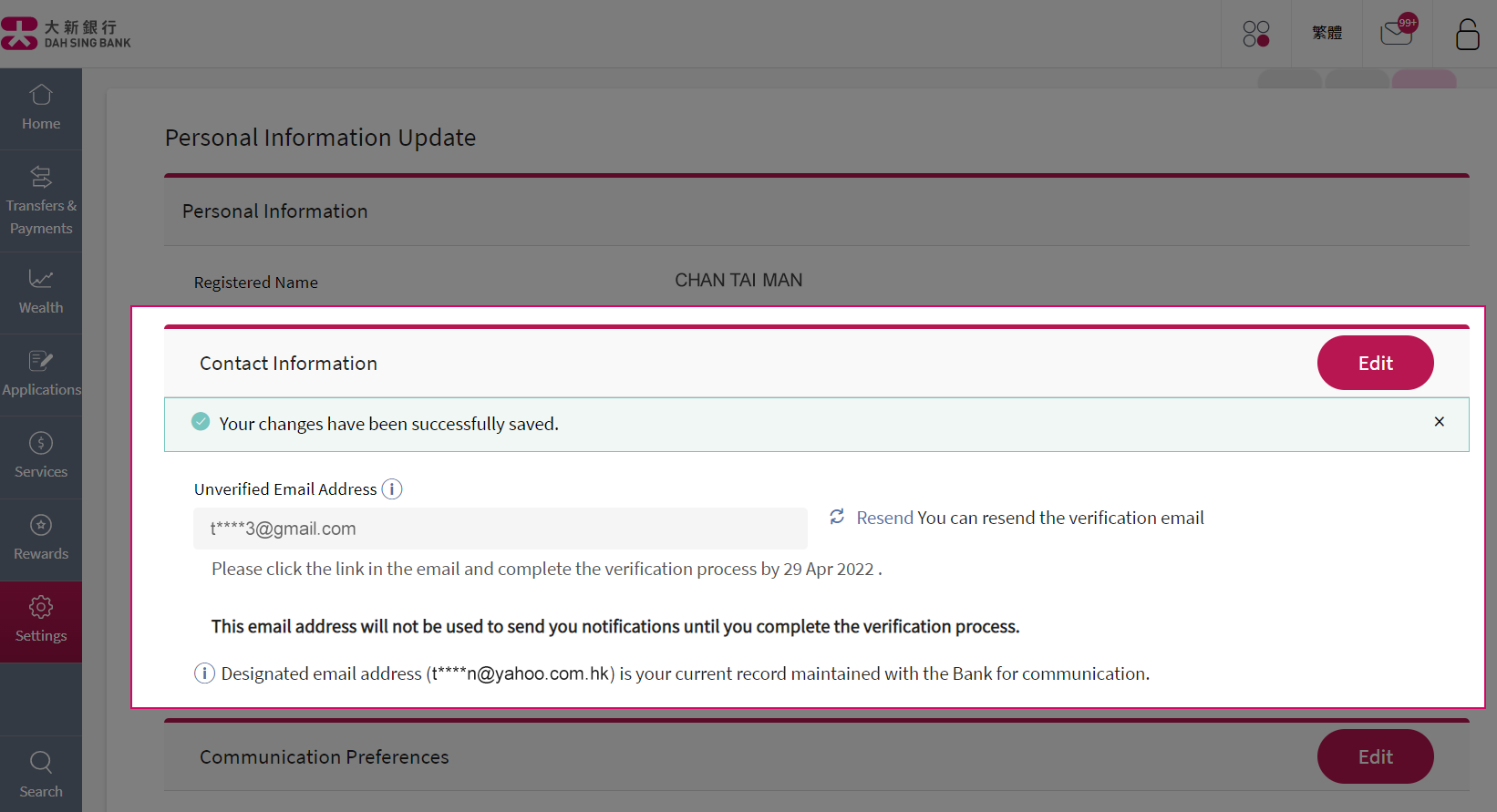
Update Email Address
Your updated email address will be saved. Updated email address will be effective after completing email verification process.
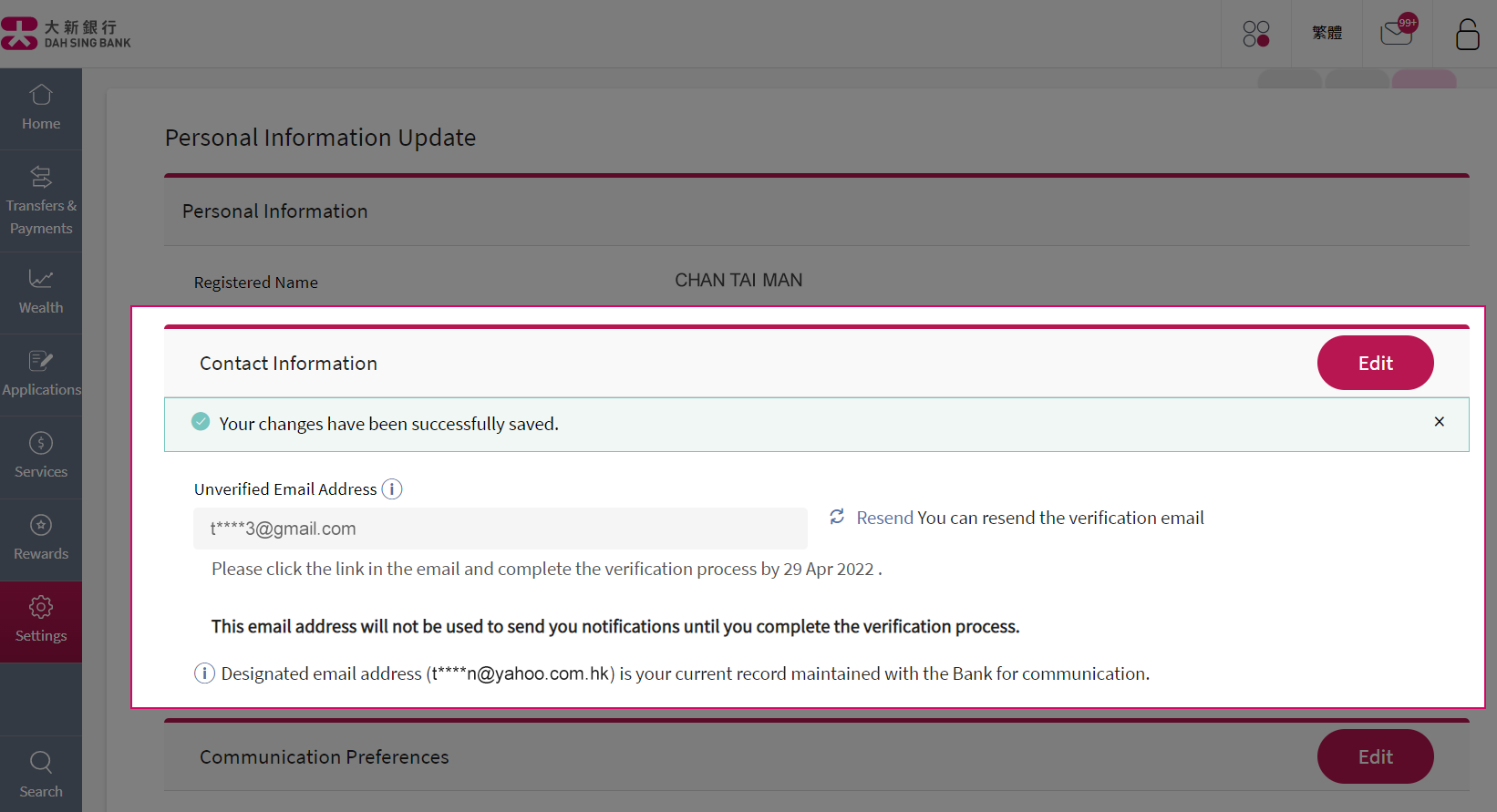
Update Communication Preferences
You may update your communication preferences via e-Banking ("Settings" > "User Settings" > "Personal Information Update"). In "Communication Preferences", click "Edit".
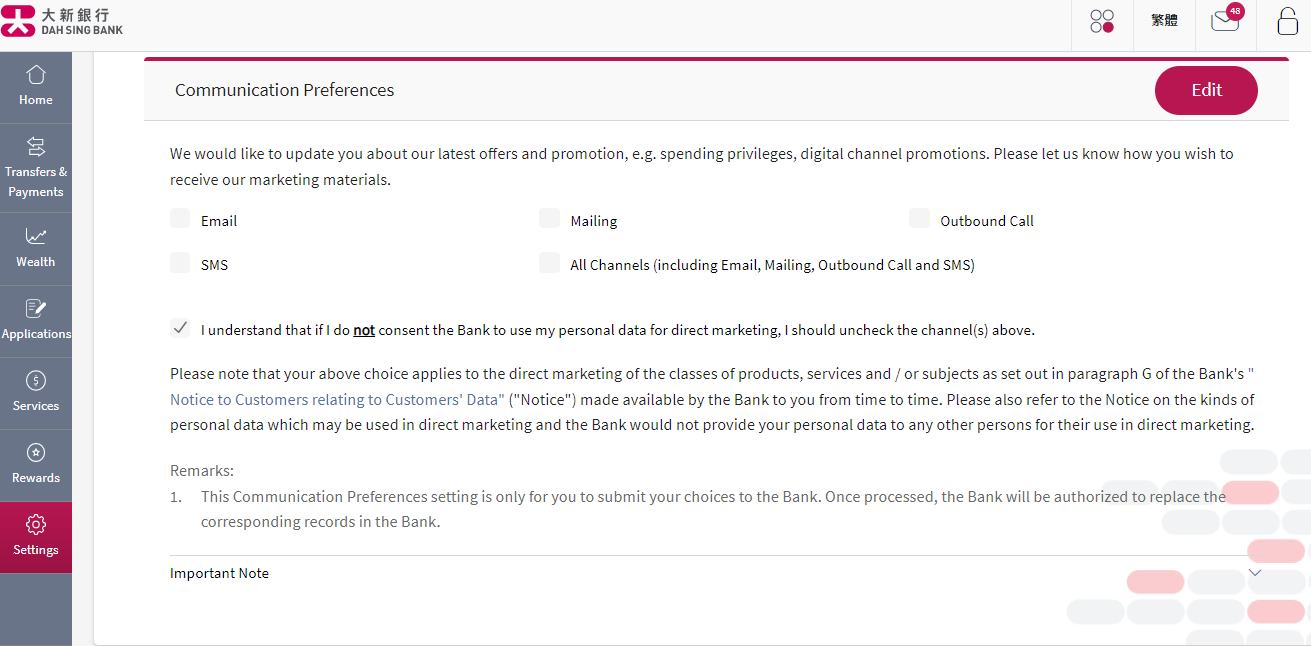
Update Communication Preferences
You may update your communication preferences via e-Banking ("Settings" > "User Settings" > "Personal Information Update"). In "Communication Preferences", click "Edit".
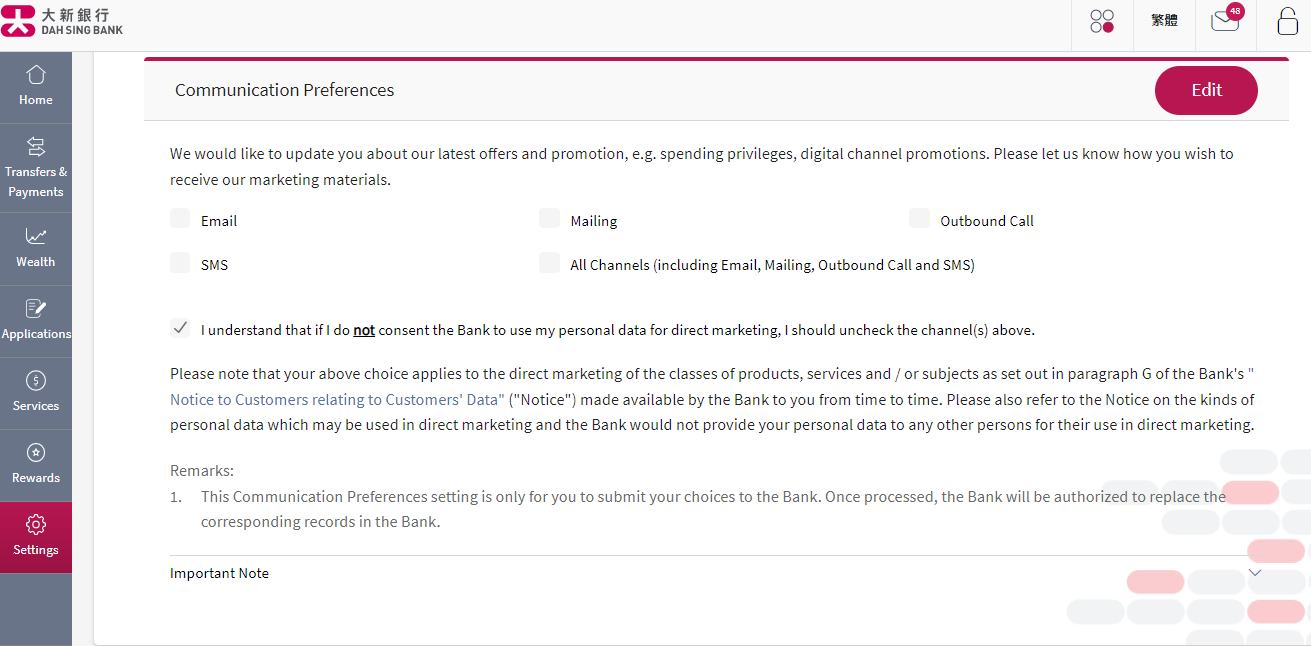
Update Communication Preferences
Select your preferences and consent. Click "Save Changes" to save your preferences.
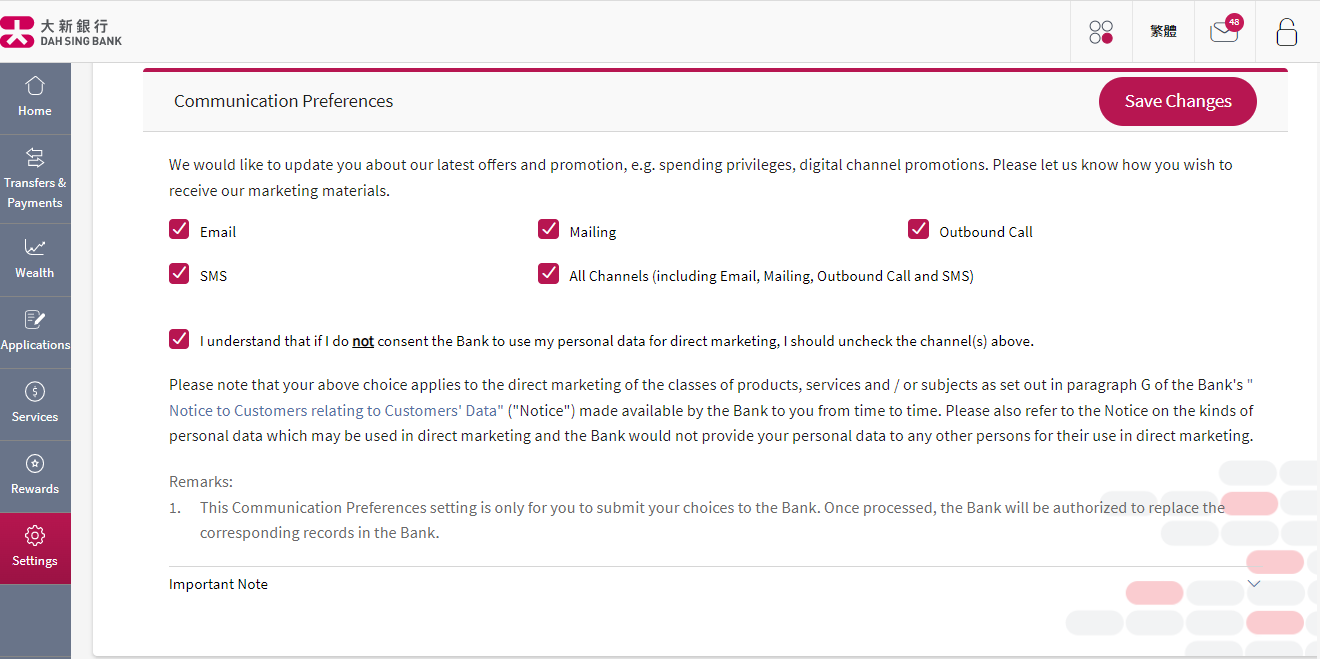
Update Communication Preferences
Select your preferences and consent. Click "Save Changes" to save your preferences.
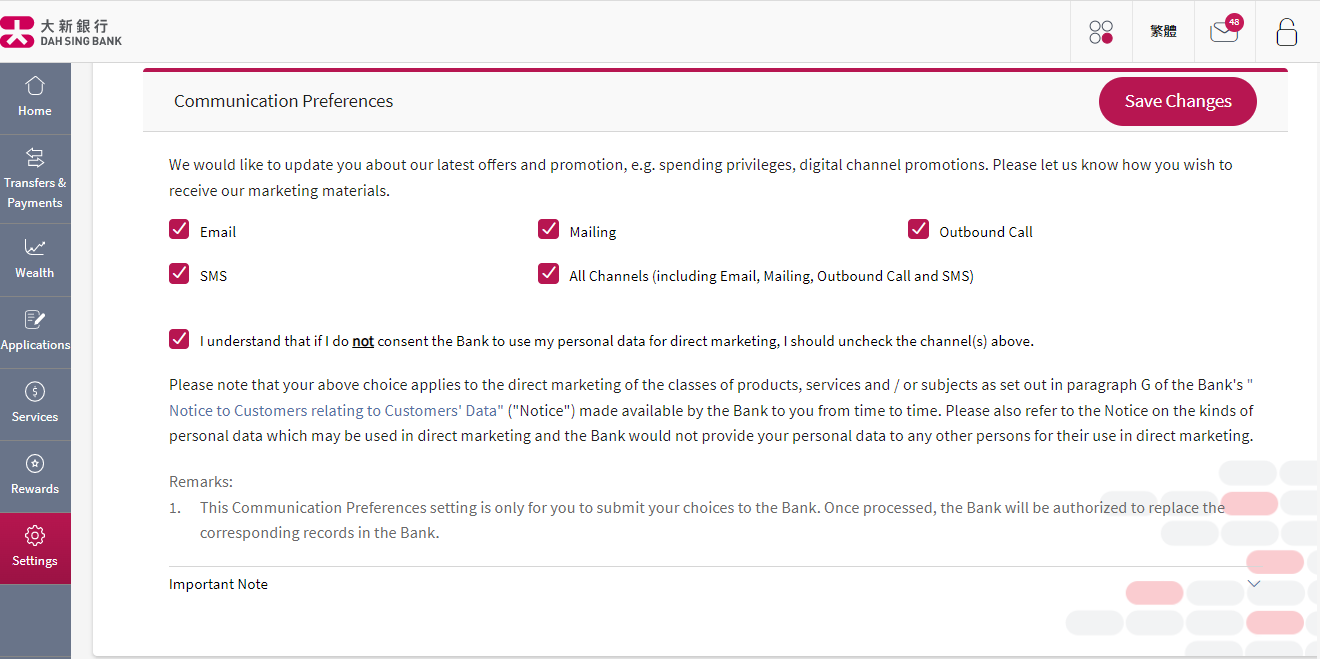
Update Communication Preferences
Successfully save your changes.
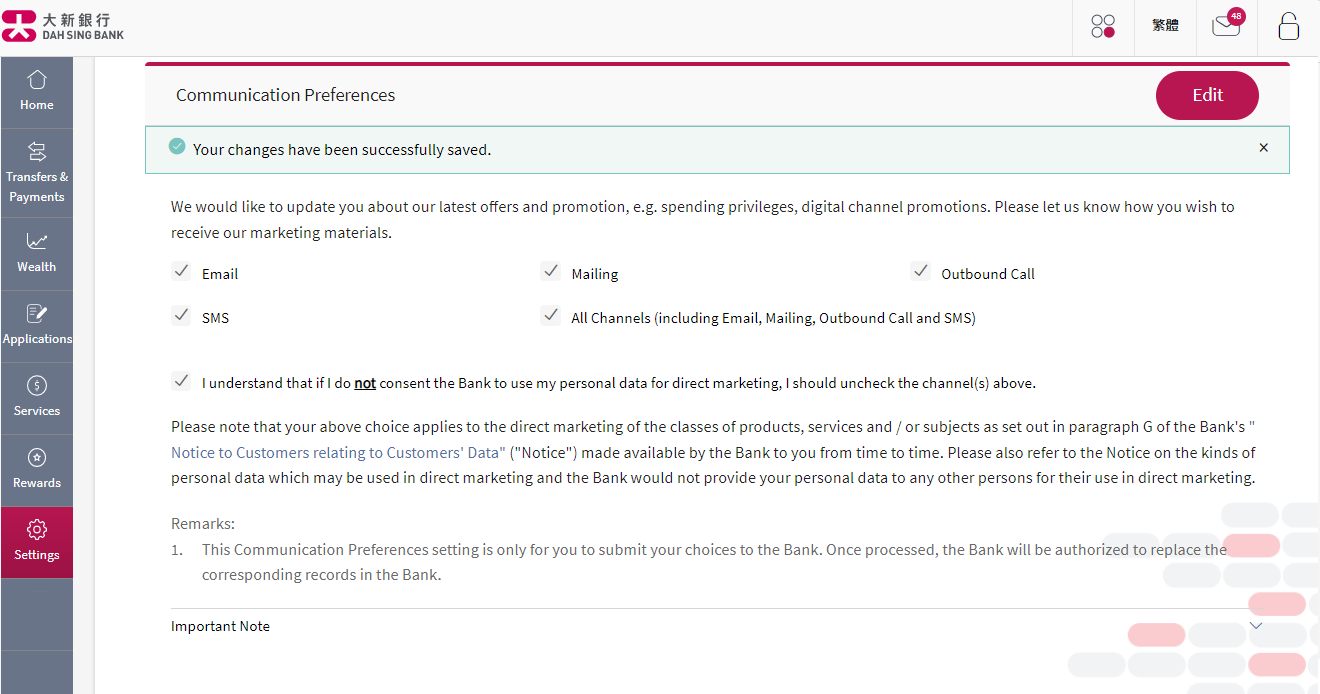
Update Communication Preferences
Successfully save your changes.