Instant FX Transaction
Log in to Mobile Banking.
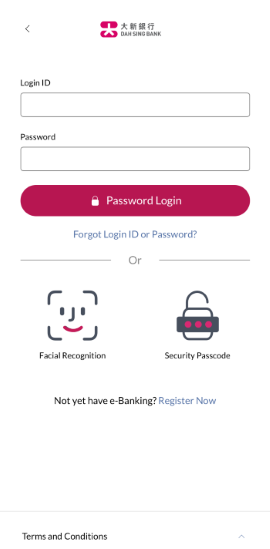
Log in to Mobile Banking.
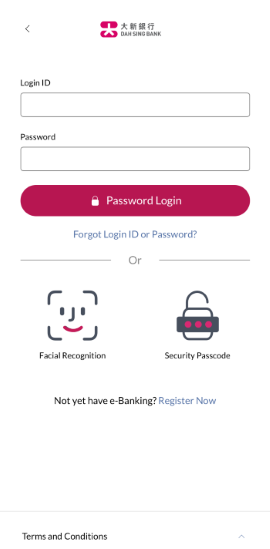
Select "Wealth".
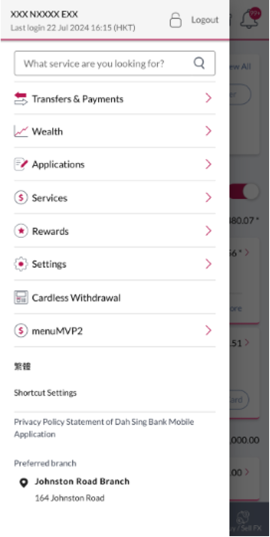
Select "Wealth".
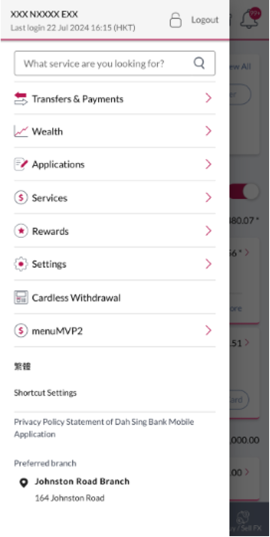
Select "Foreign Currency Exchange".
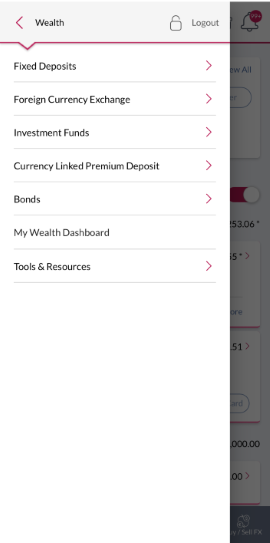
Select "Foreign Currency Exchange".
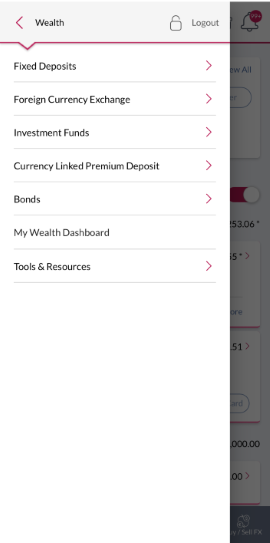
Select "Buy / Sell FX & FX Order Watch Service".
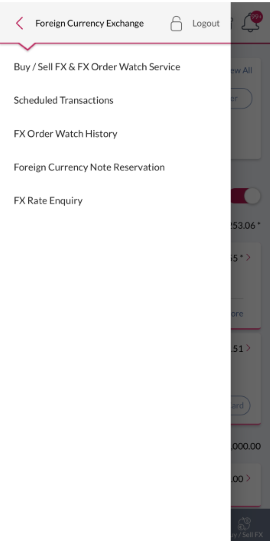
Select "Buy / Sell FX & FX Order Watch Service".
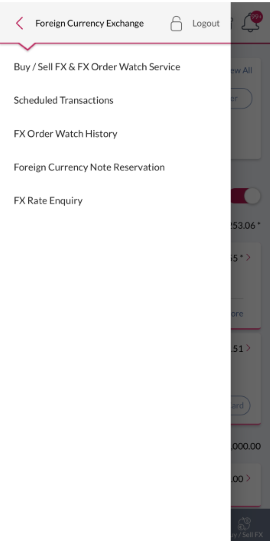
Select the corresponding debit account.
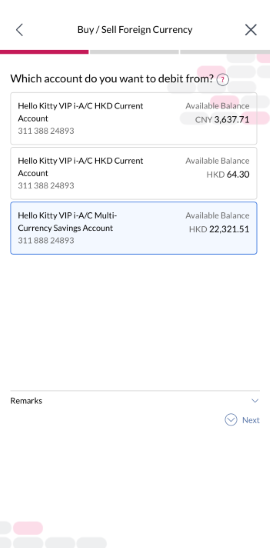
Select the corresponding debit account.
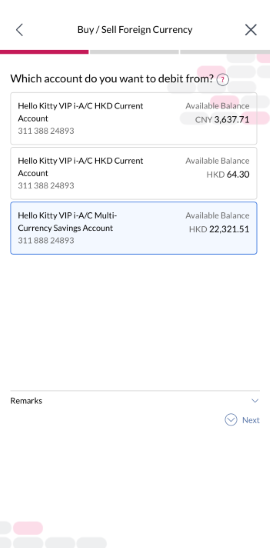
Select the corresponding credit account.
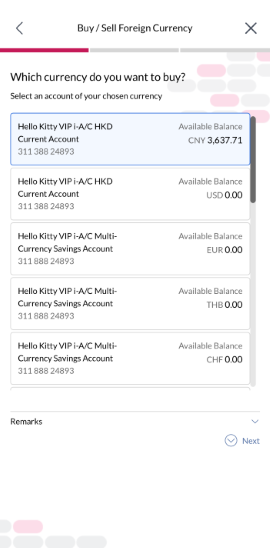
Select the corresponding credit account.
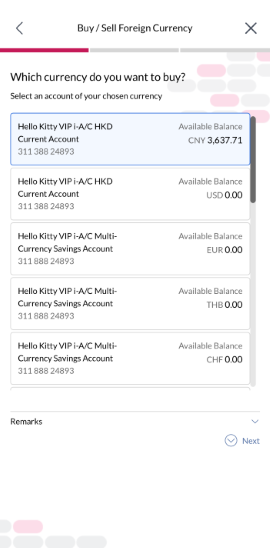
Input "Currency" and "Exchange amount".
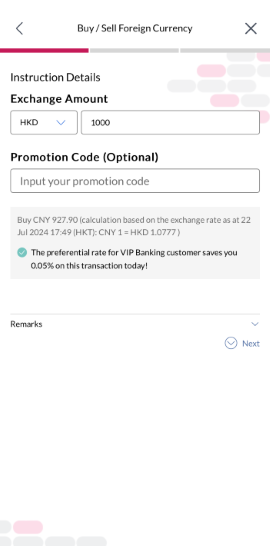
Input "Currency" and "Exchange amount".
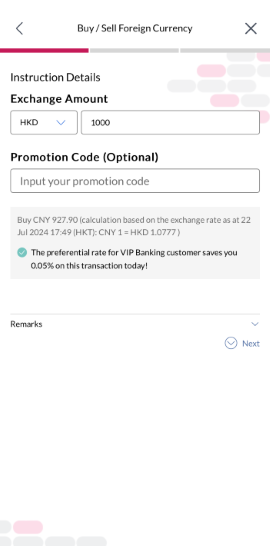
Select "Buy / Sell Foreign Currency" > "Now".
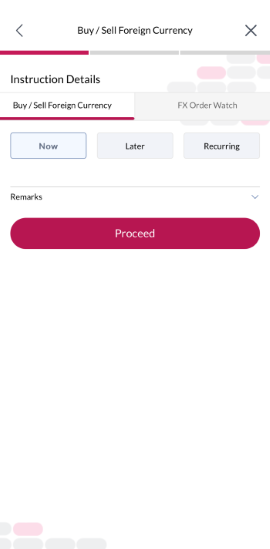
Select "Buy / Sell Foreign Currency" > "Now".
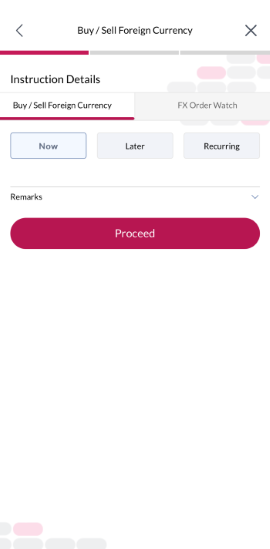
Confirm the details of the instruction.
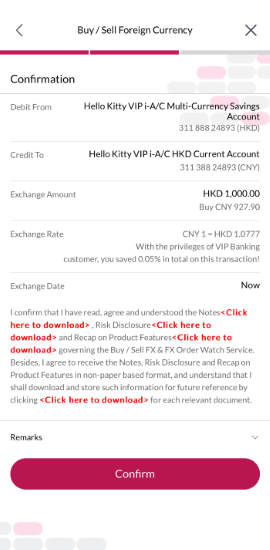
Confirm the details of the instruction.
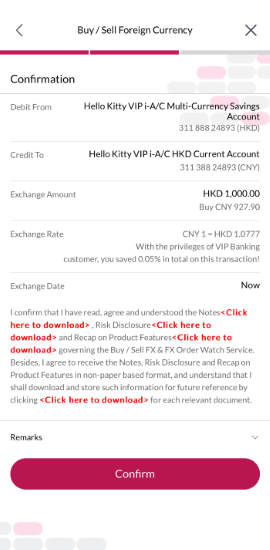
Your instruction has been successfully placed.
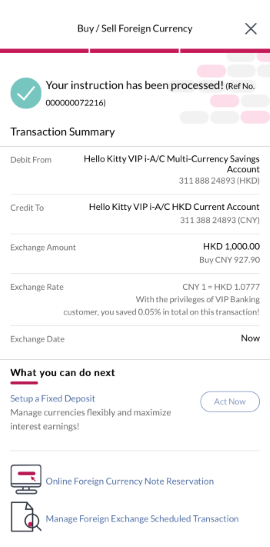
Your instruction has been successfully placed.
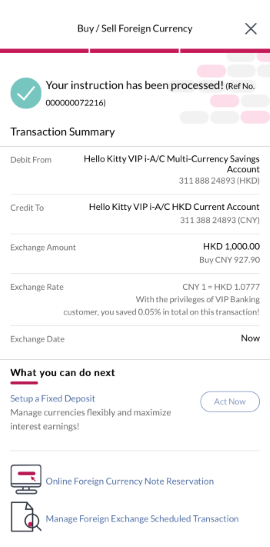
Remarks
For e-Banking Service Demo, please click here.