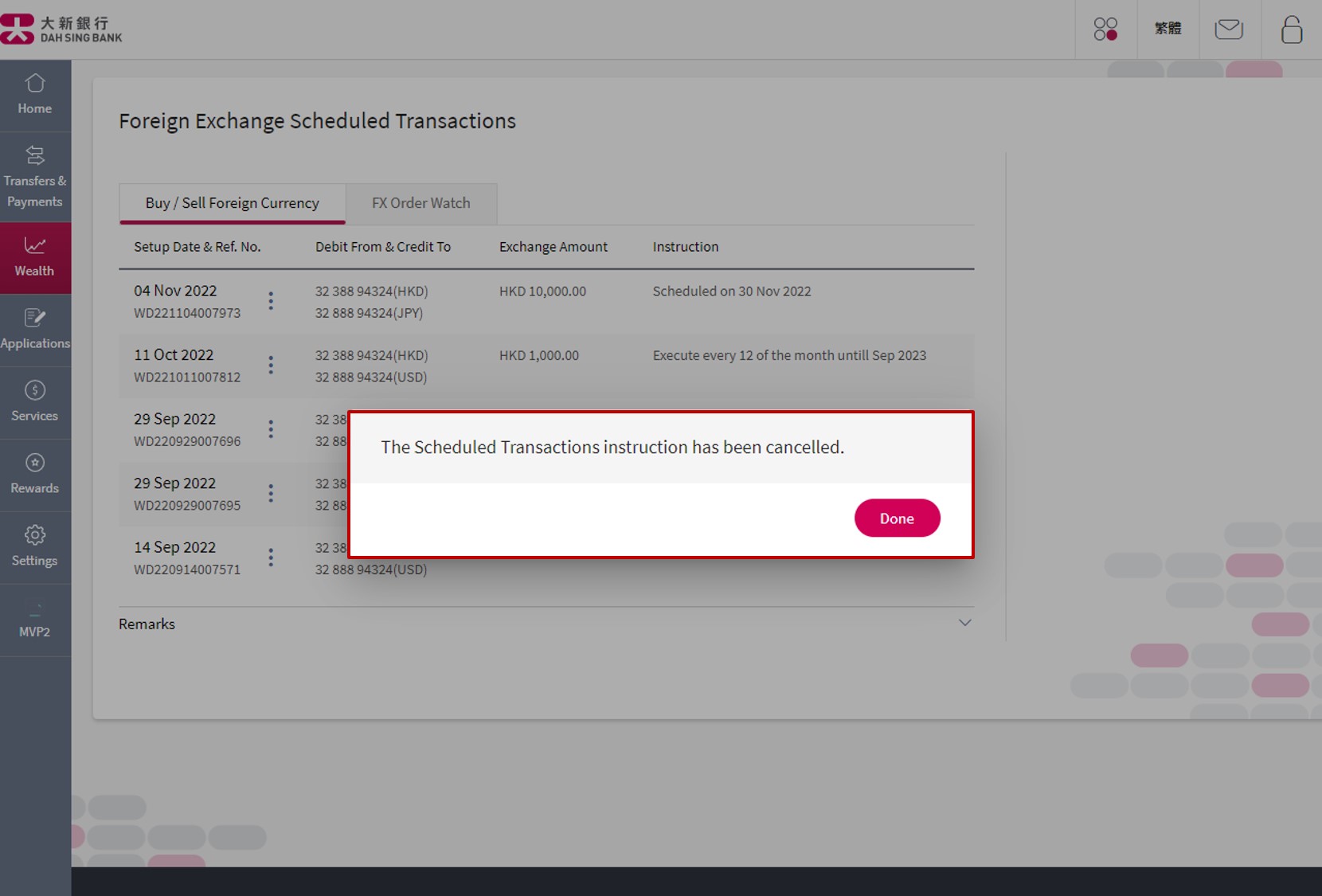Scheduled FX Transaction
Set up instruction
Select "Wealth".
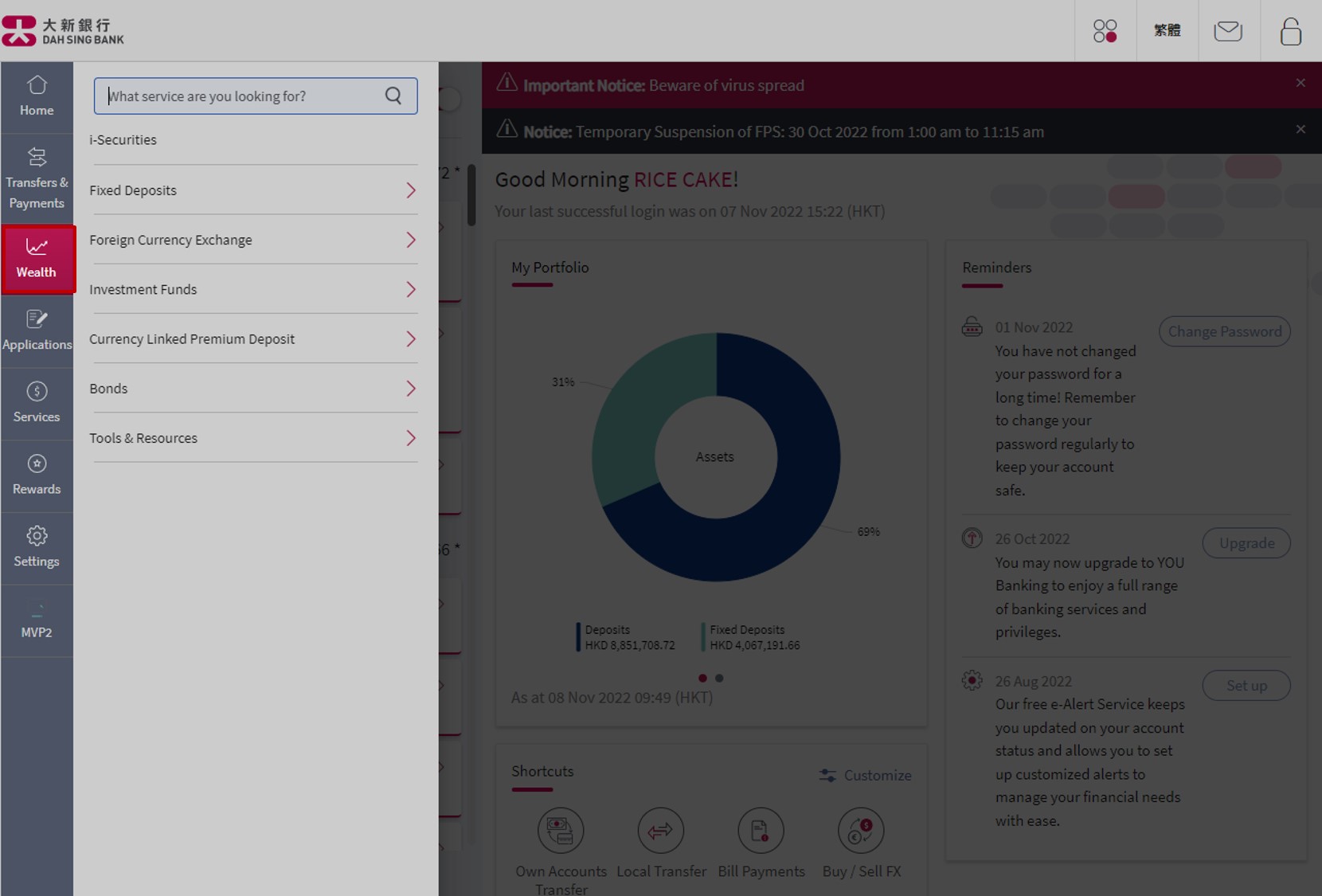
Set up instruction
Select "Wealth".
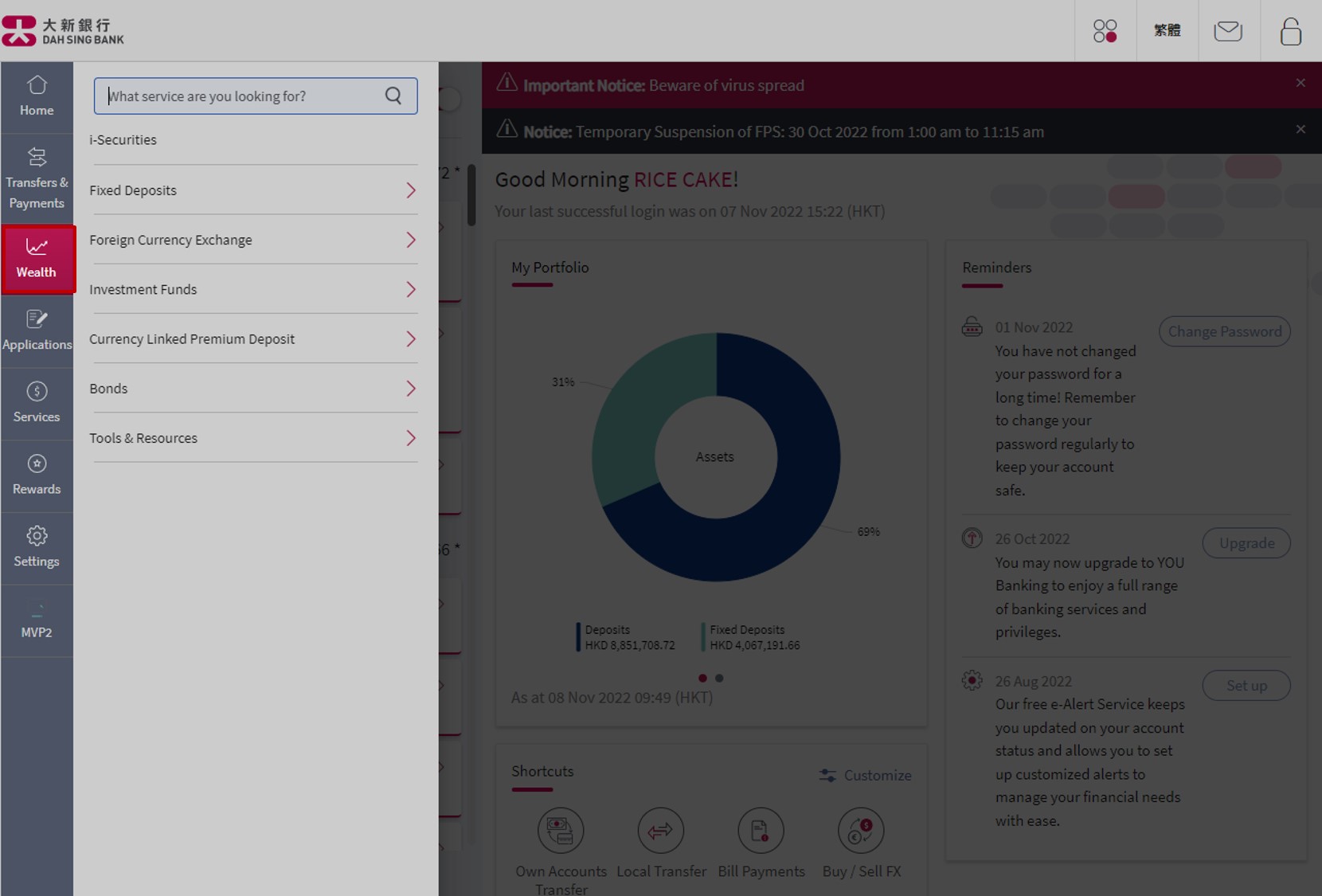
Set up instruction
Select "Foreign Currency Exchange".
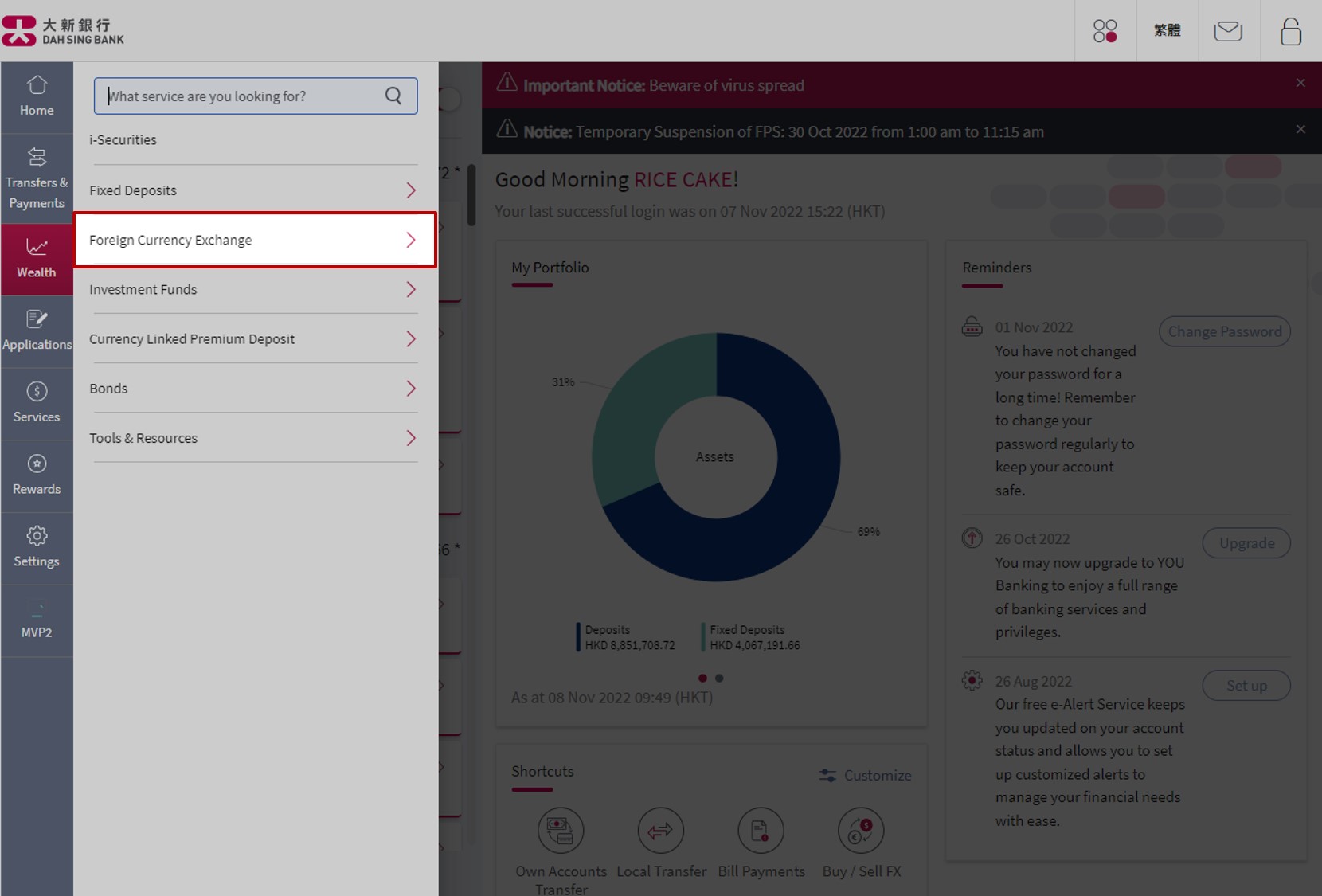
Set up instruction
Select "Foreign Currency Exchange".
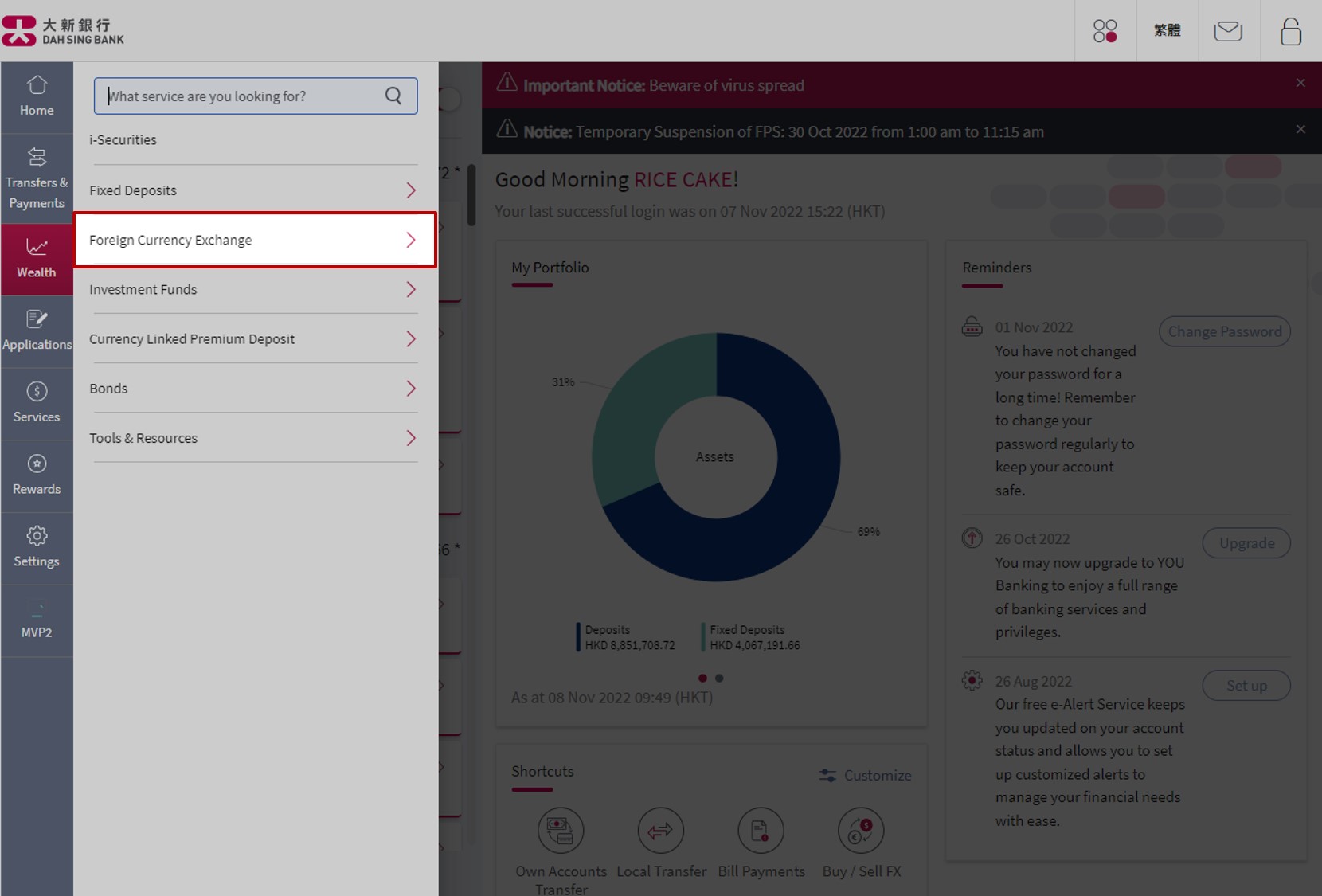
Set up instruction
Select "Buy / Sell FX & FX Order Watch Service".
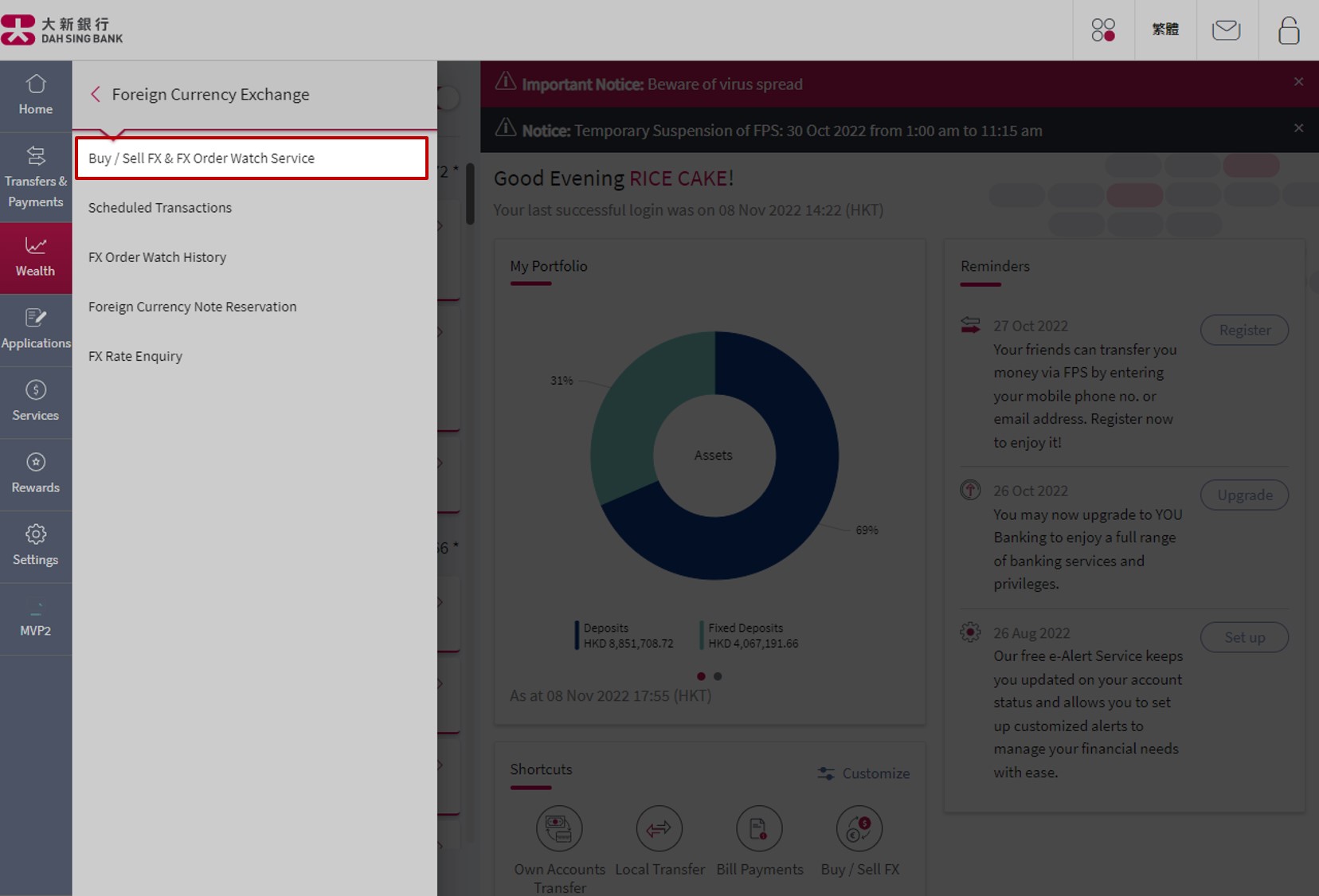
Set up instruction
Select "Buy / Sell FX & FX Order Watch Service".
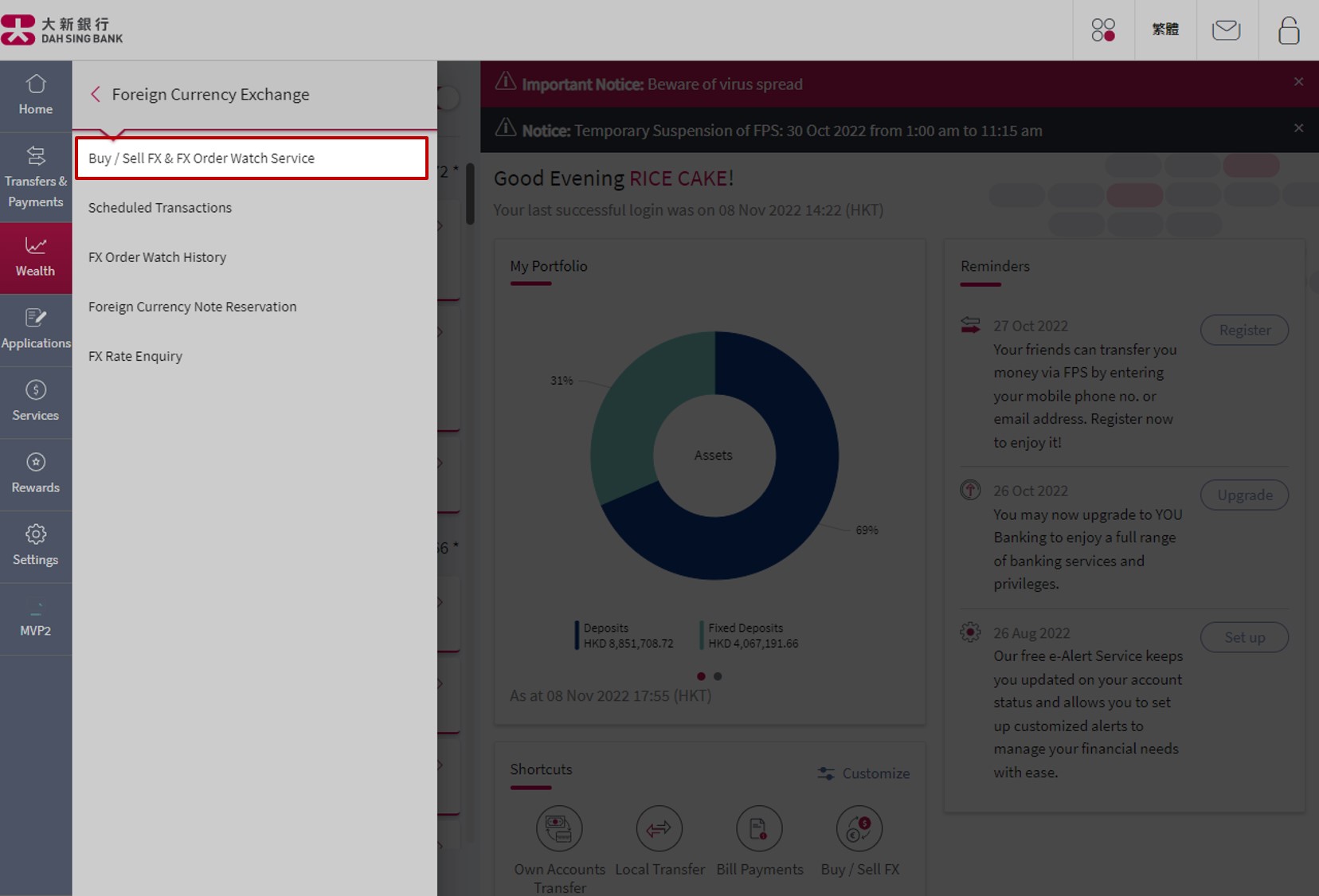
Set up instruction
Select the corresponding debit account.
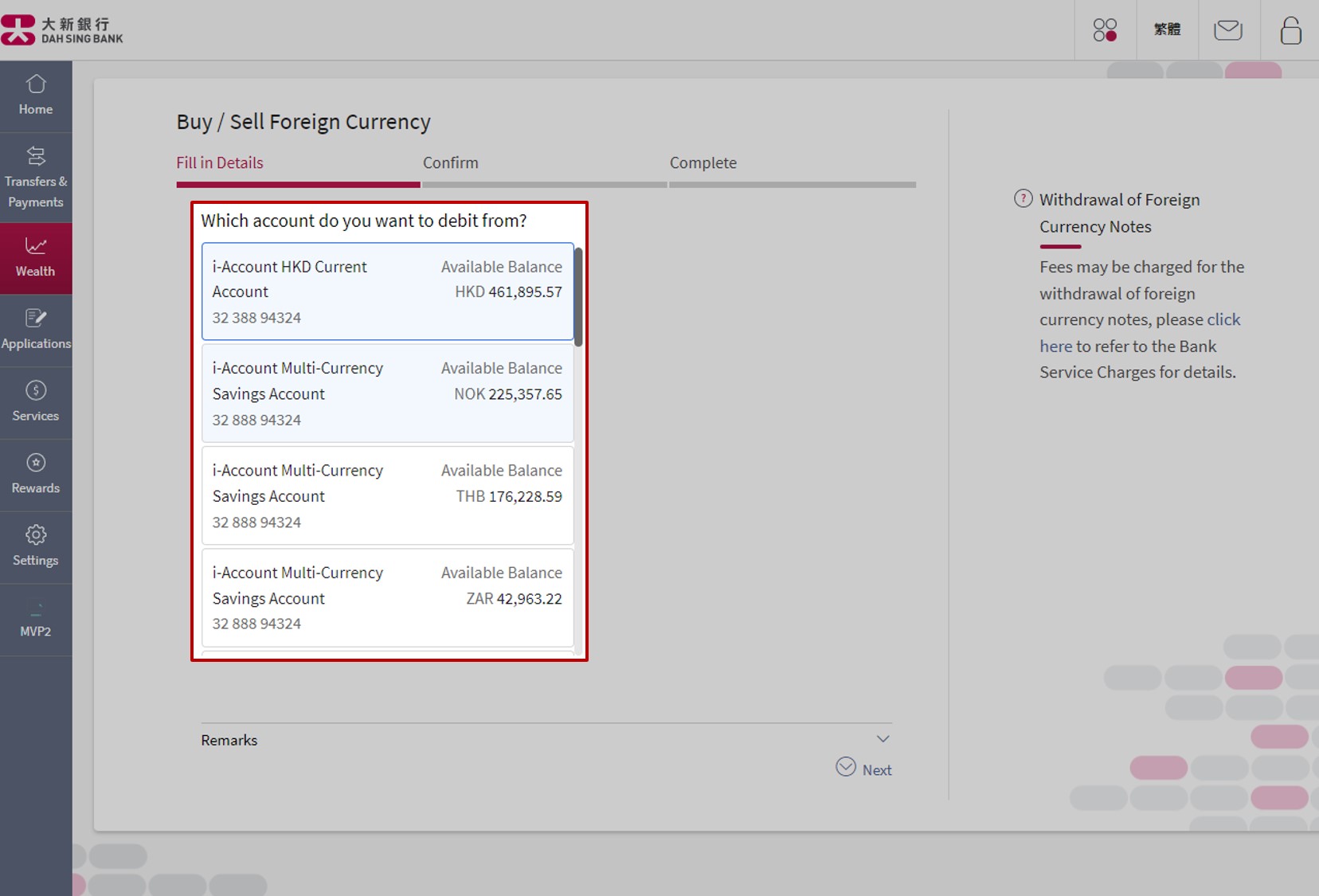
Set up instruction
Select the corresponding debit account.
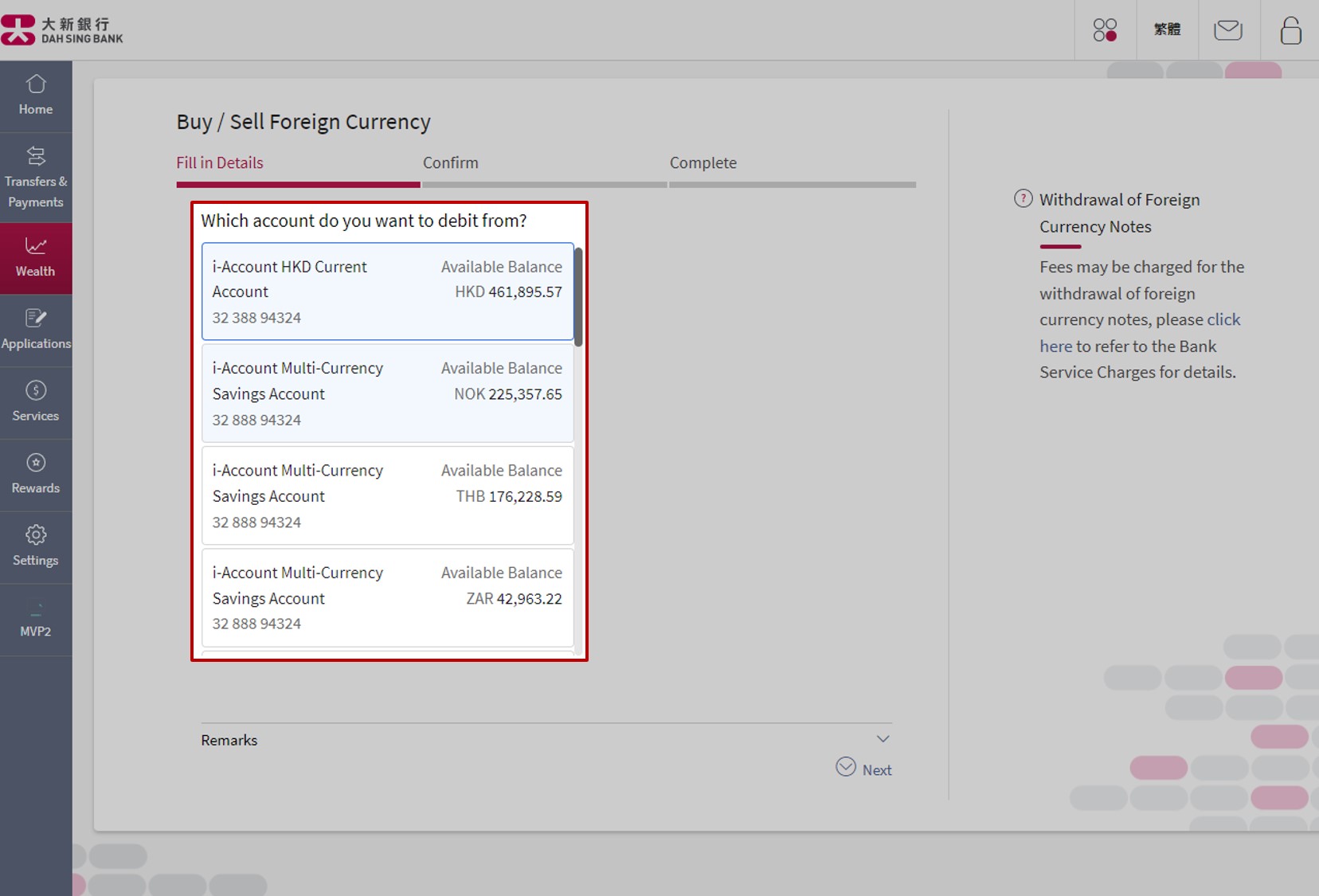
Set up instruction
Select the corresponding credit account.
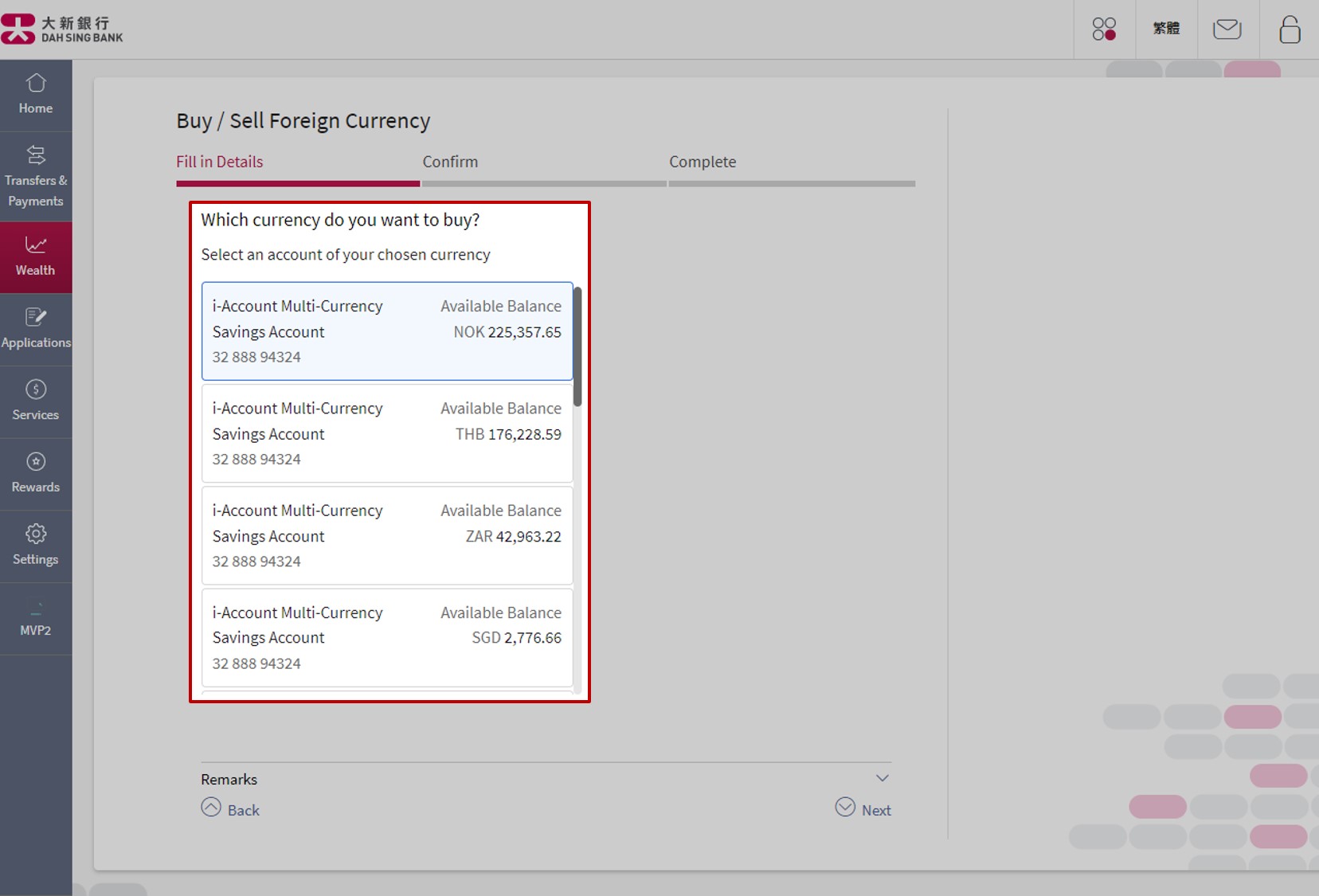
Set up instruction
Select the corresponding credit account.
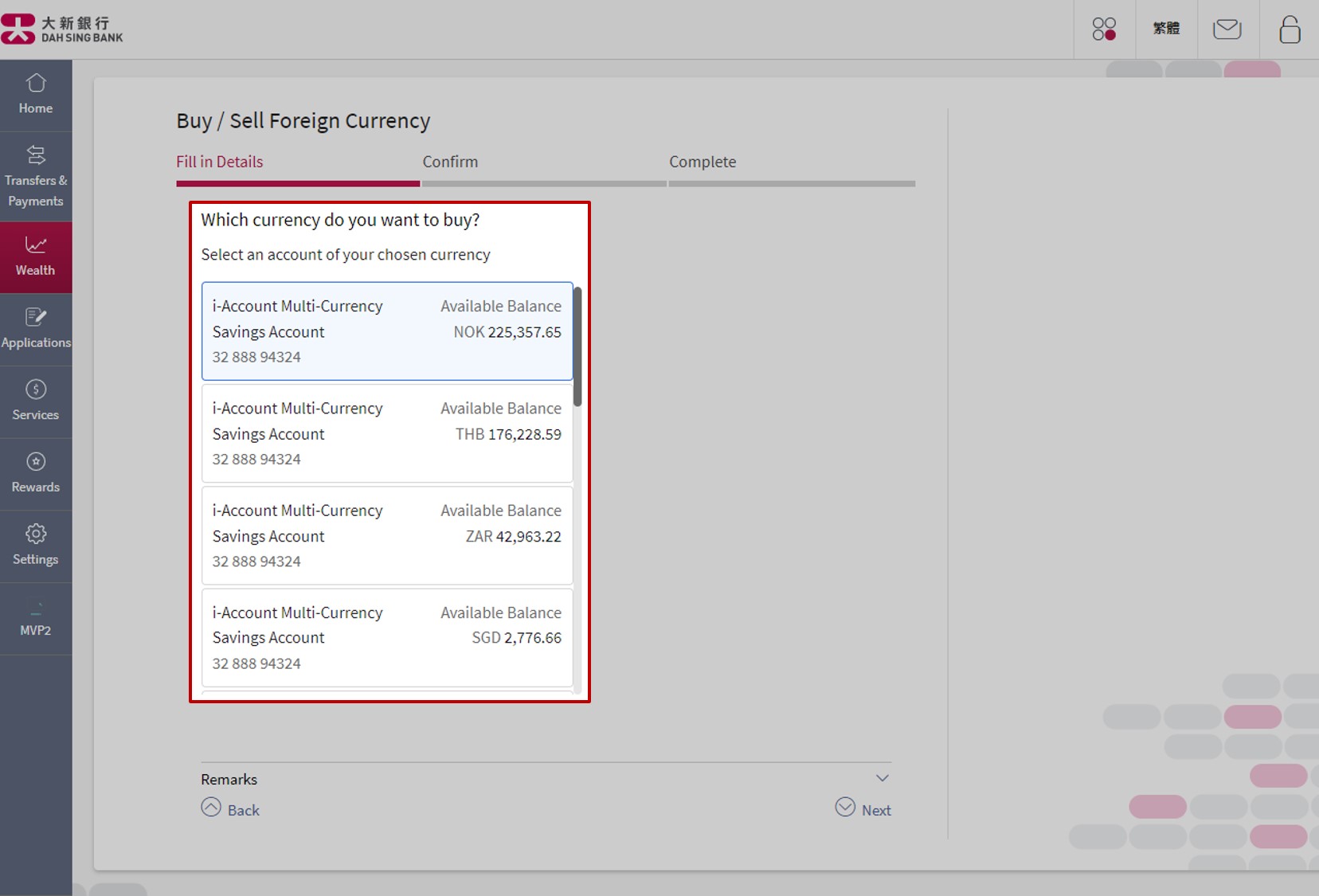
Set up instruction
Input "Currency" and "Exchange Amount".
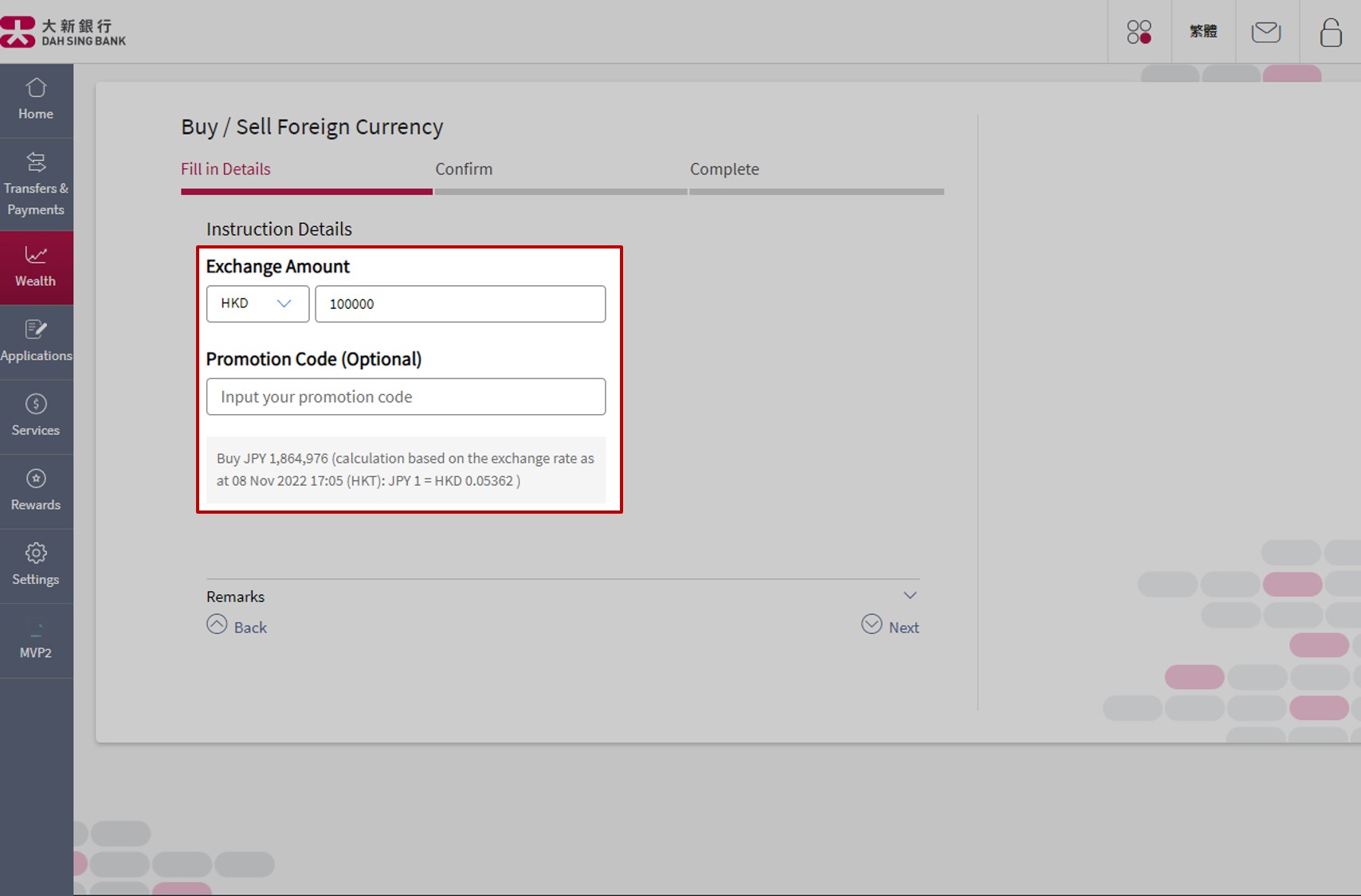
Set up instruction
Input "Currency" and "Exchange Amount".
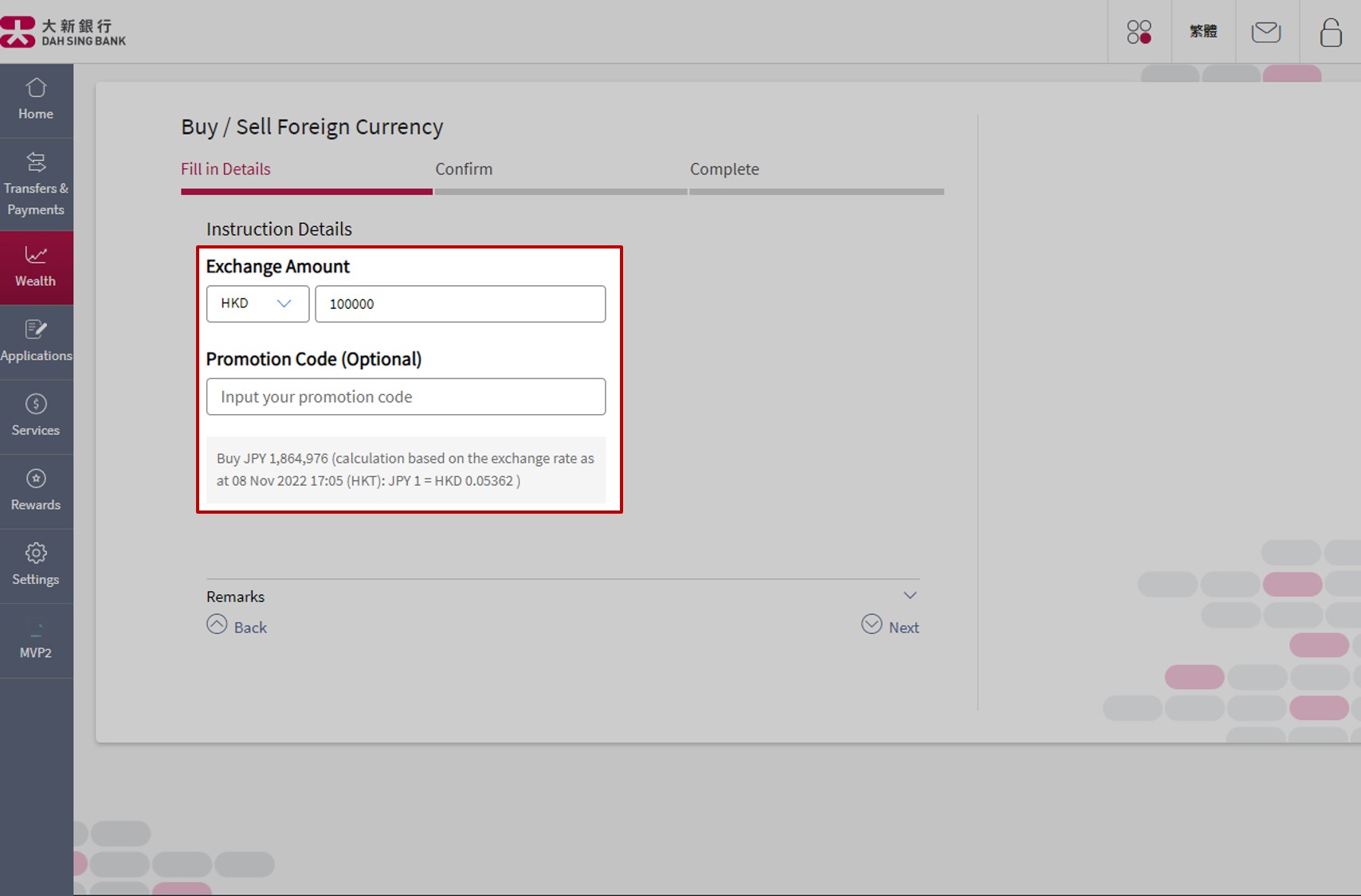
Set up instruction
Input "Transaction Date" under "Later" tab of "Buy / Sell Foreign Currency".
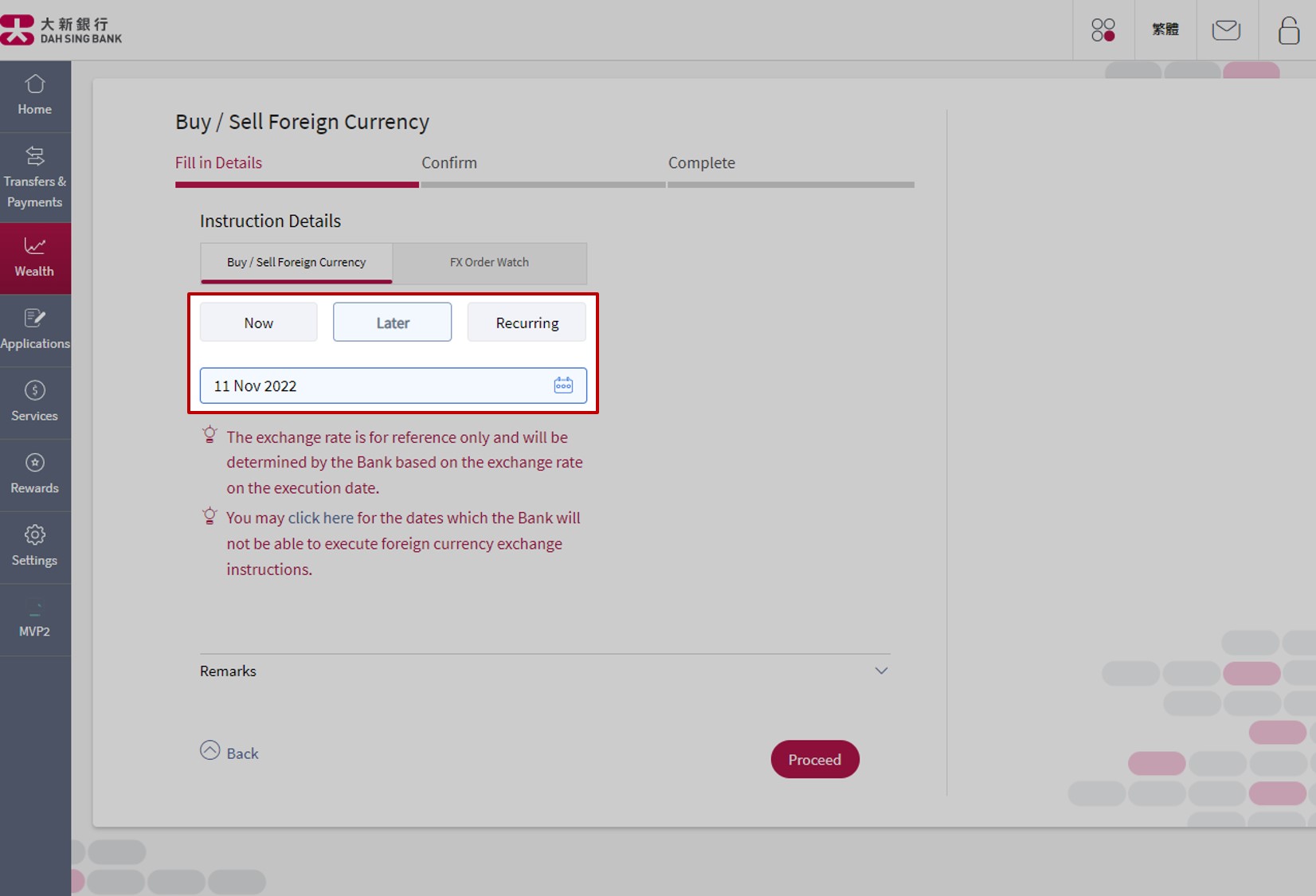
Set up instruction
Input "Transaction Date" under "Later" tab of "Buy / Sell Foreign Currency".
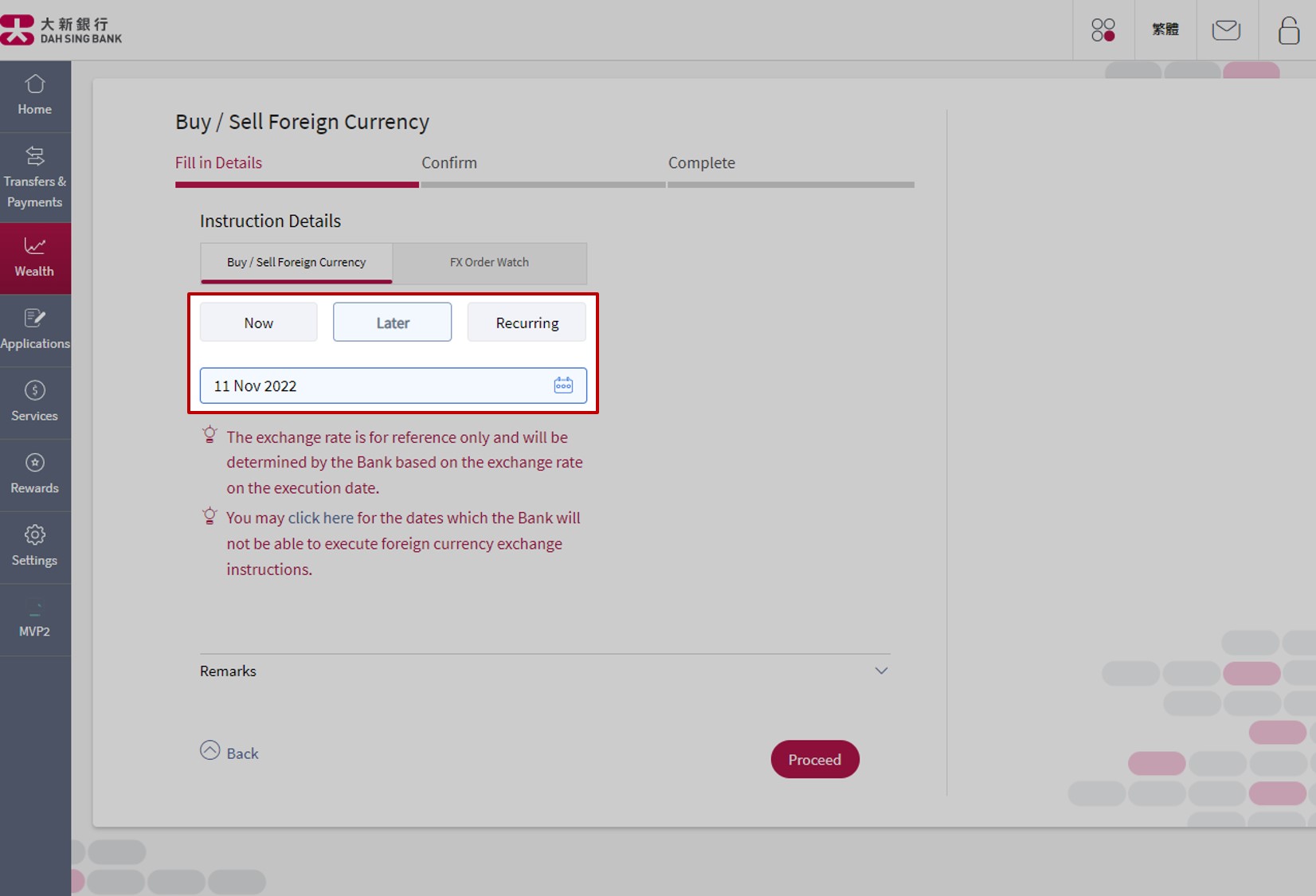
Set up instruction
Confirm the details of the instruction.
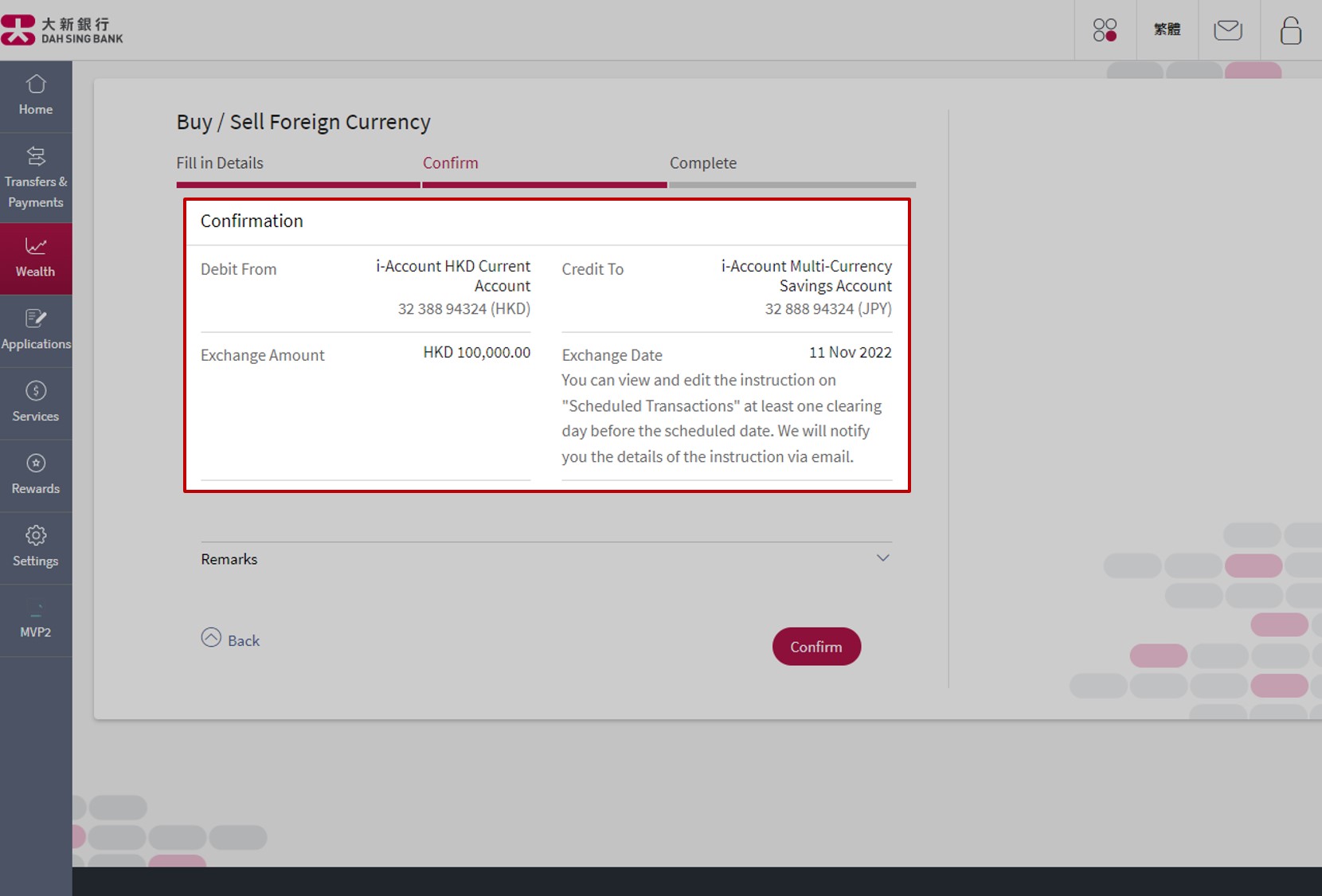
Set up instruction
Confirm the details of the instruction.
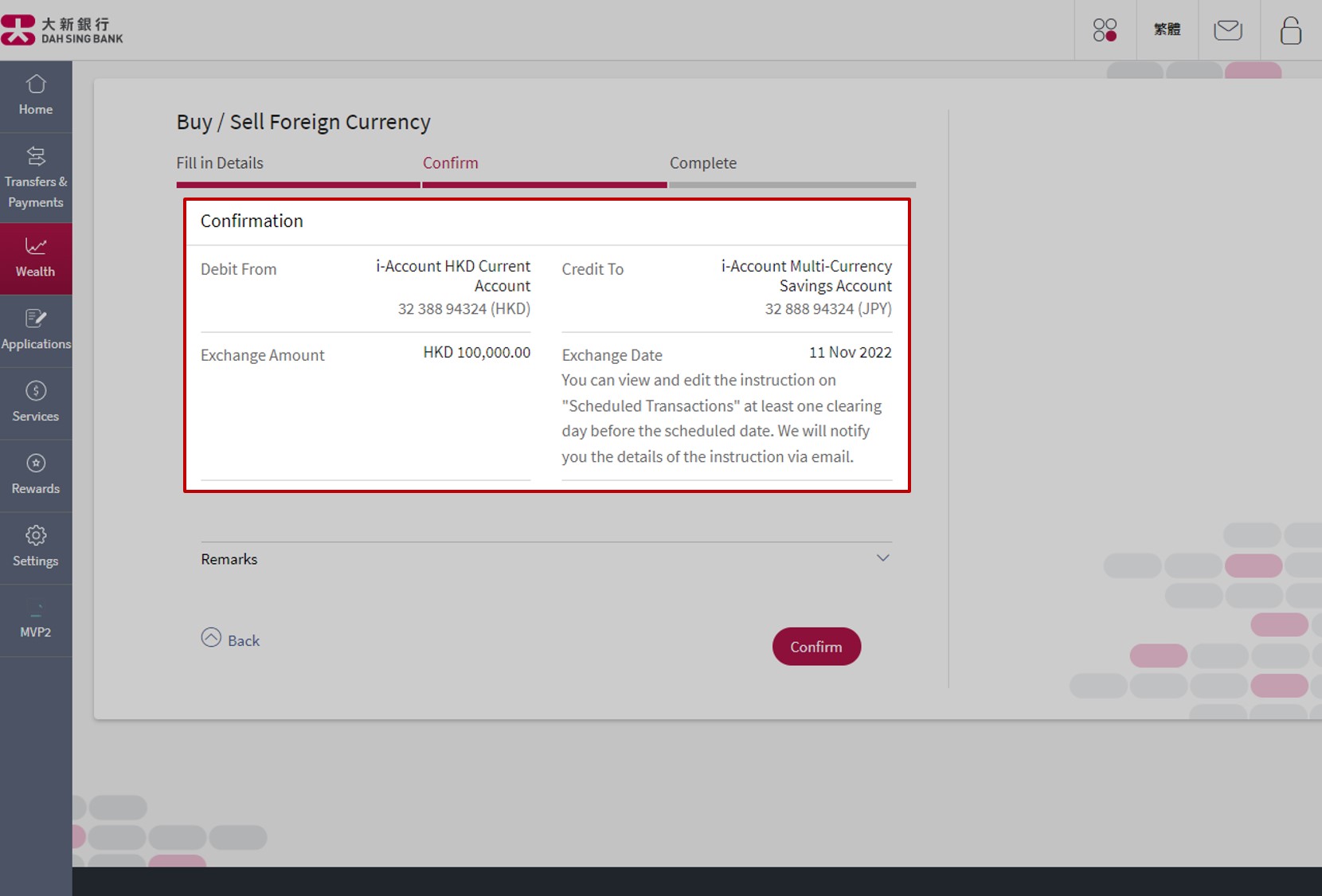
Set up instruction
The instruction has been successfully placed.
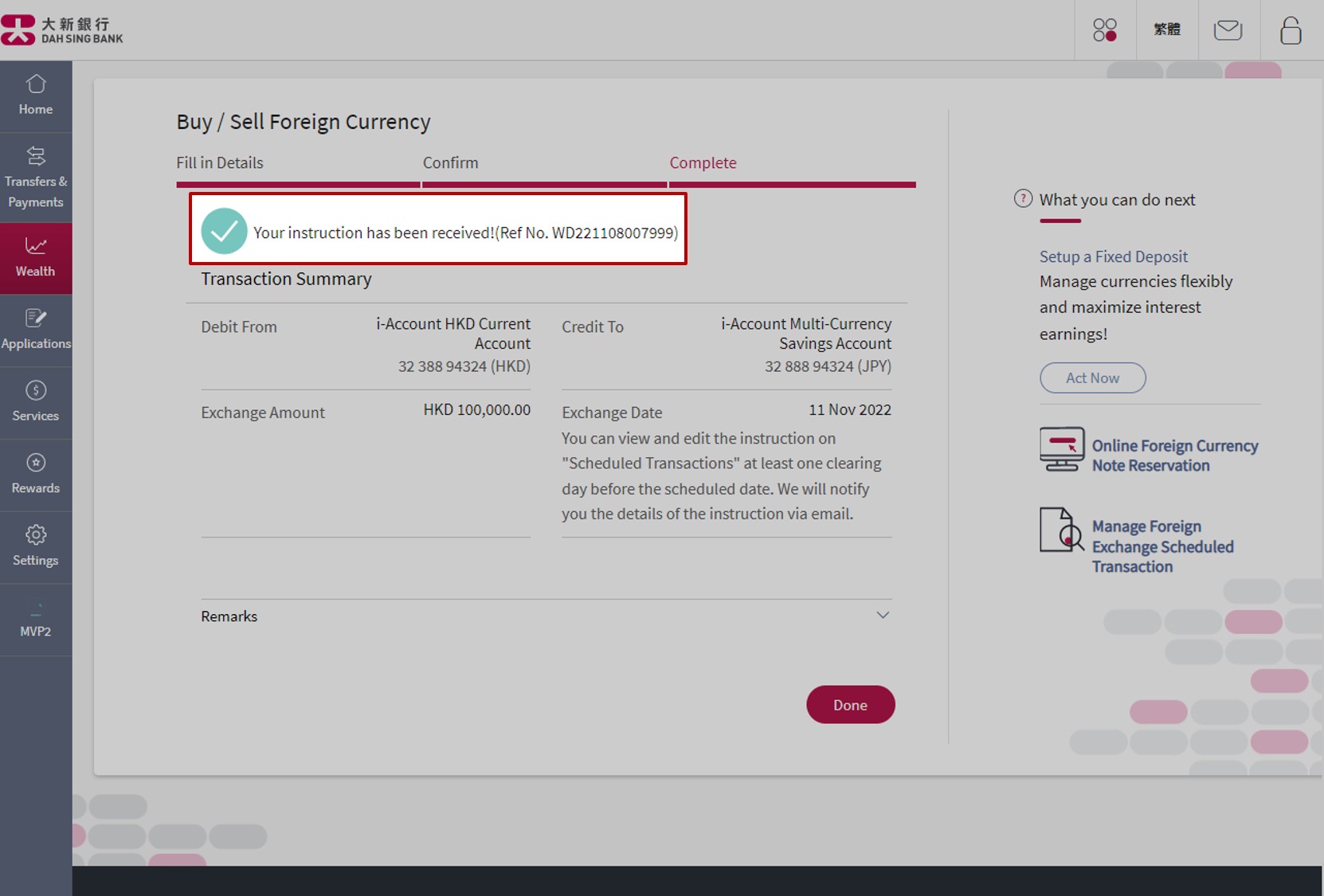
Set up instruction
The instruction has been successfully placed.
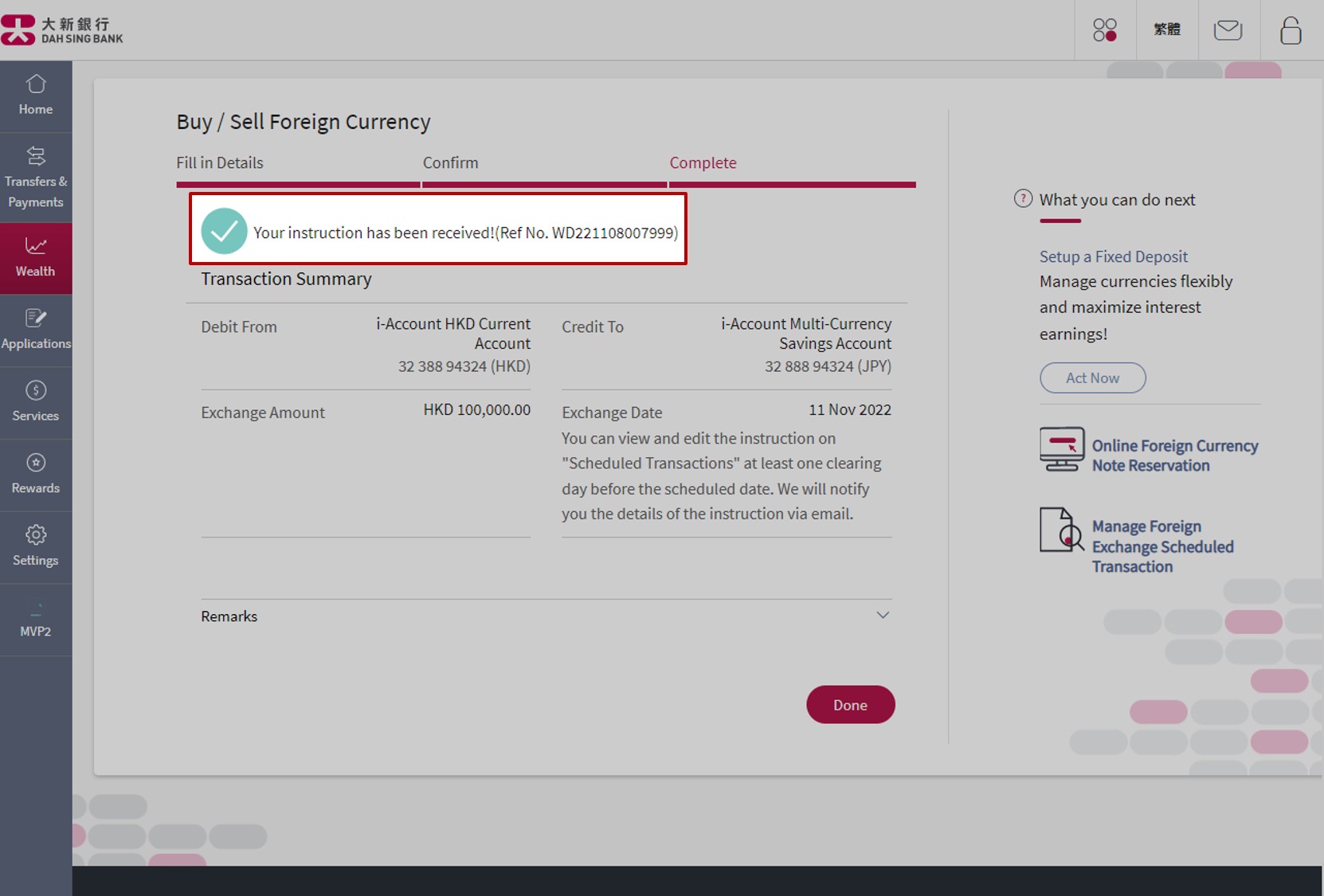
Set up instruction
Check your outstanding order under "Buy / Sell Foreign Currency" tab via "Foreign Exchange Scheduled Transactions".
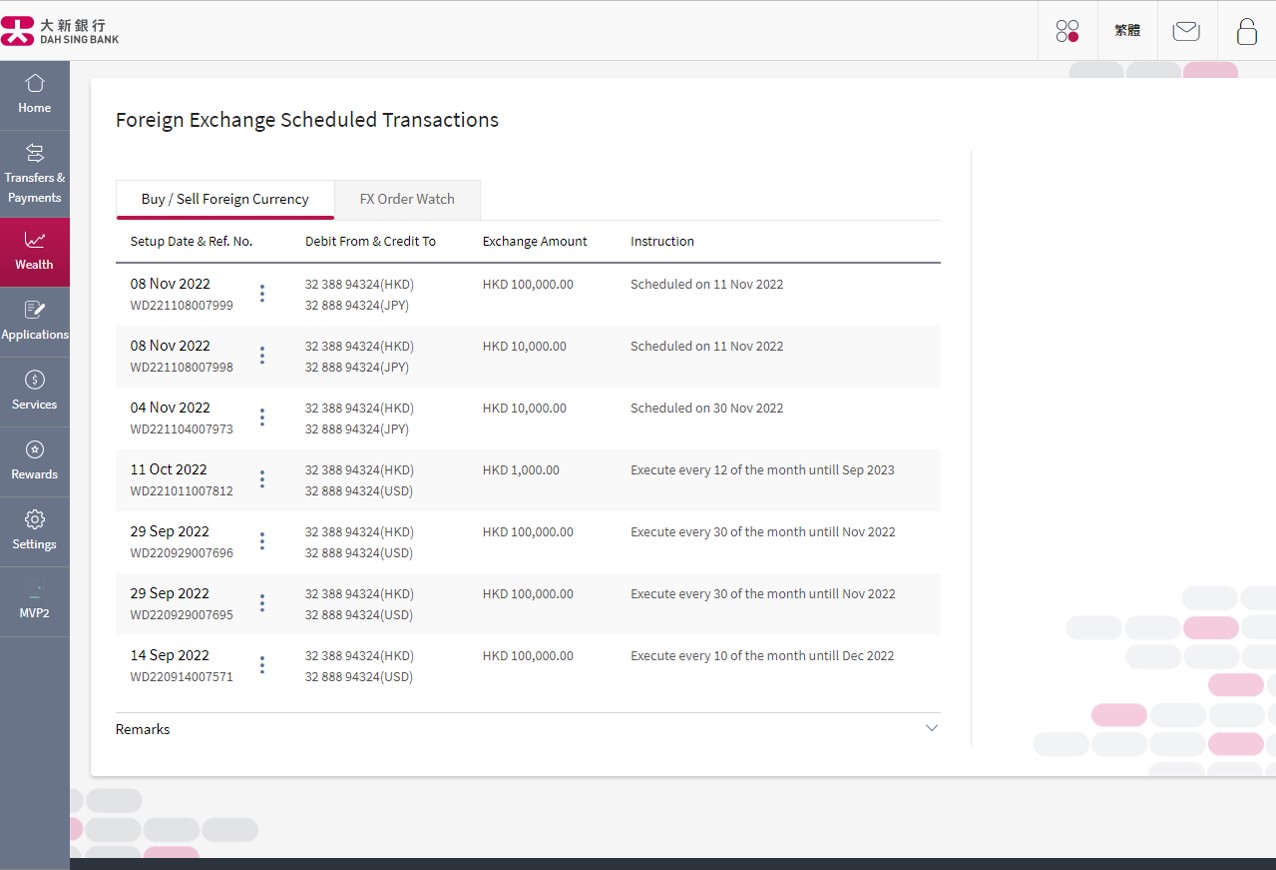
Set up instruction
Check your outstanding order under "Buy / Sell Foreign Currency" tab via "Foreign Exchange Scheduled Transactions".
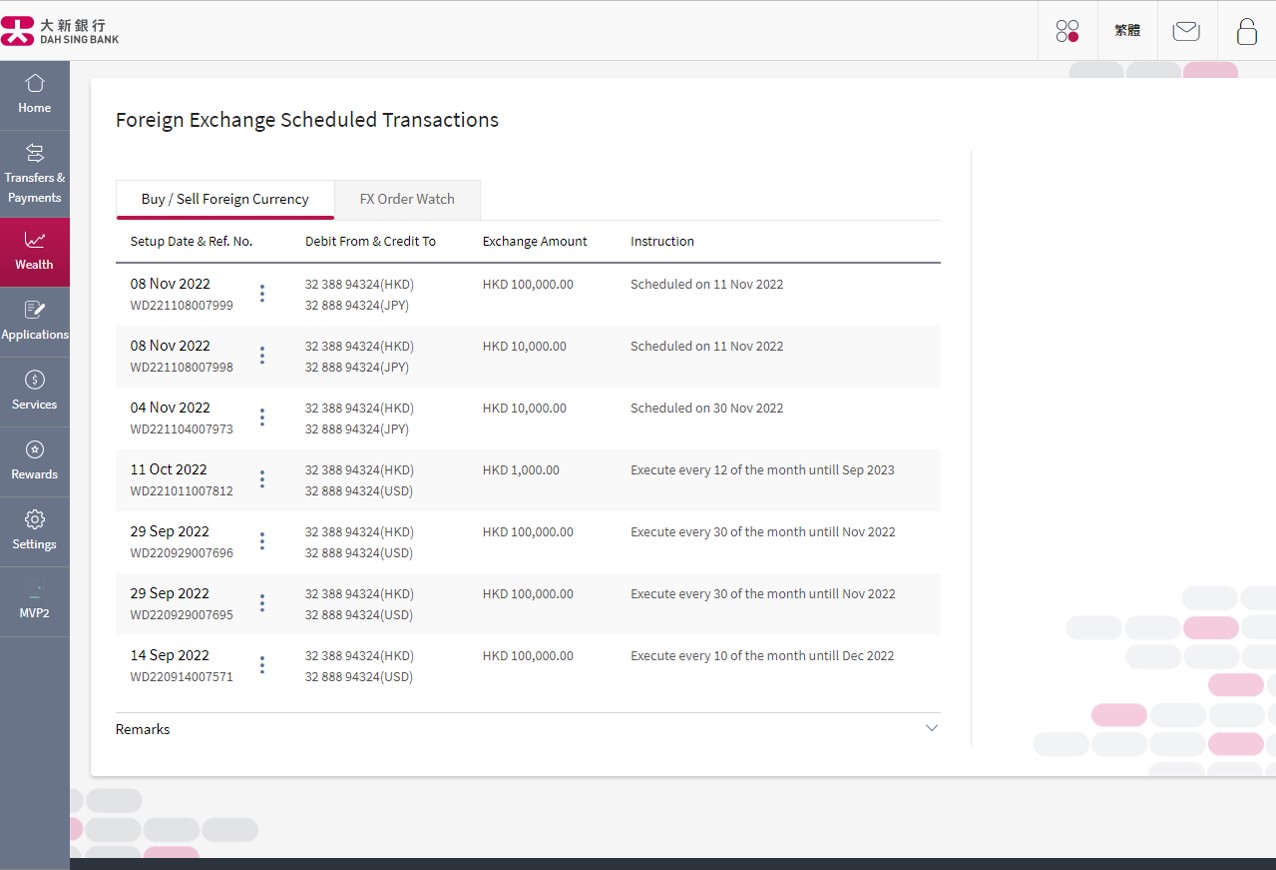
Modify instruction
Select "Wealth".
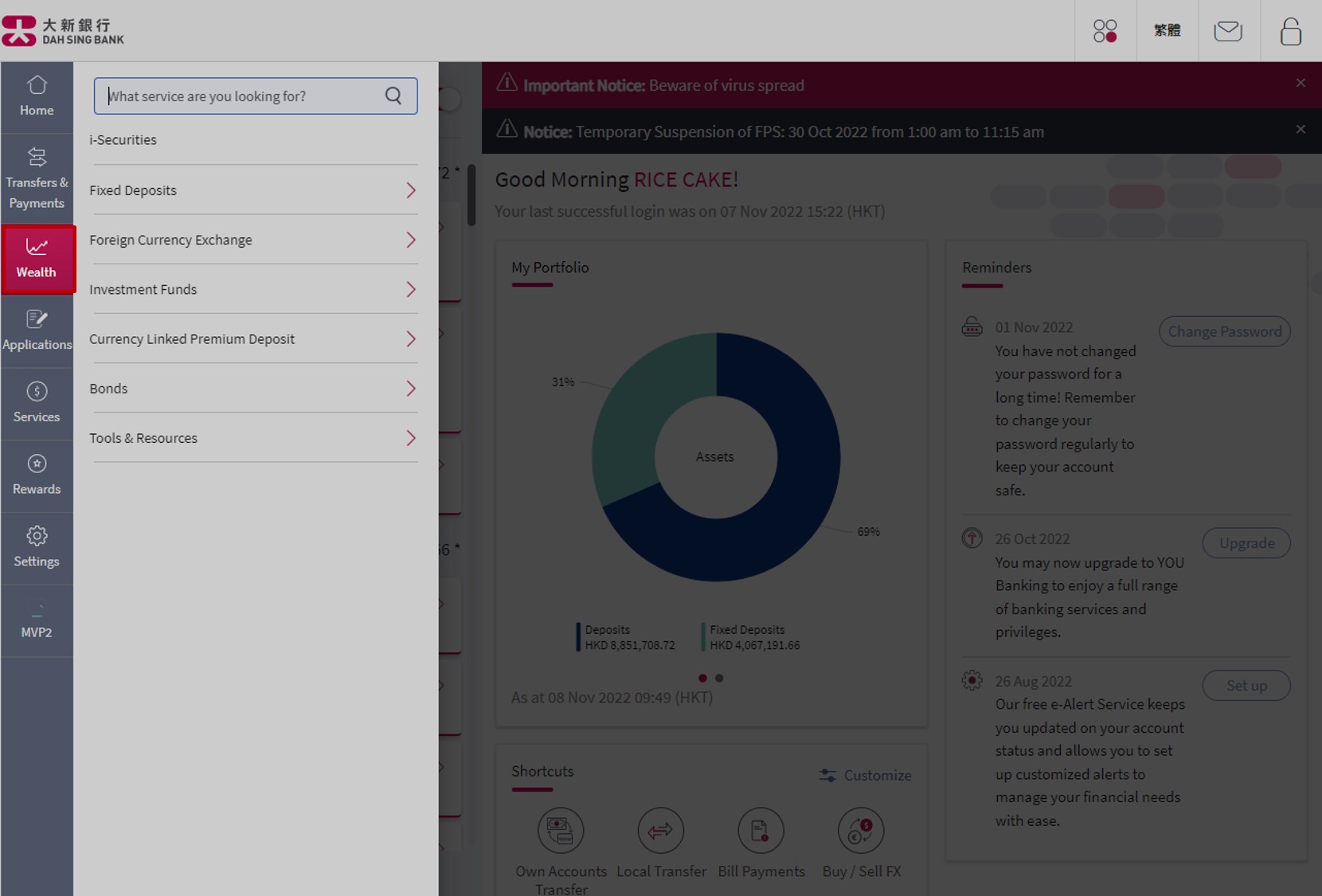
Modify instruction
Select "Wealth".
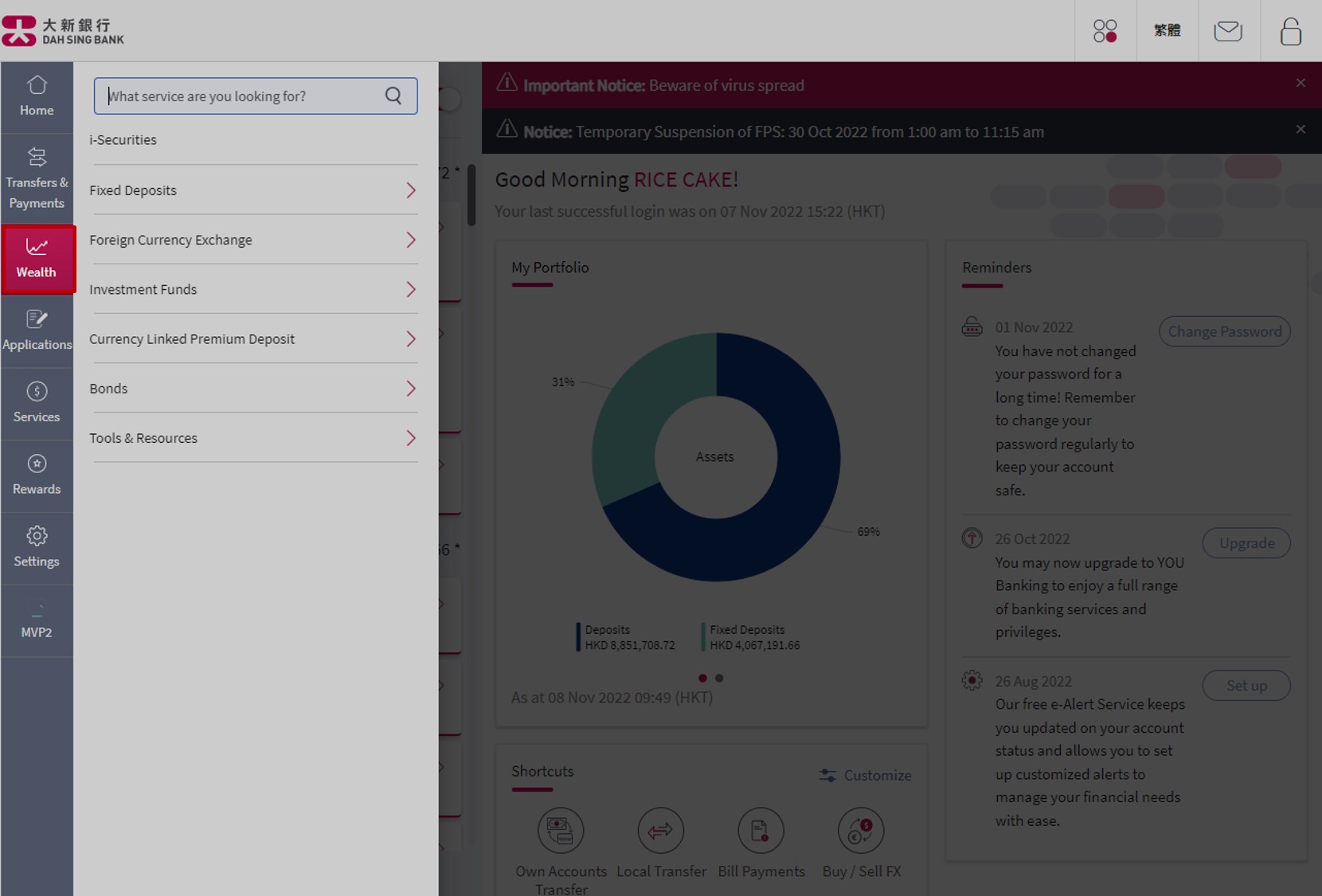
Modify instruction
Select "Foreign Currency Exchange".
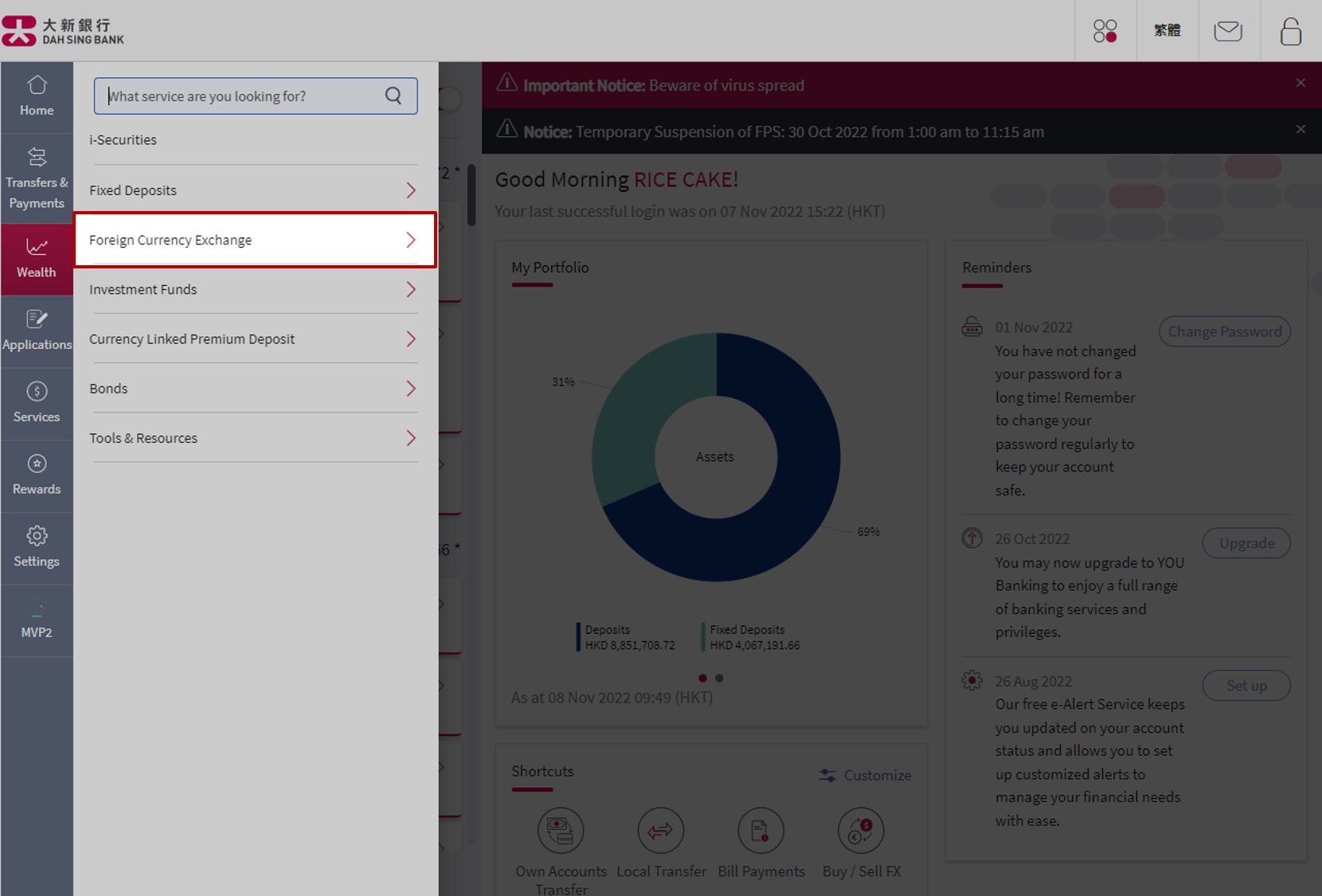
Modify instruction
Select "Foreign Currency Exchange".
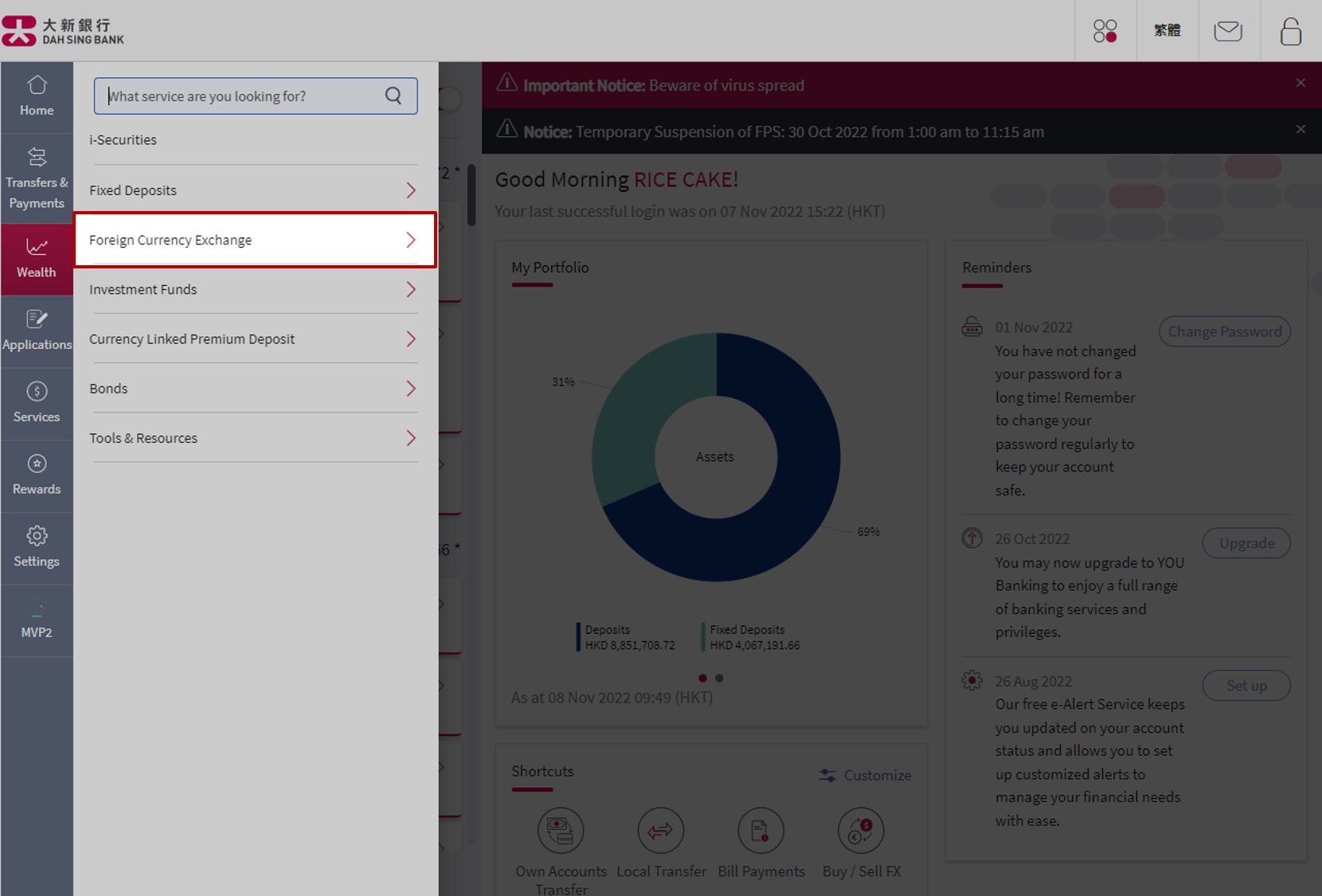
Modify instruction
Select "Scheduled Transactions".
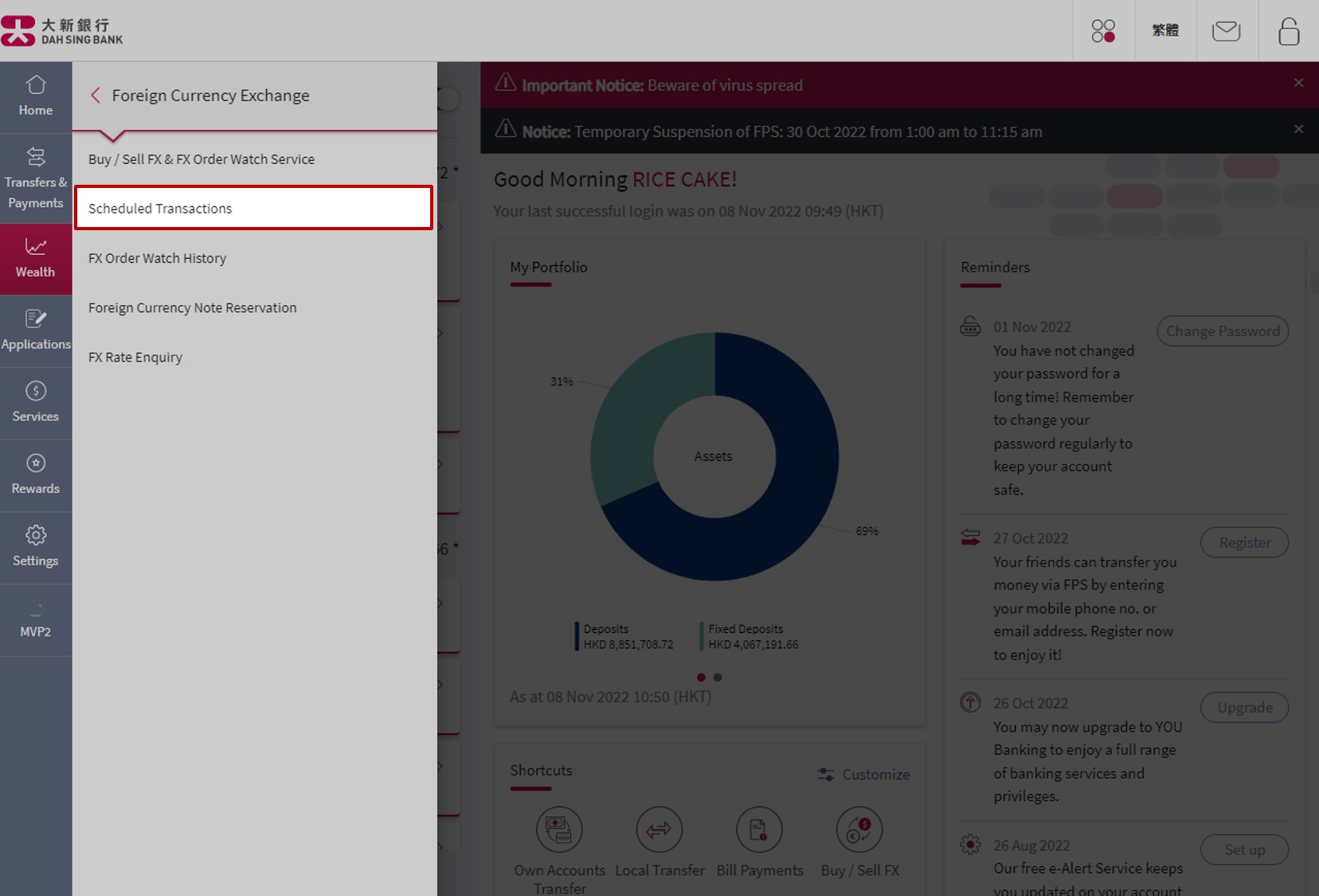
Modify instruction
Select "Scheduled Transactions".
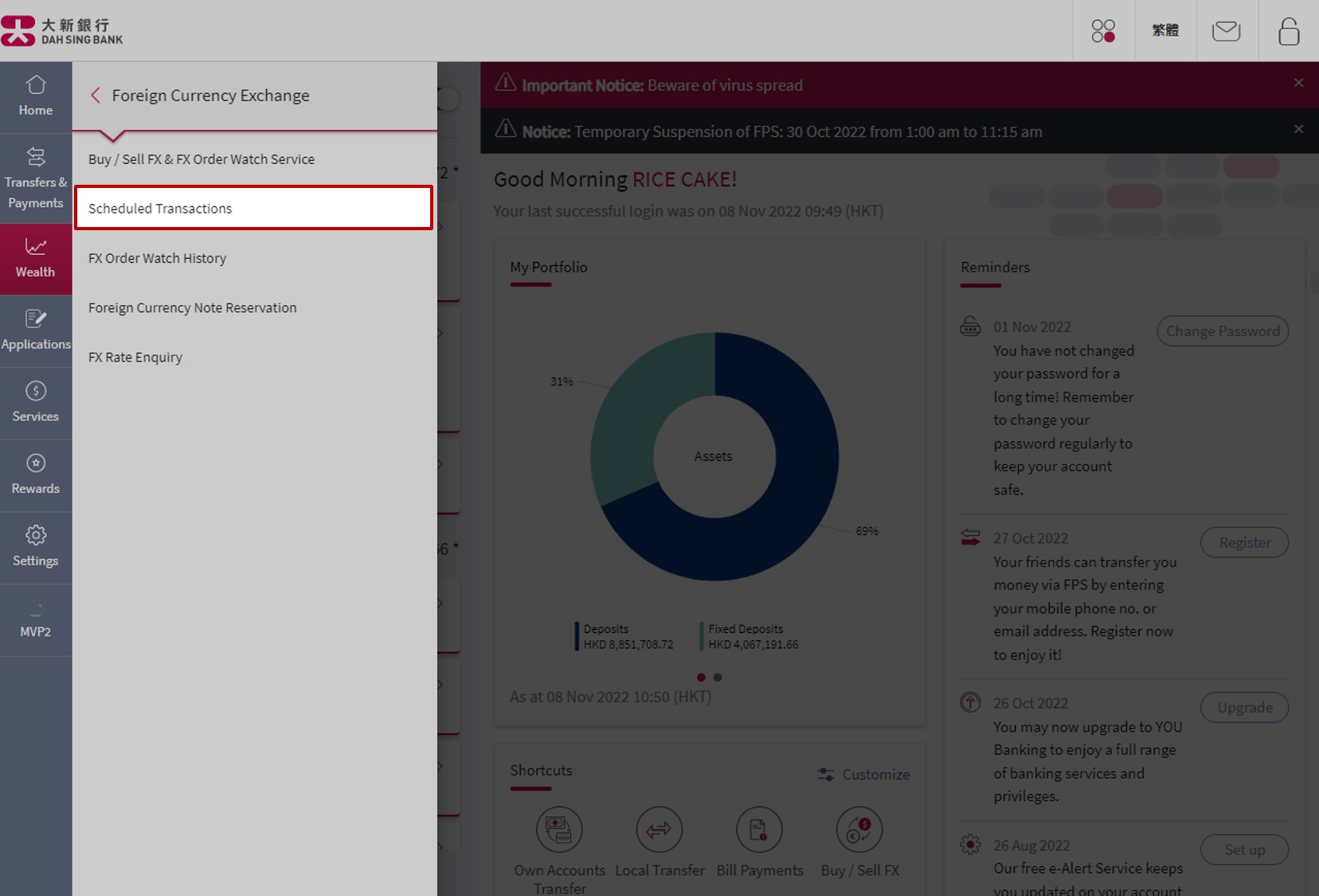
Modify instruction
Select the instruction to amend under "Buy / Sell Foreign Currency" tab.
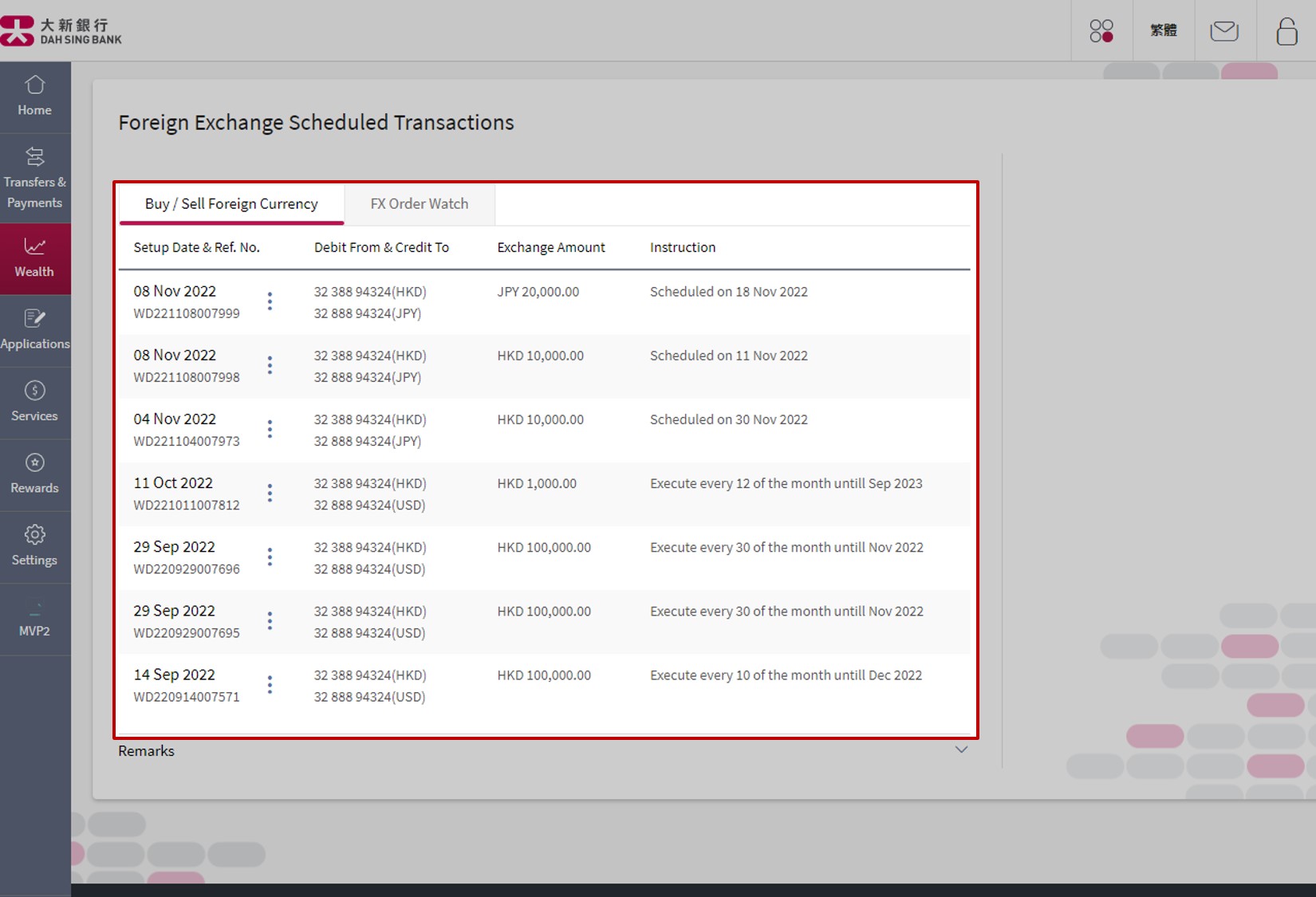
Modify instruction
Select the instruction to amend under "Buy / Sell Foreign Currency" tab.
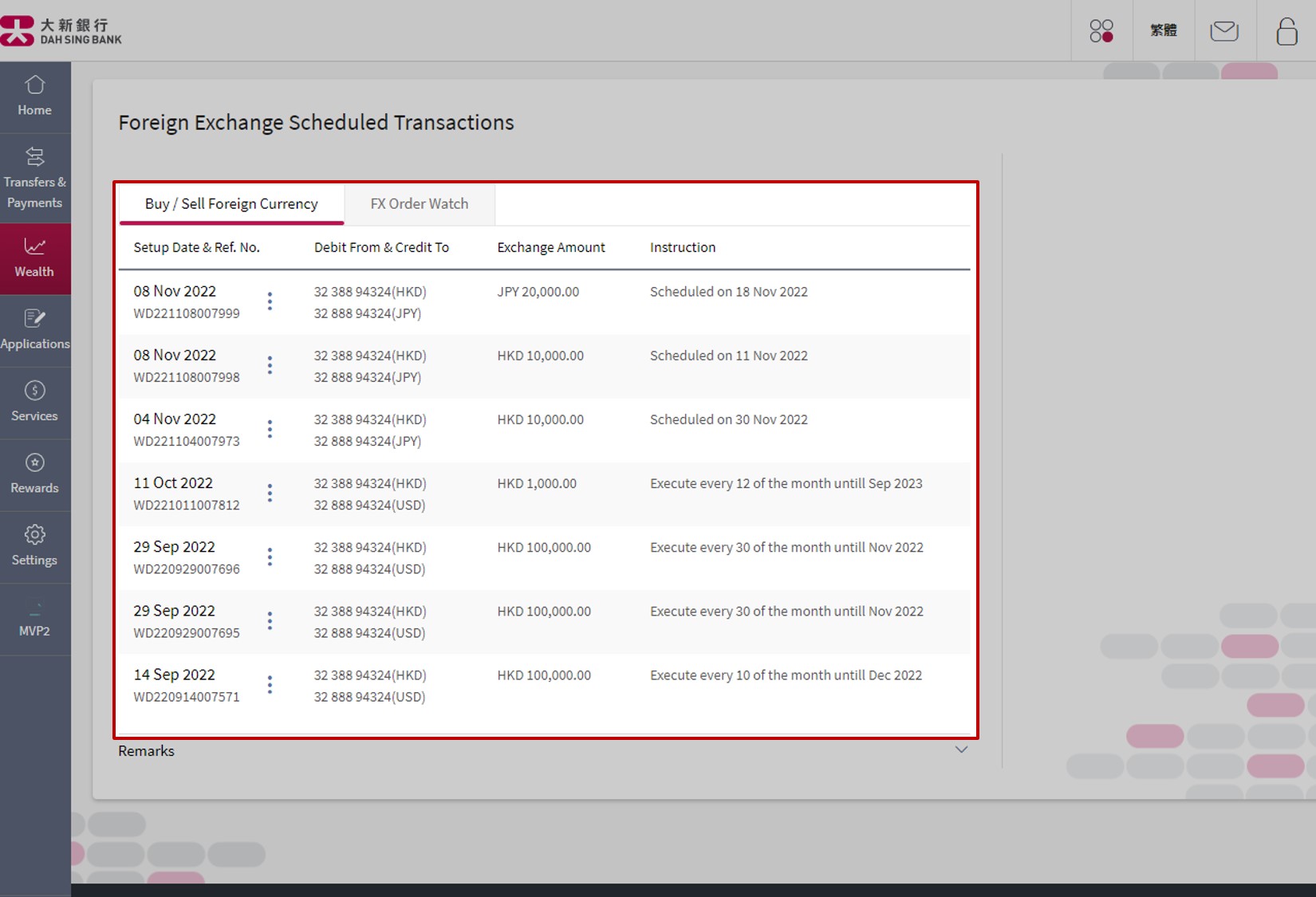
Modify instruction
Select "Amend".
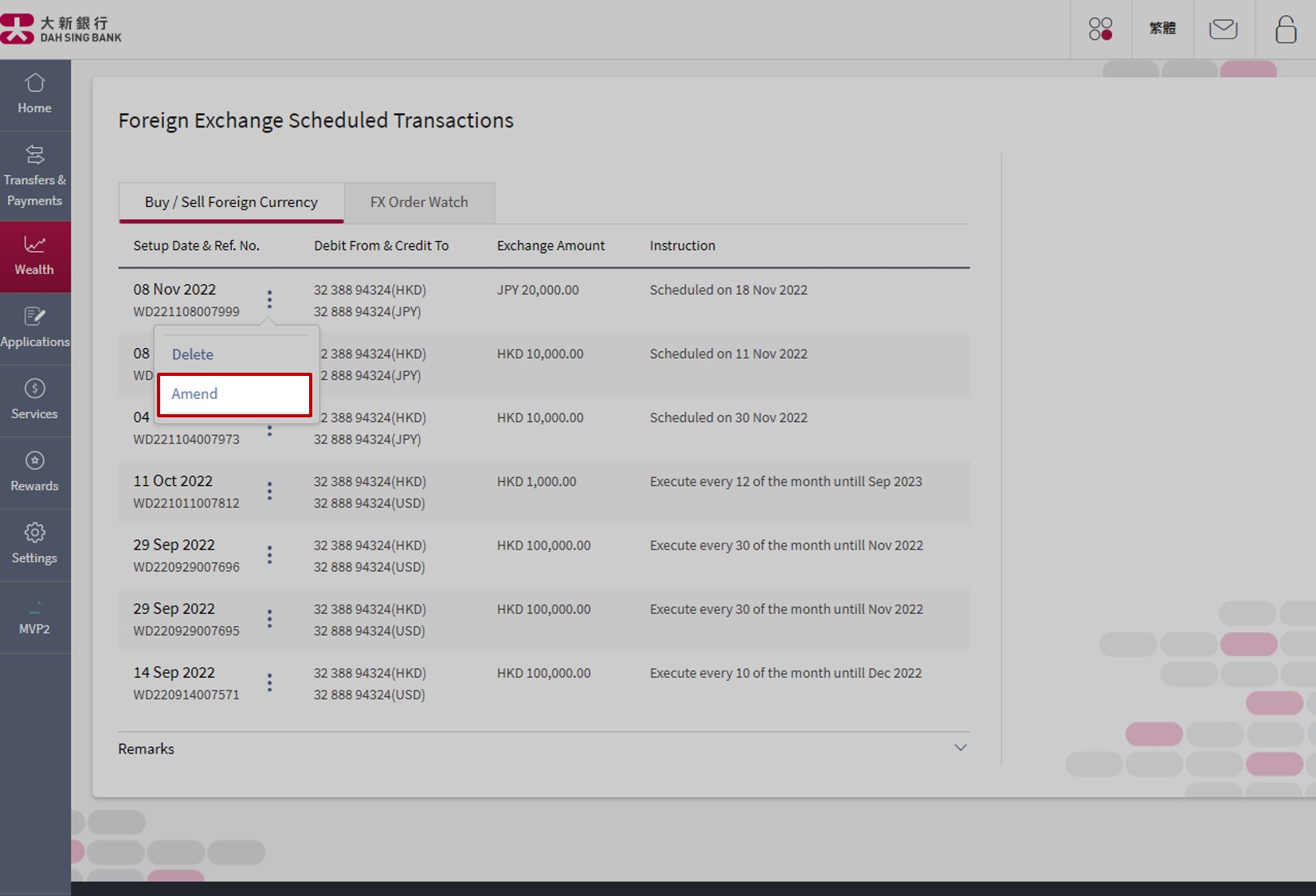
Modify instruction
Select "Amend".
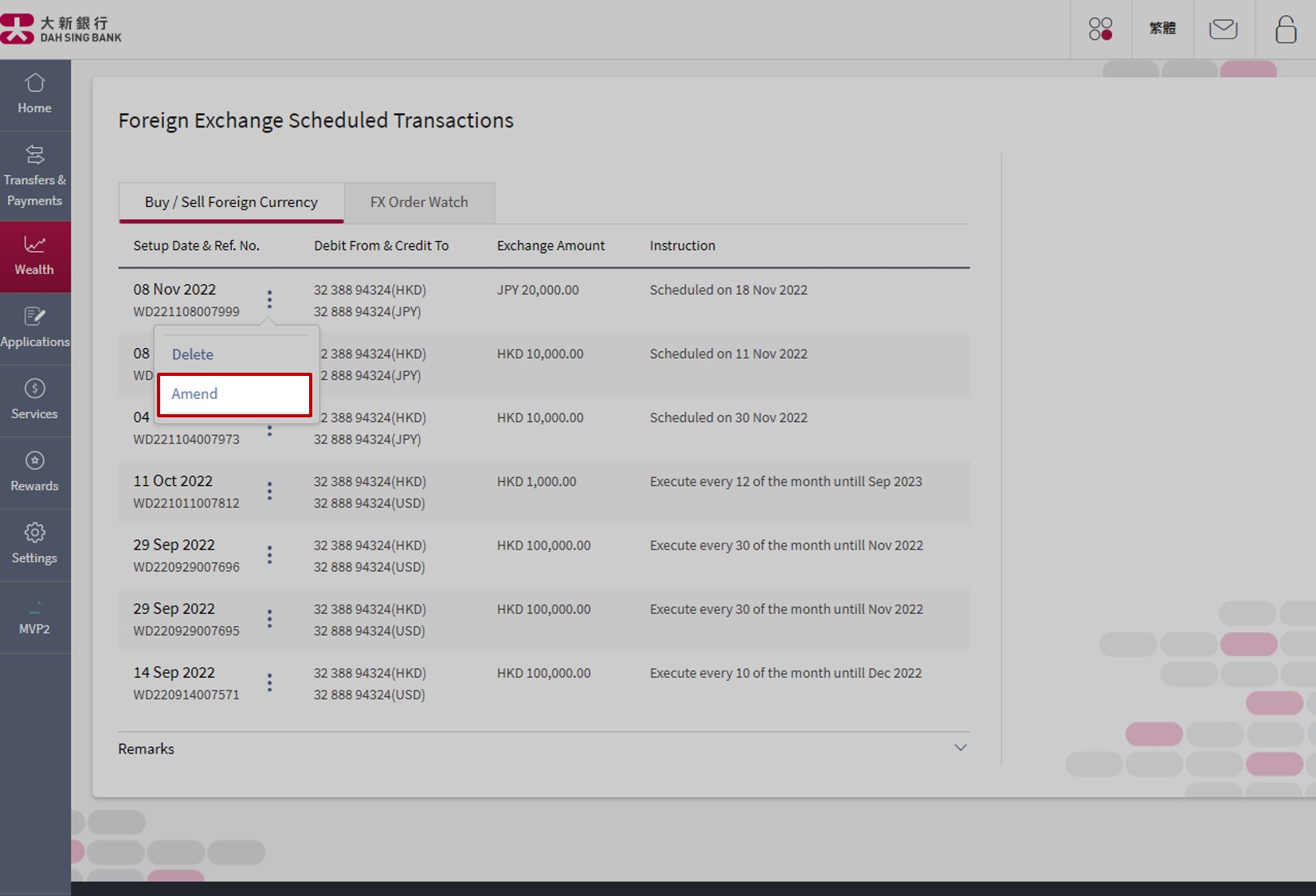
Modify instruction
Select the corresponding debit account.
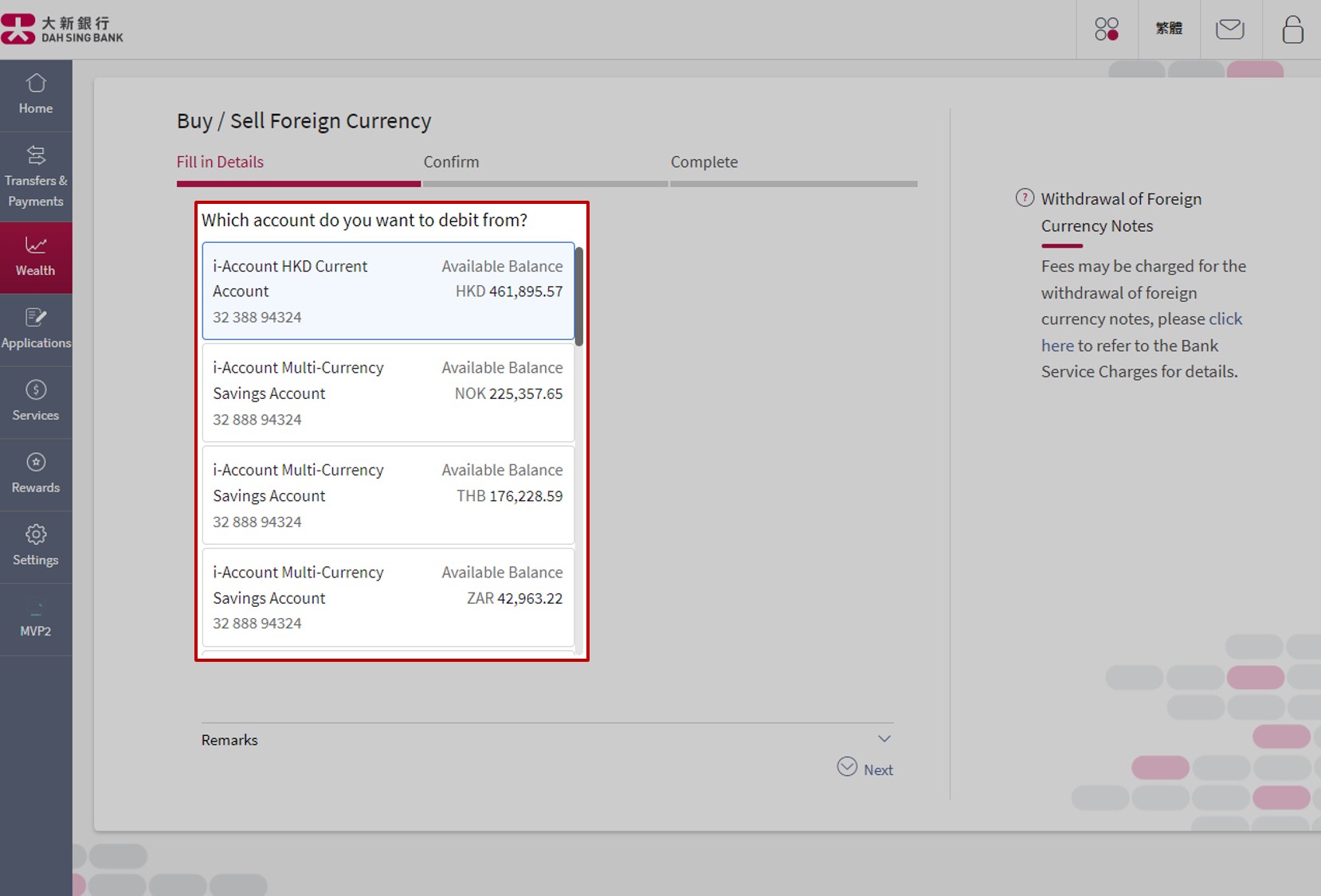
Modify instruction
Select the corresponding debit account.
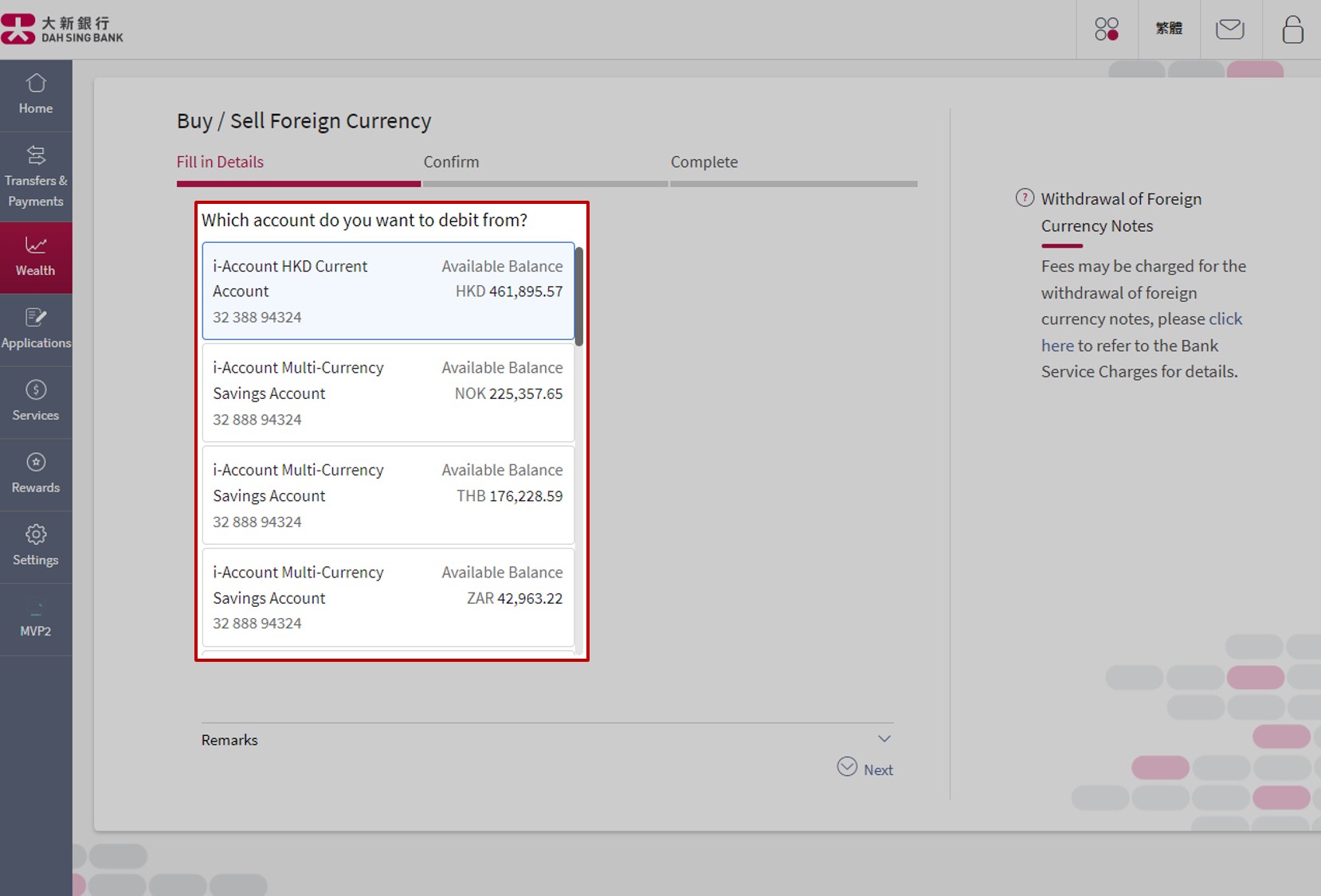
Modify instruction
Select the corresponding credit account.
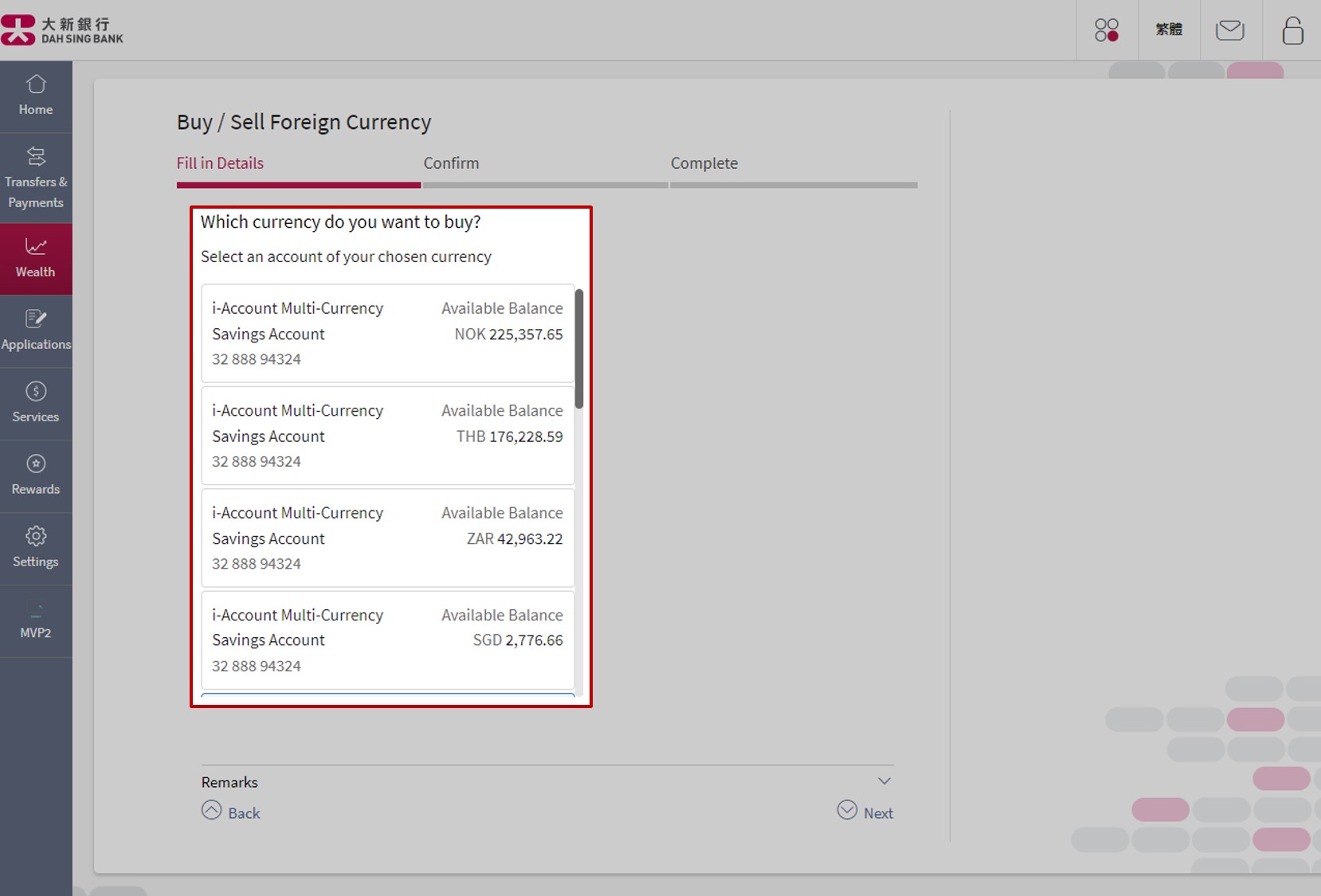
Modify instruction
Select the corresponding credit account.
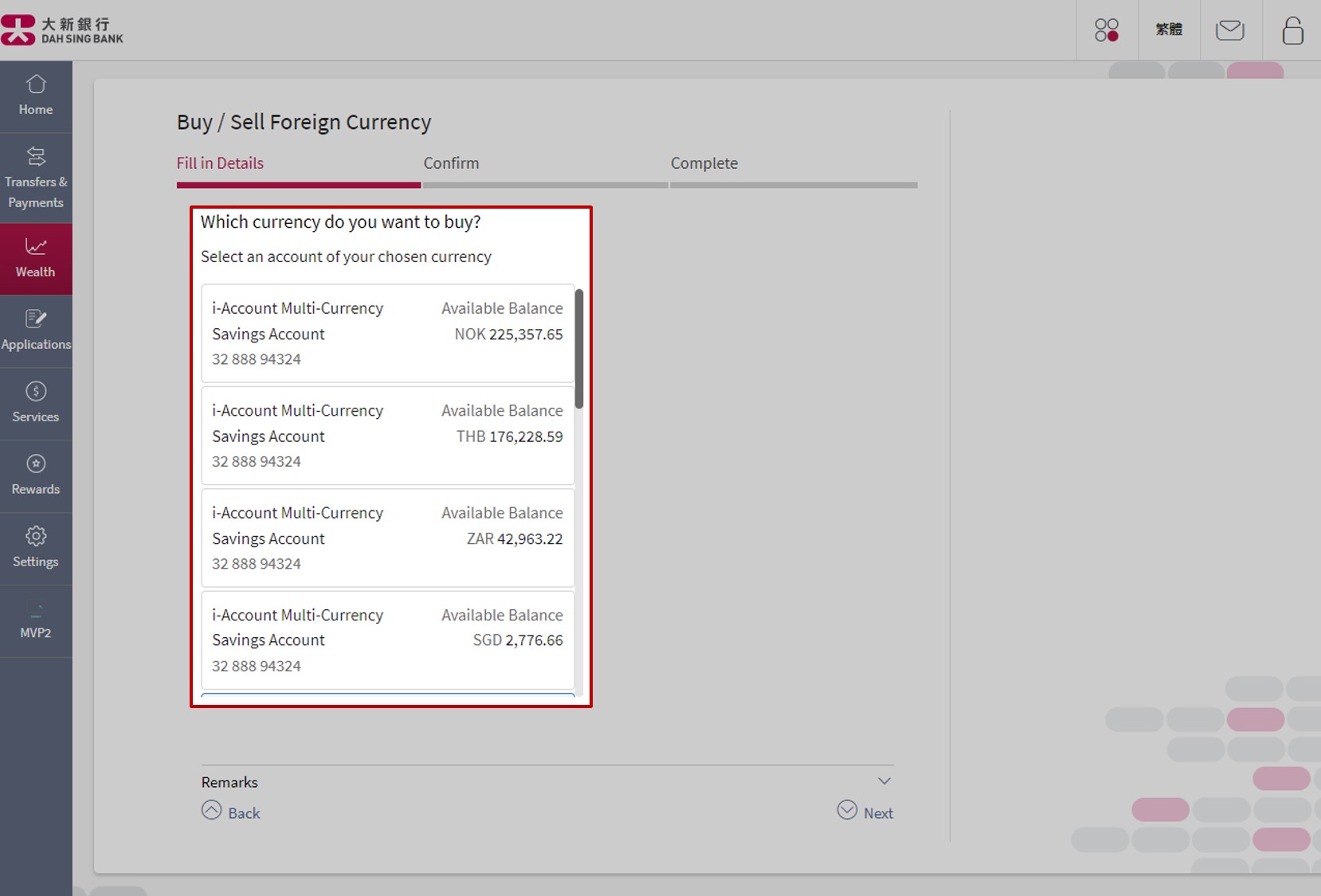
Modify instruction
Input "Currency" and "Exchange Amount".
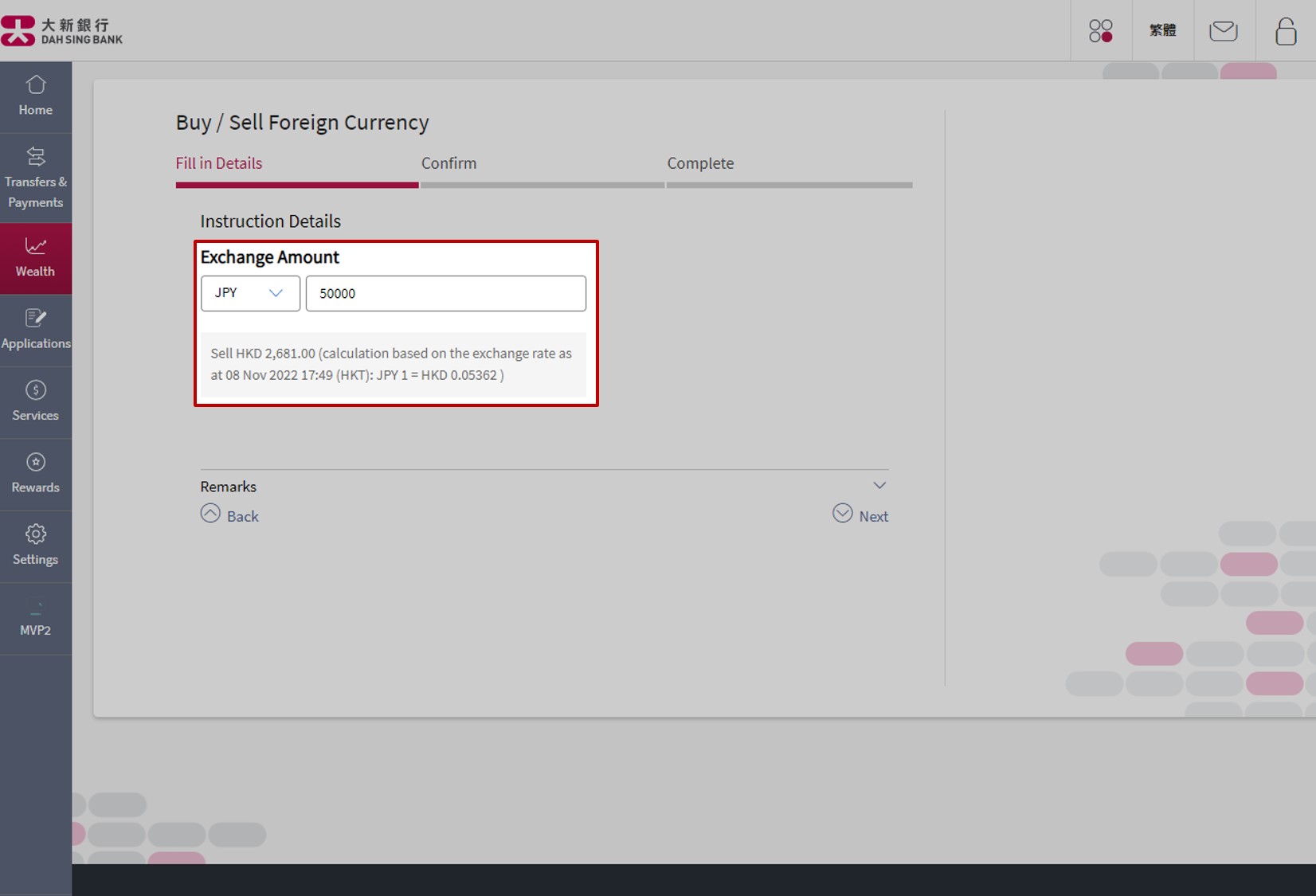
Modify instruction
Input "Currency" and "Exchange Amount".
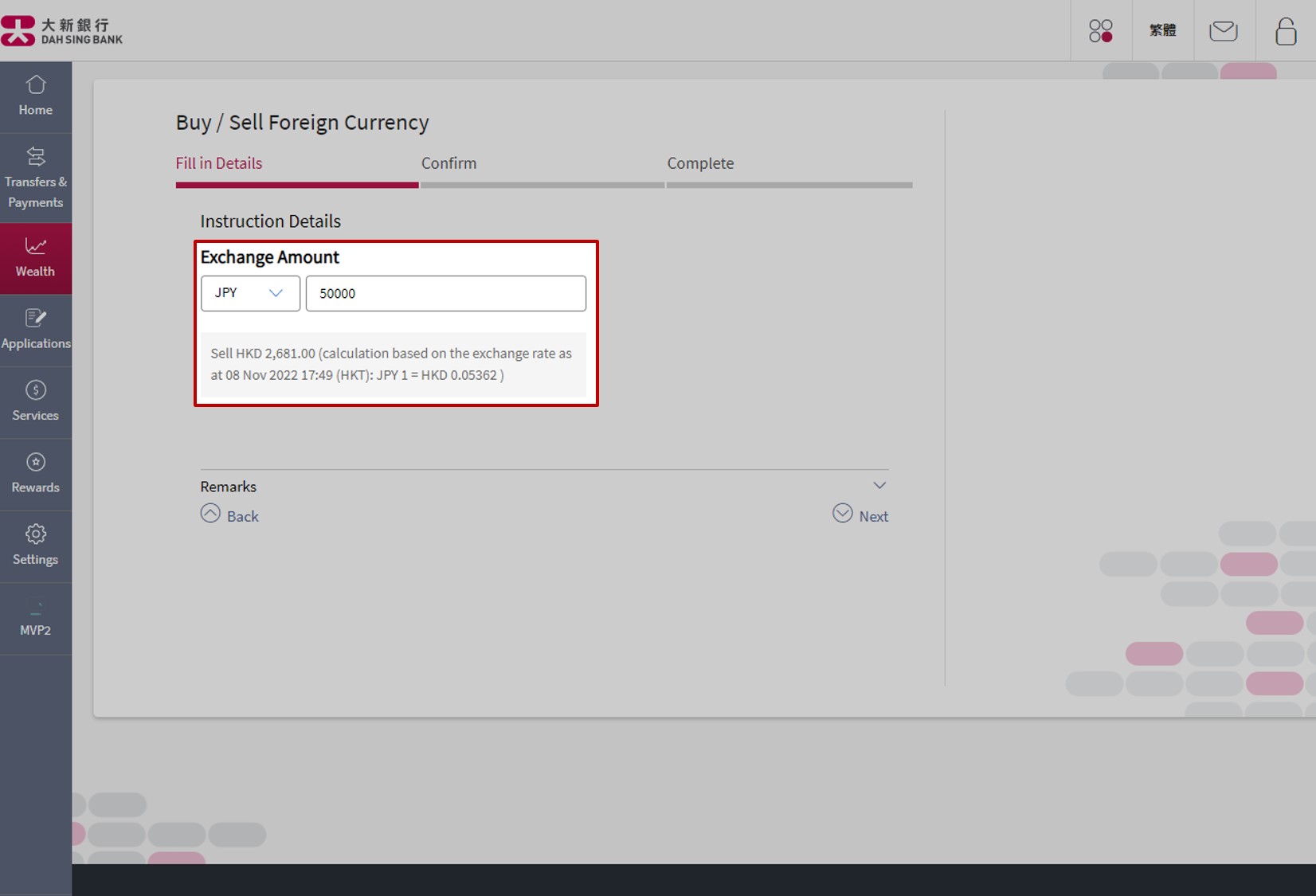
Modify instruction
Input "Transaction Date" under "Later" tab of "Buy / Sell Foreign Currency".
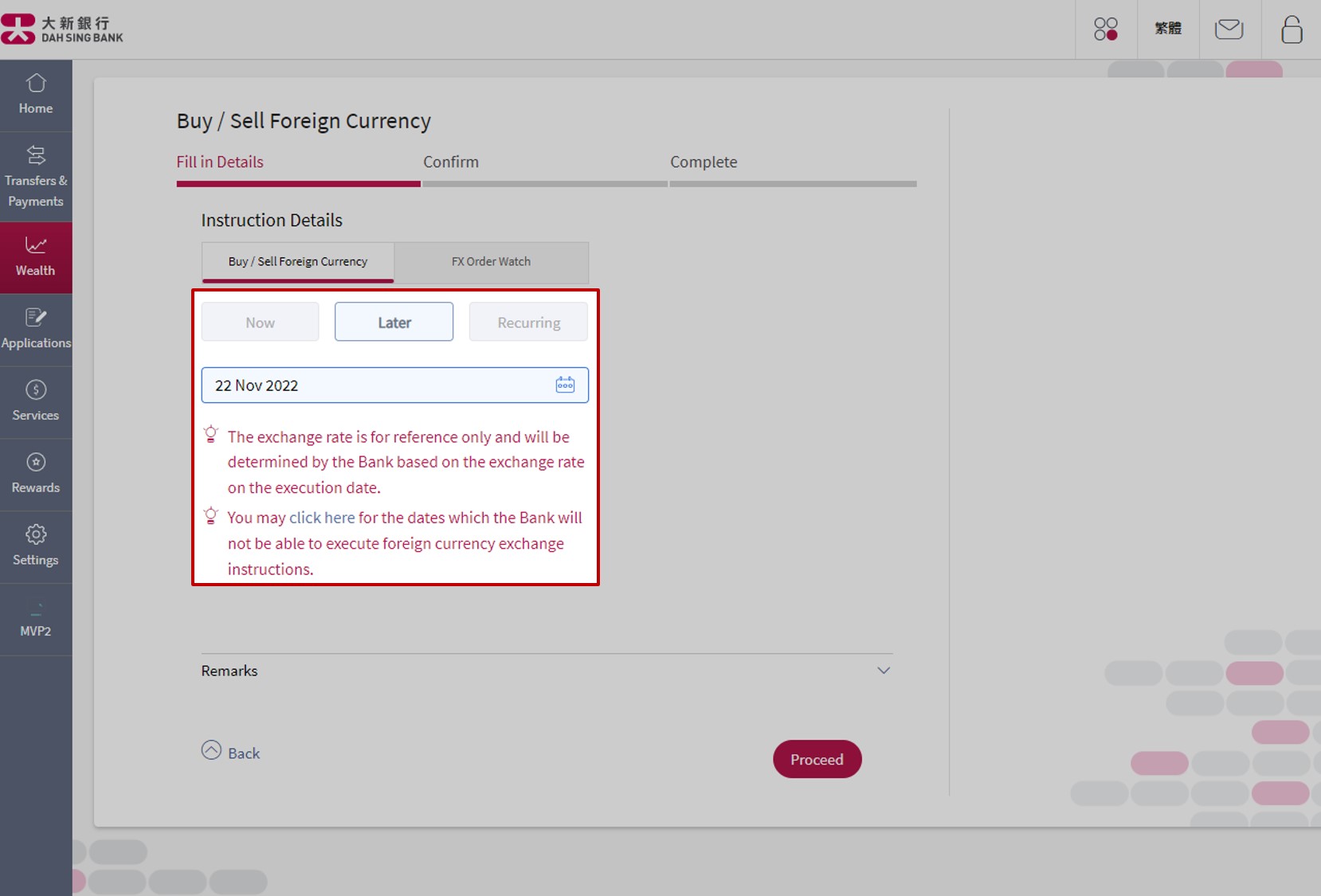
Modify instruction
Input "Transaction Date" under "Later" tab of "Buy / Sell Foreign Currency".
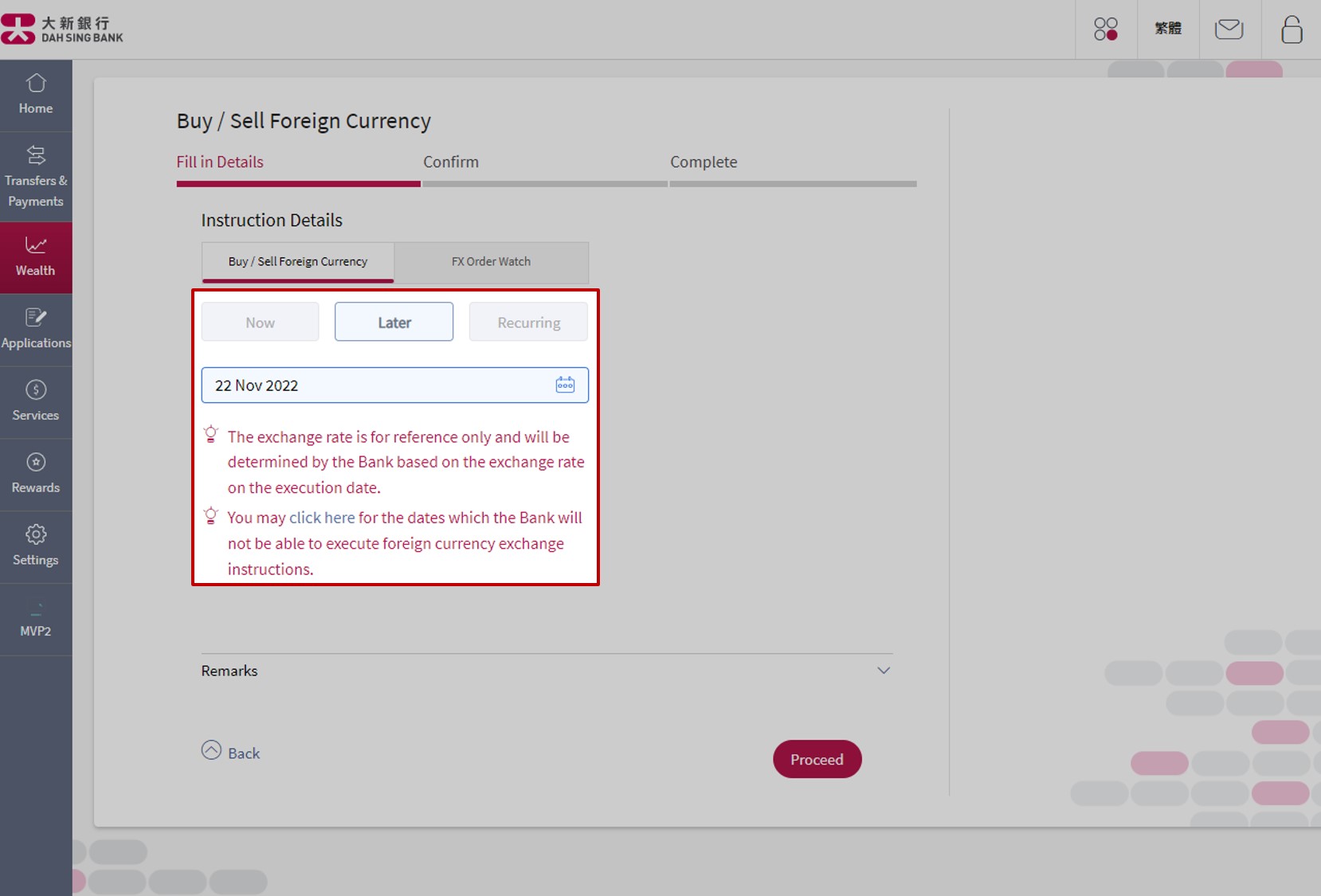
Modify instruction
Confirm the details of the amended instruction.
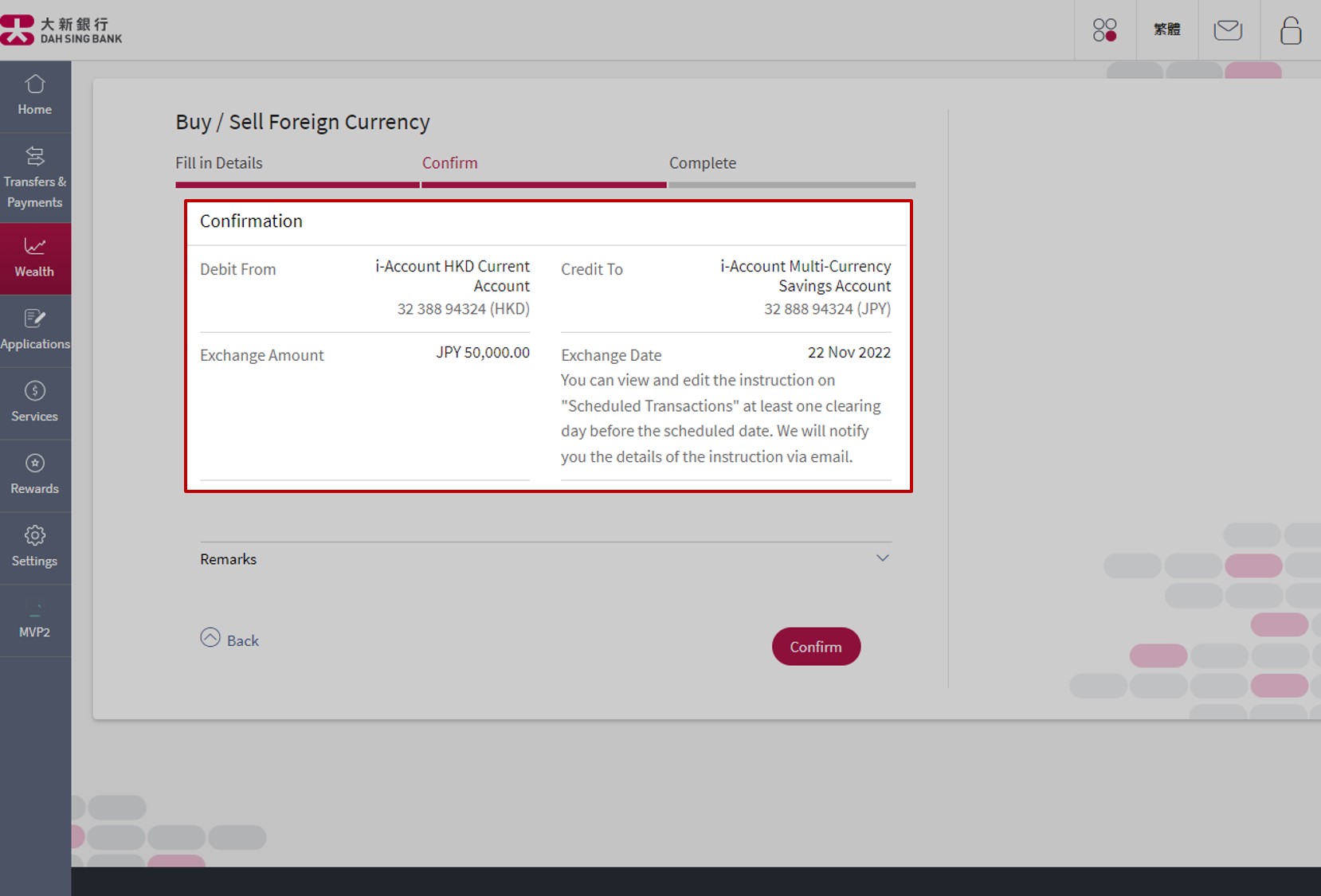
Modify instruction
Confirm the details of the amended instruction.
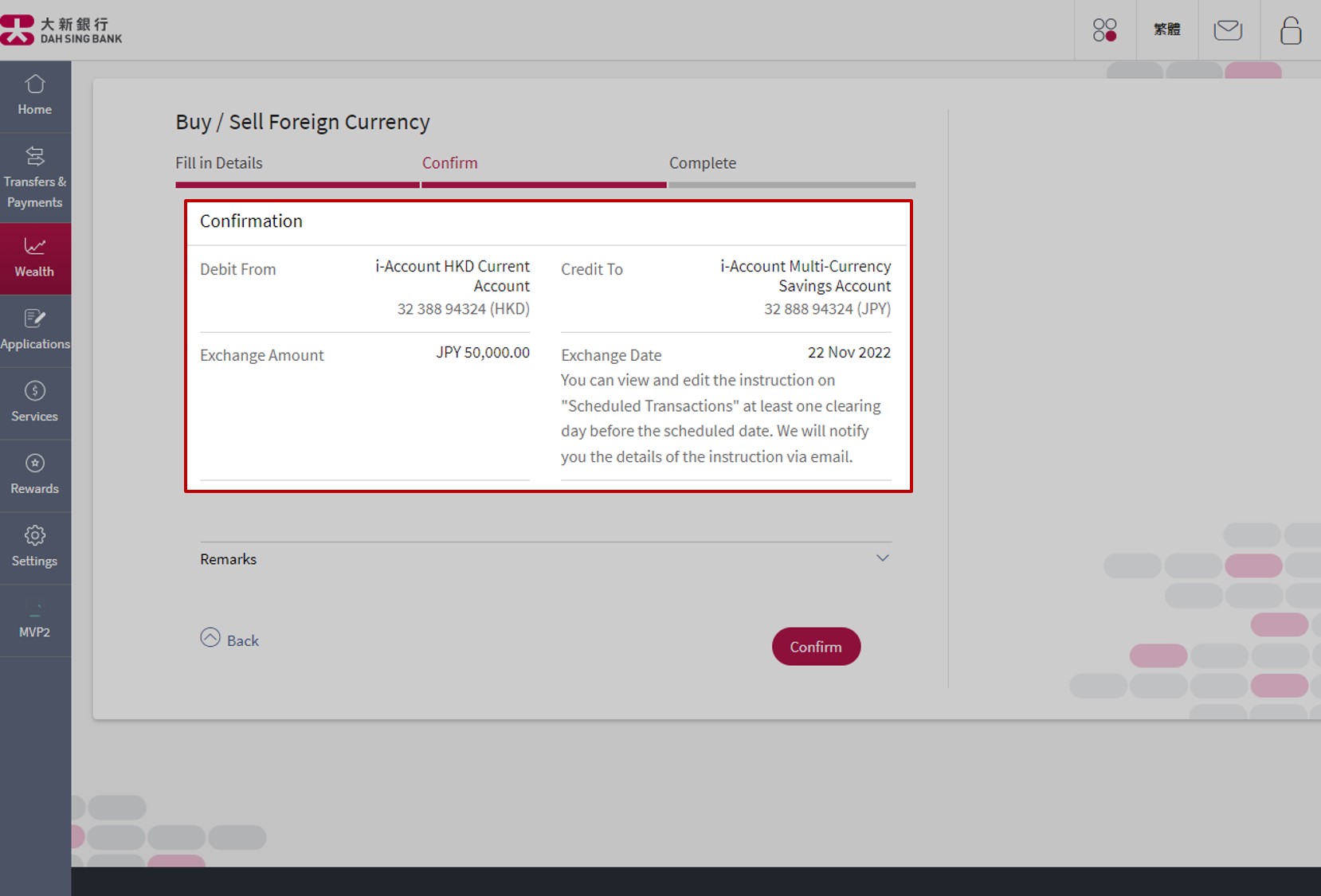
Modify instruction
The instruction has been successfully amended.
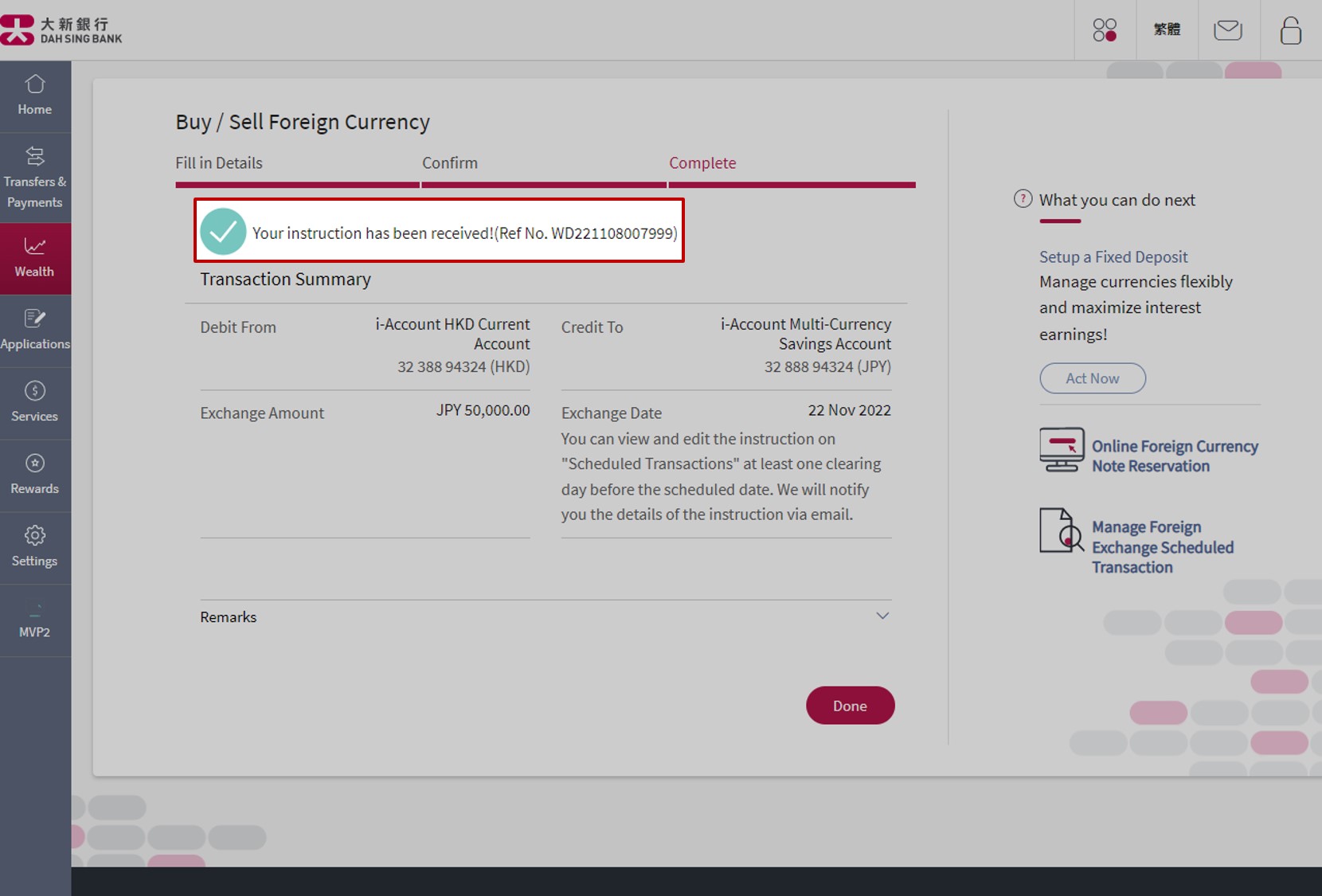
Modify instruction
The instruction has been successfully amended.
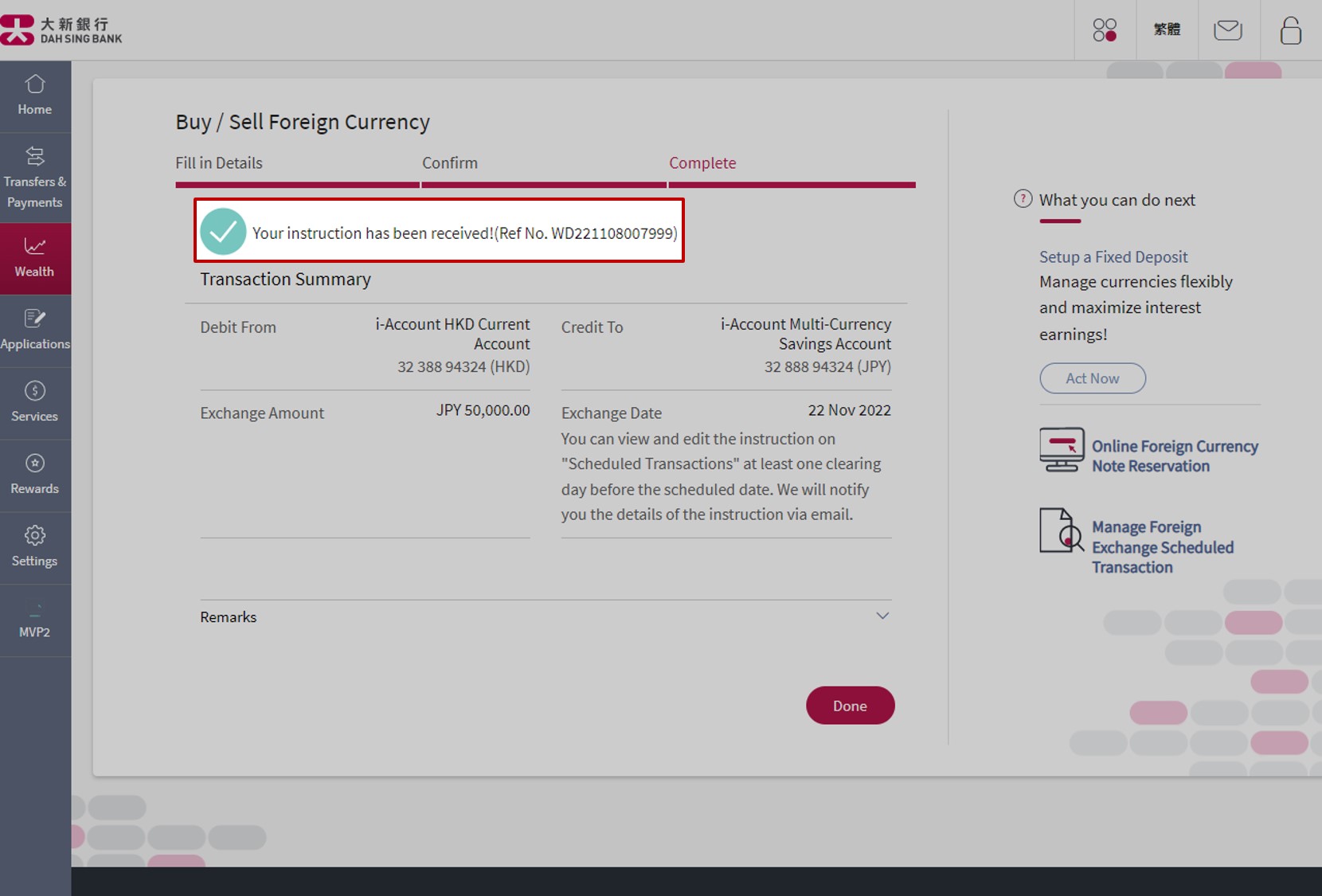
Cancel instruction
Select "Wealth".
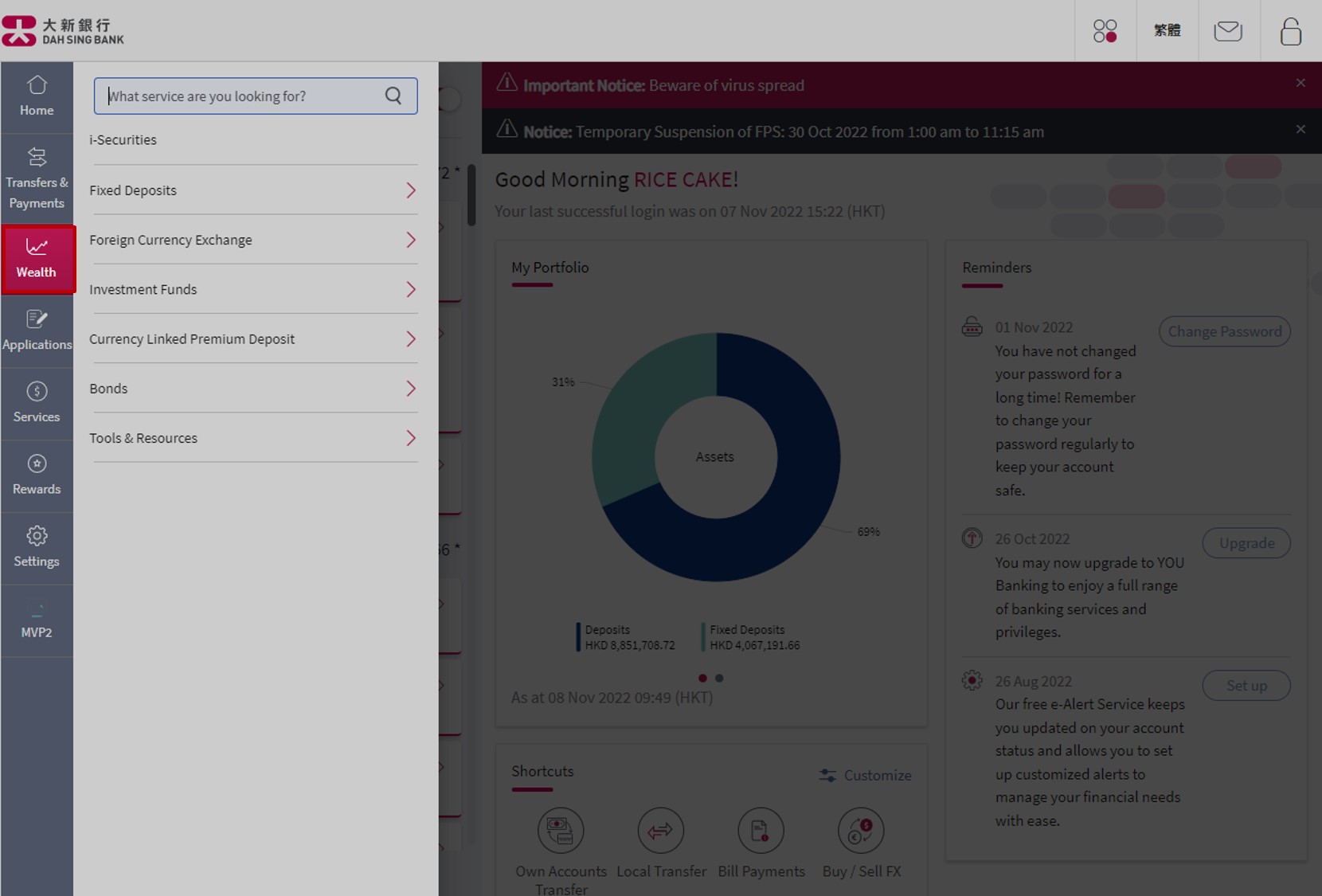
Cancel instruction
Select "Wealth".
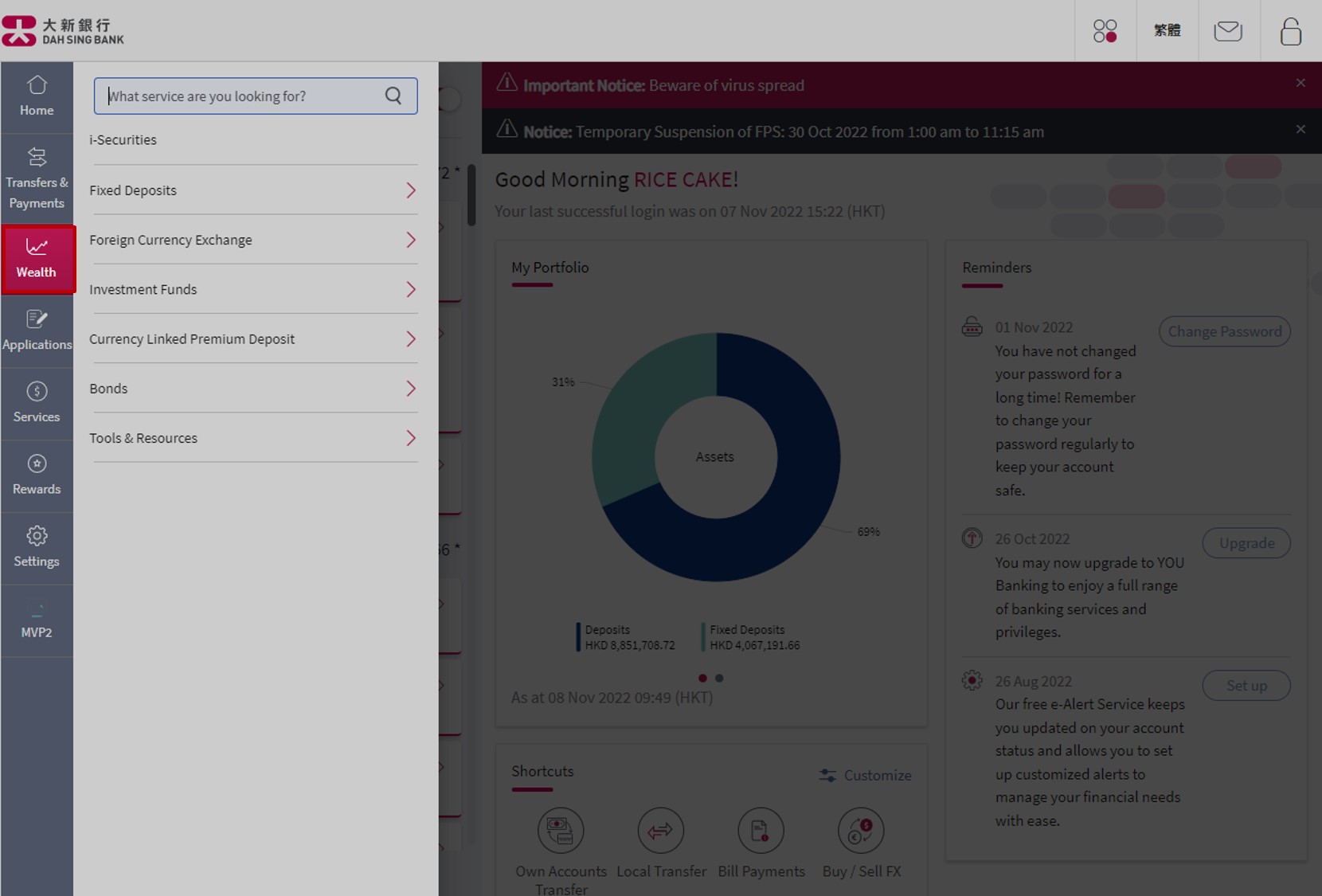
Cancel instruction
Select "Foreign Currency Exchange".
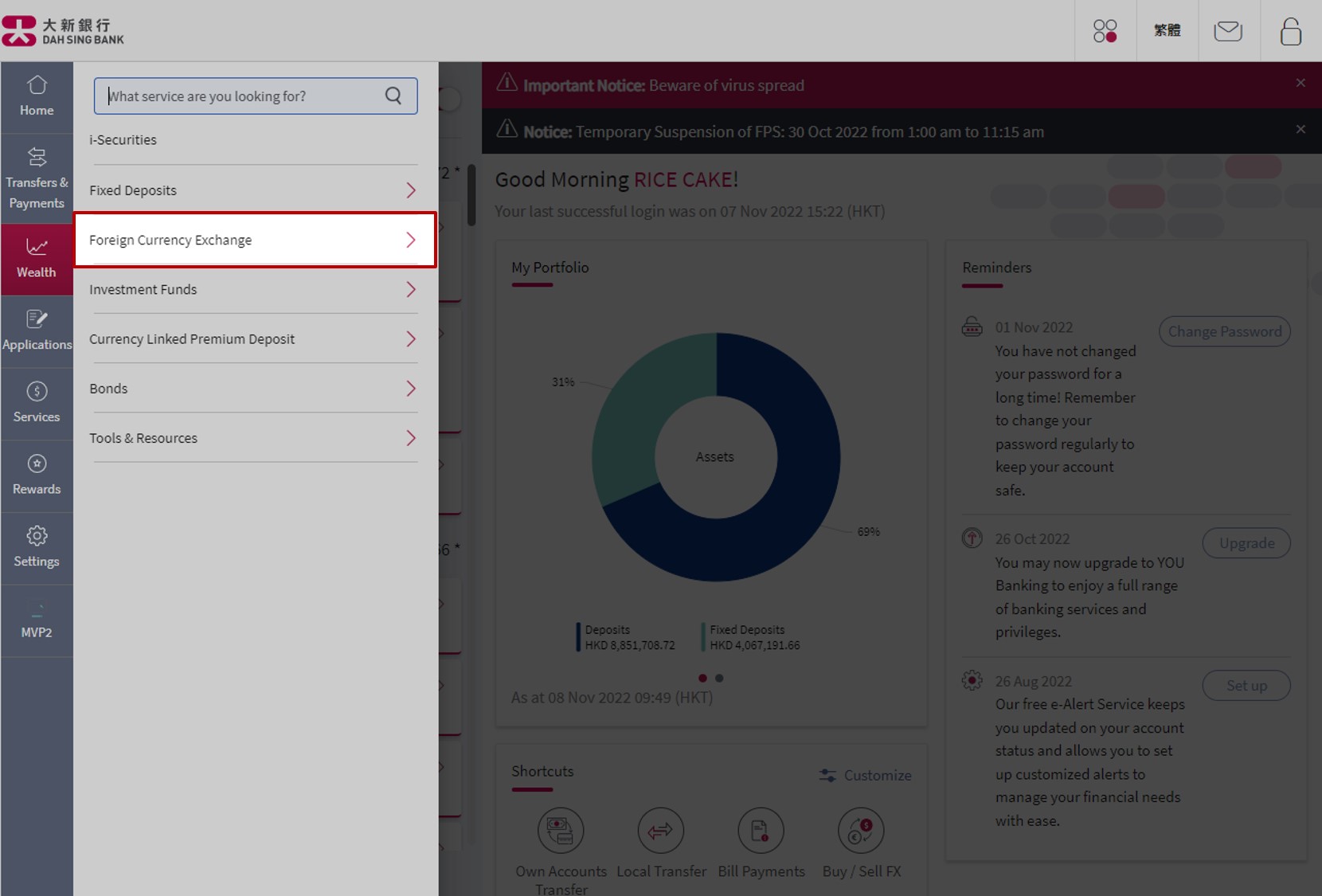
Cancel instruction
Select "Foreign Currency Exchange".
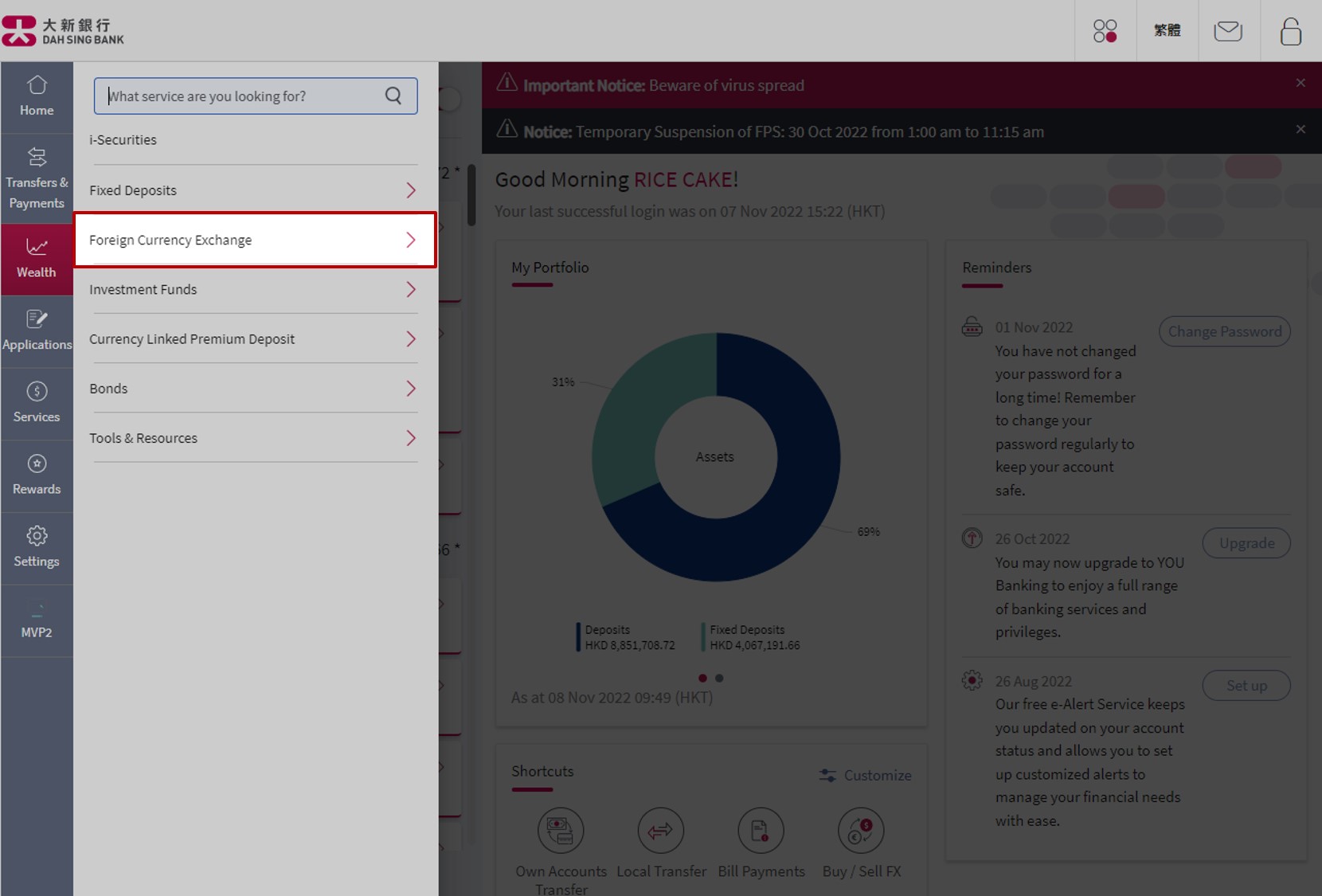
Cancel instruction
Select "Scheduled Transactions".
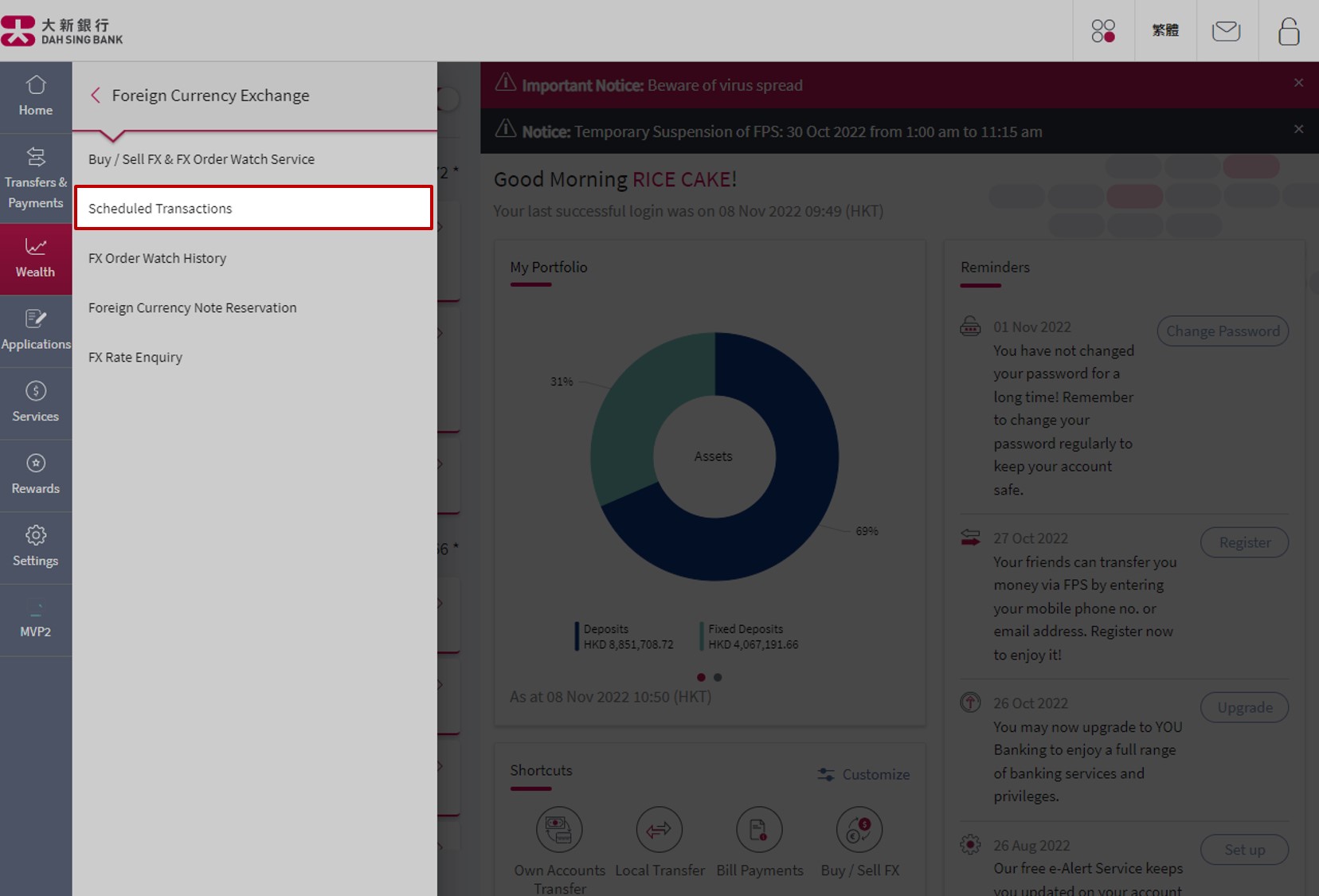
Cancel instruction
Select "Scheduled Transactions".
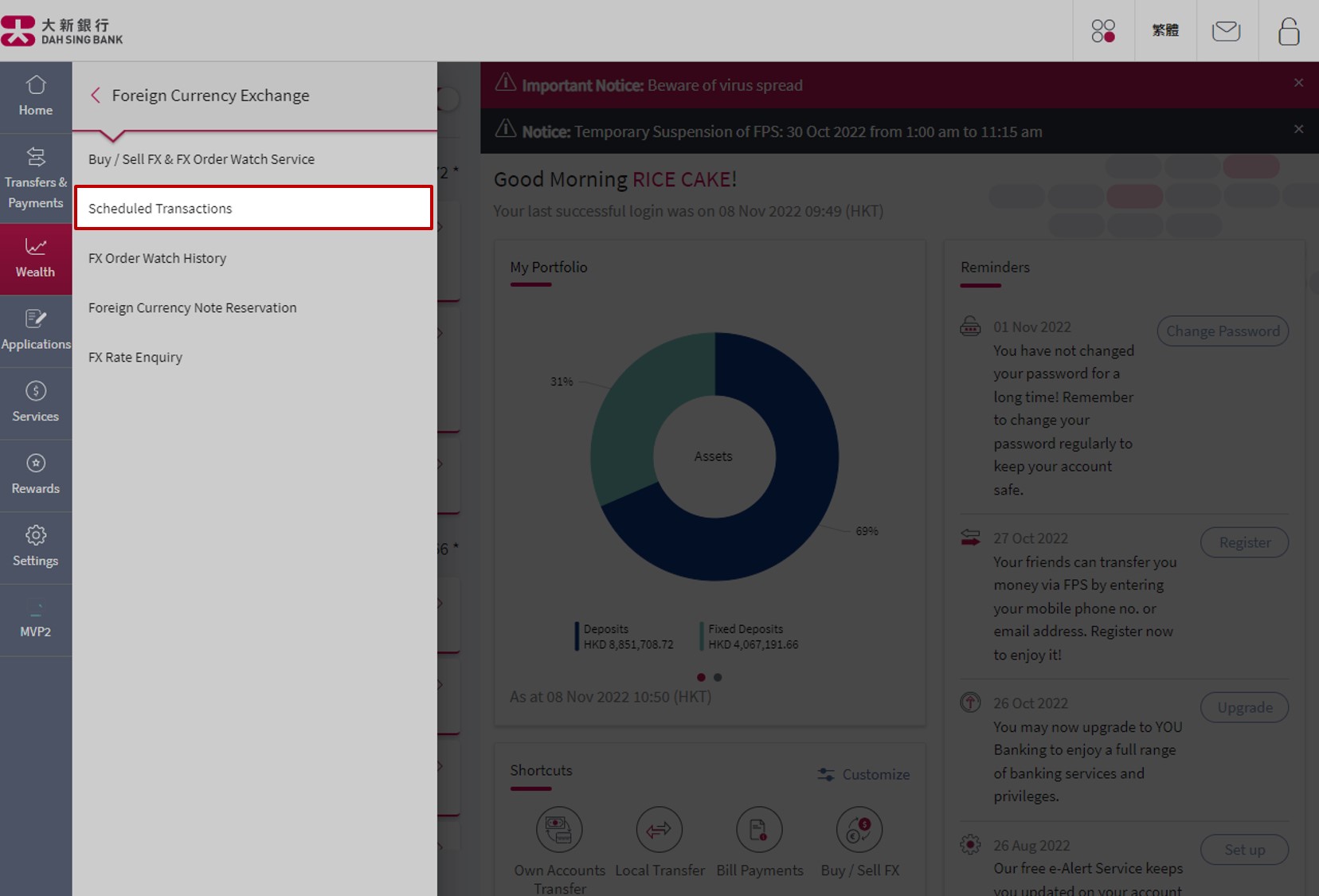
Cancel instruction
Select the instruction to delete under "Buy / Sell Foreign Currency" tab.
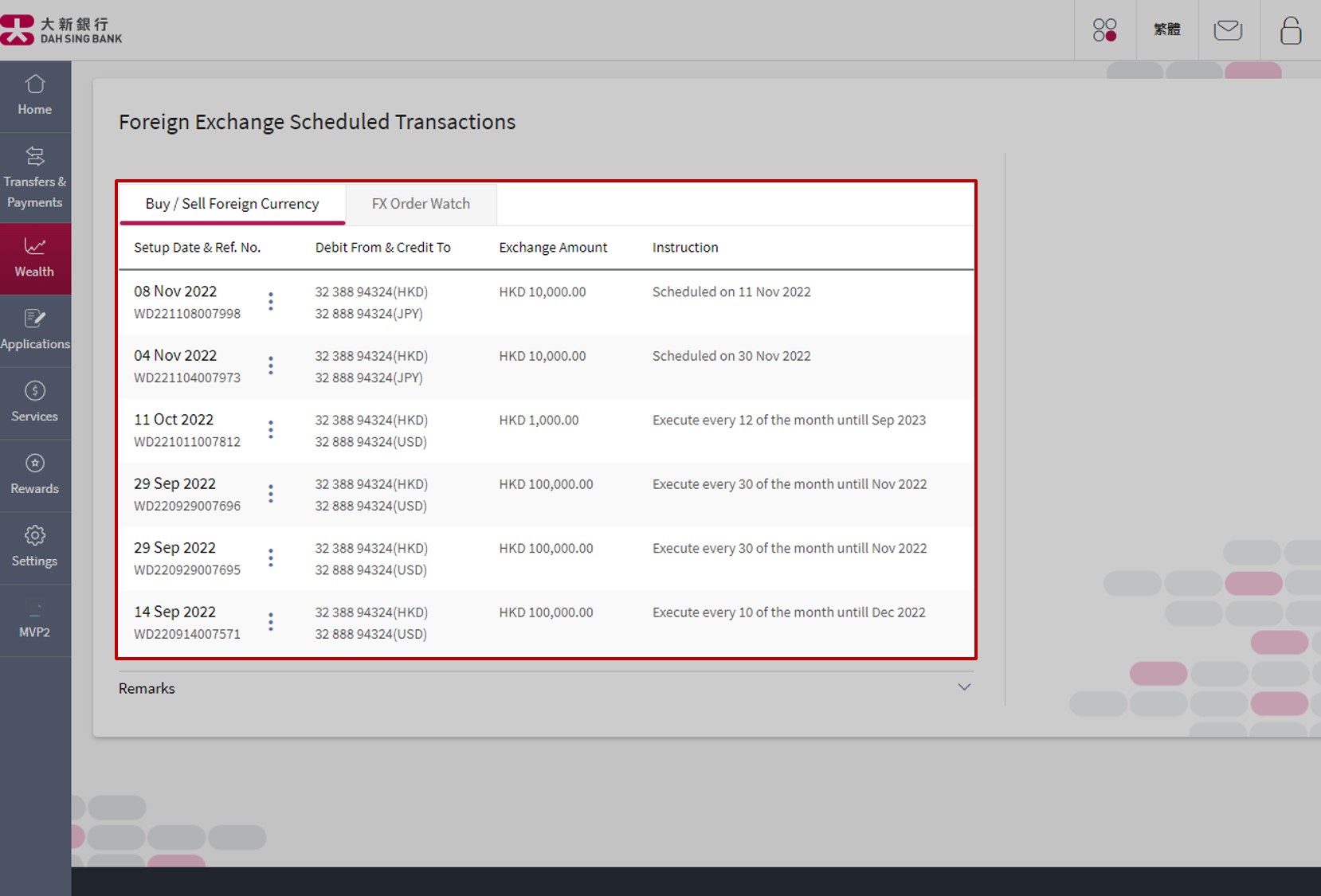
Cancel instruction
Select the instruction to delete under "Buy / Sell Foreign Currency" tab.
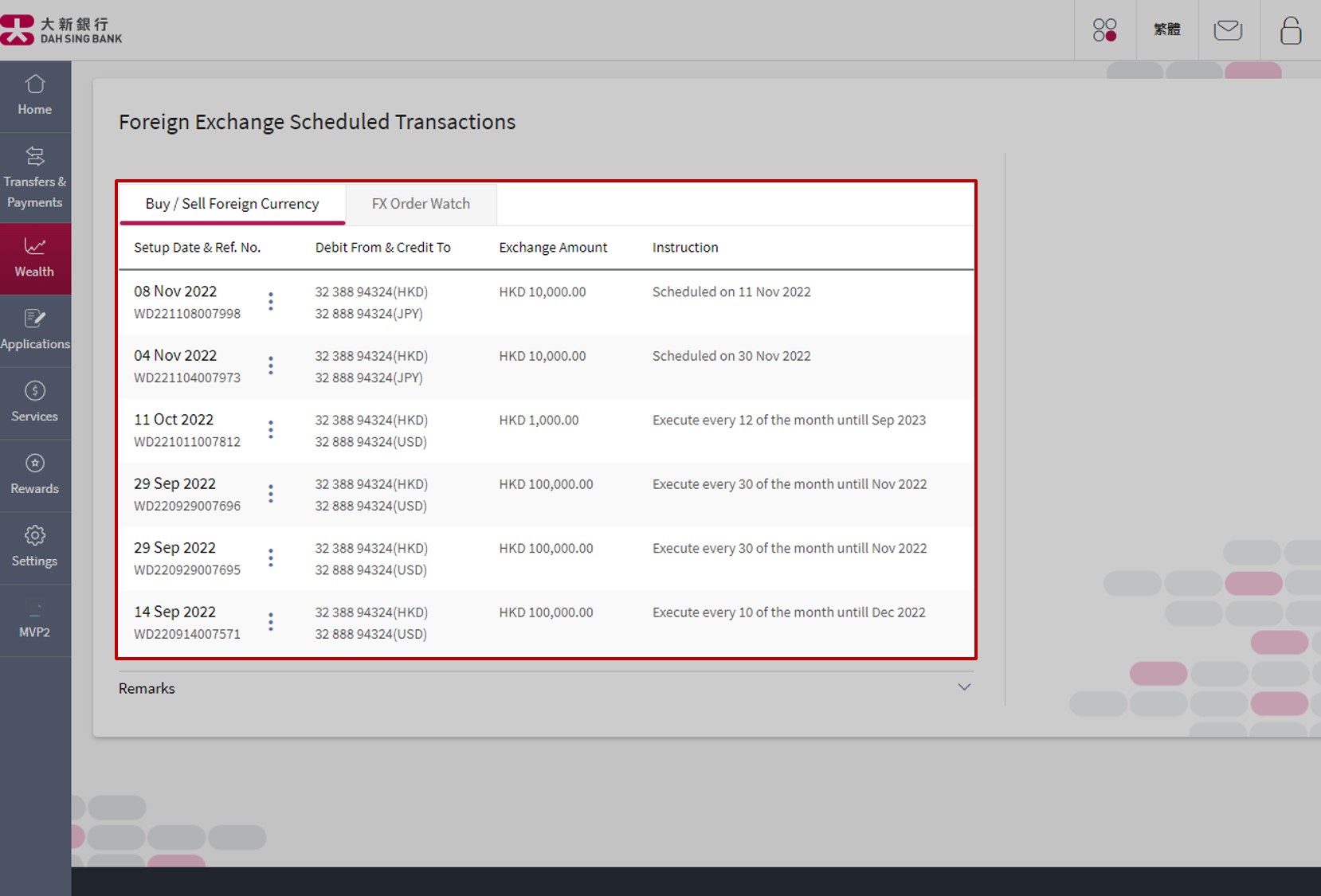
Cancel instruction
Select "Delete".
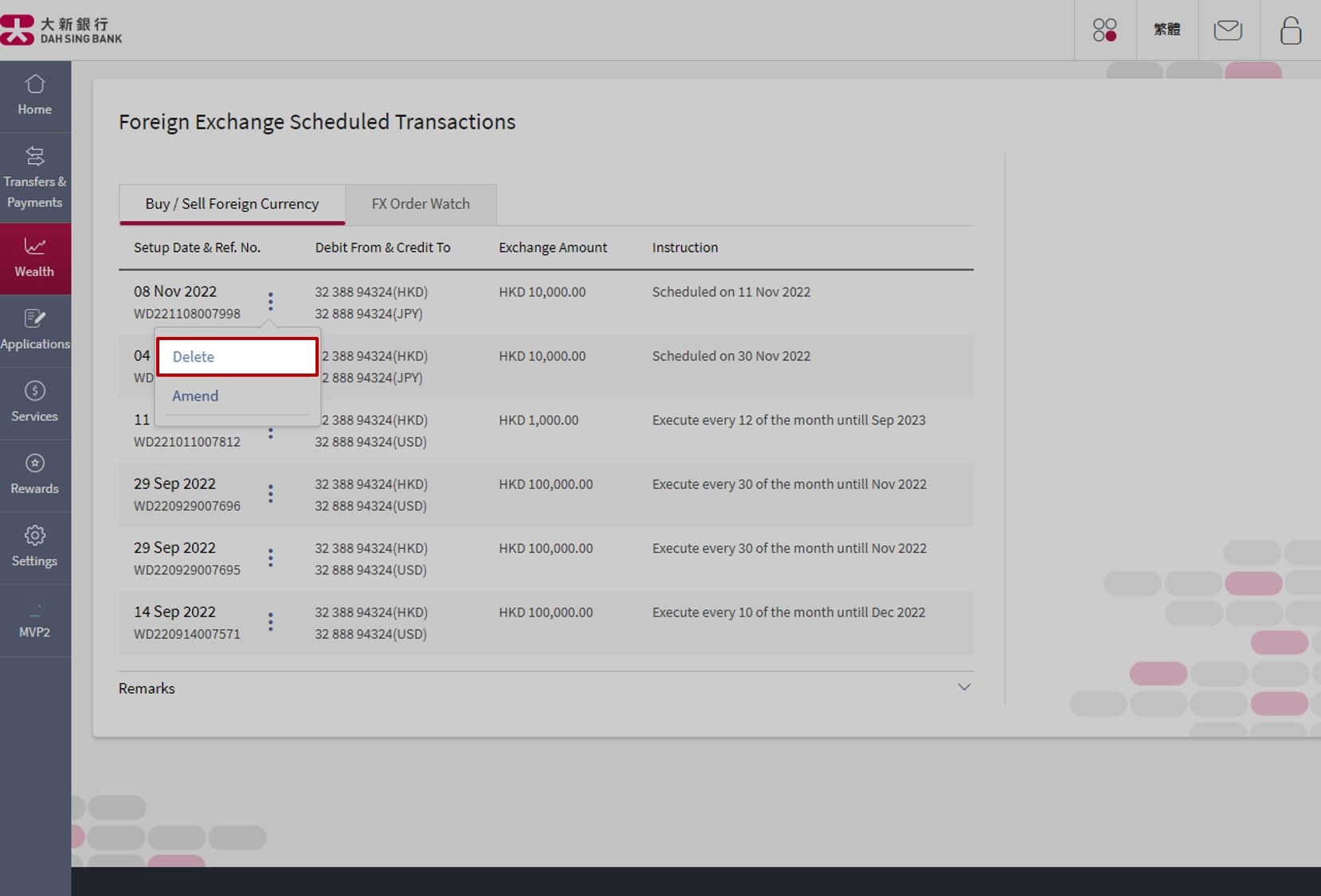
Cancel instruction
Select "Delete".
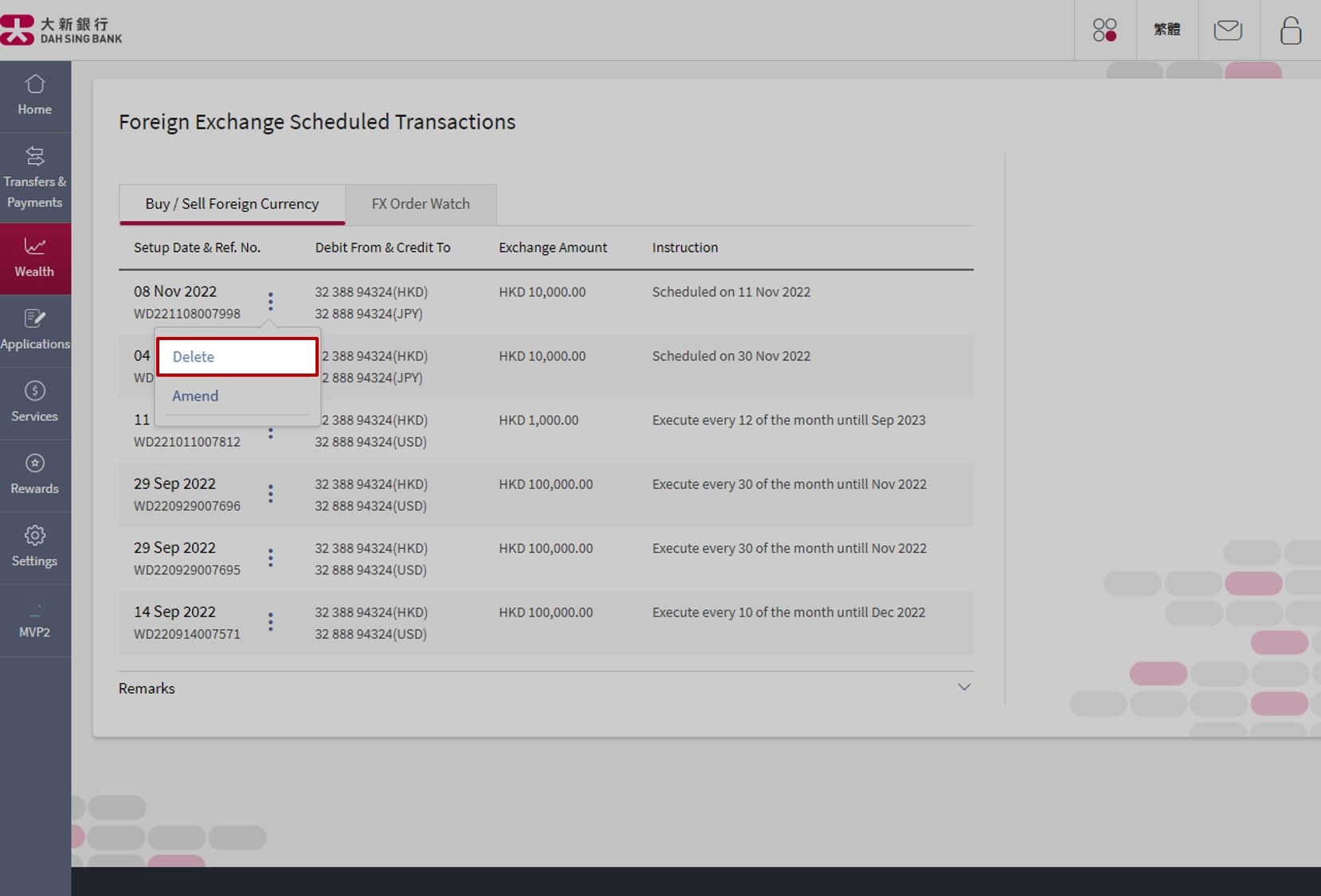
Cancel instruction
Confirm the instruction to be cancelled.
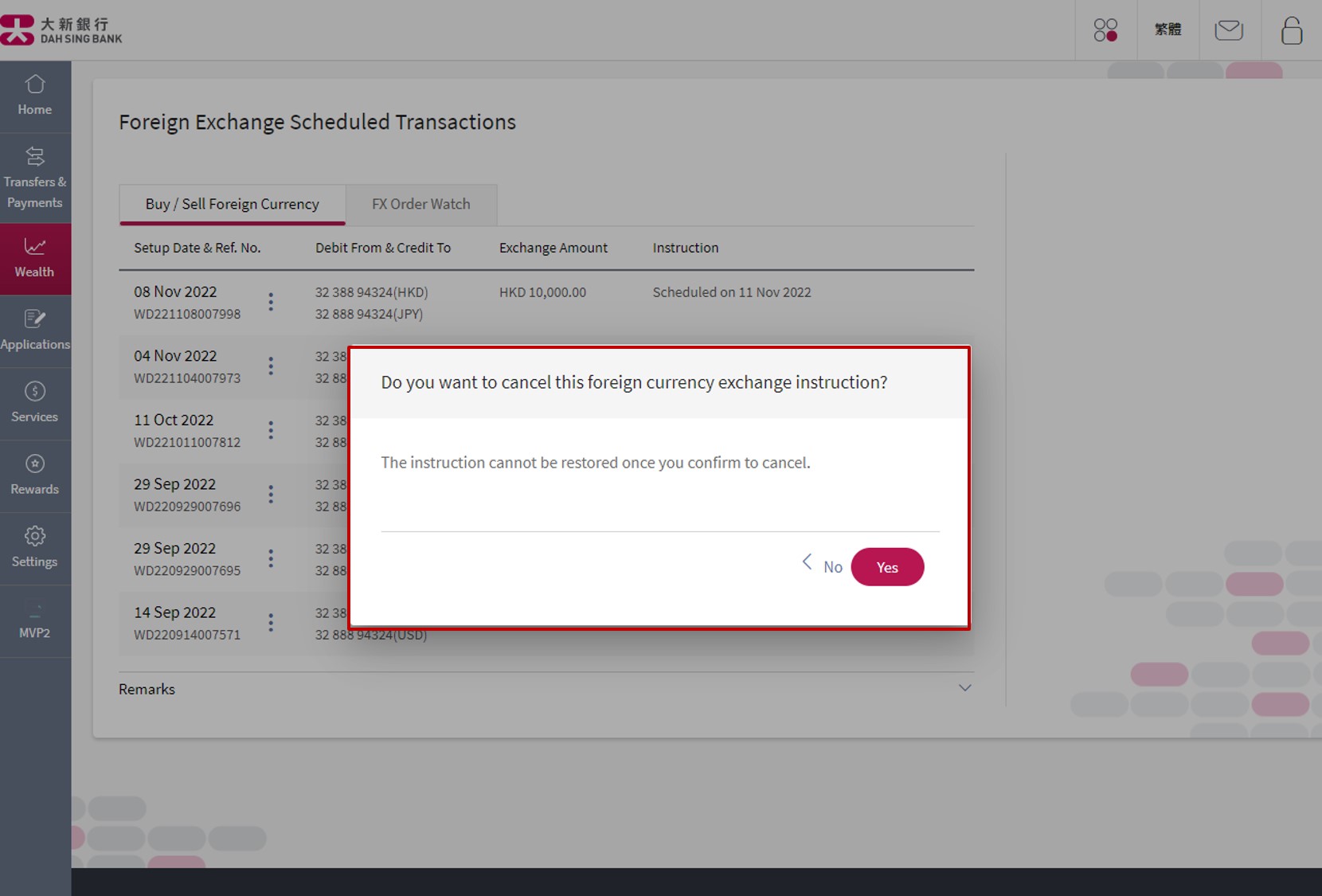
Cancel instruction
Confirm the instruction to be cancelled.
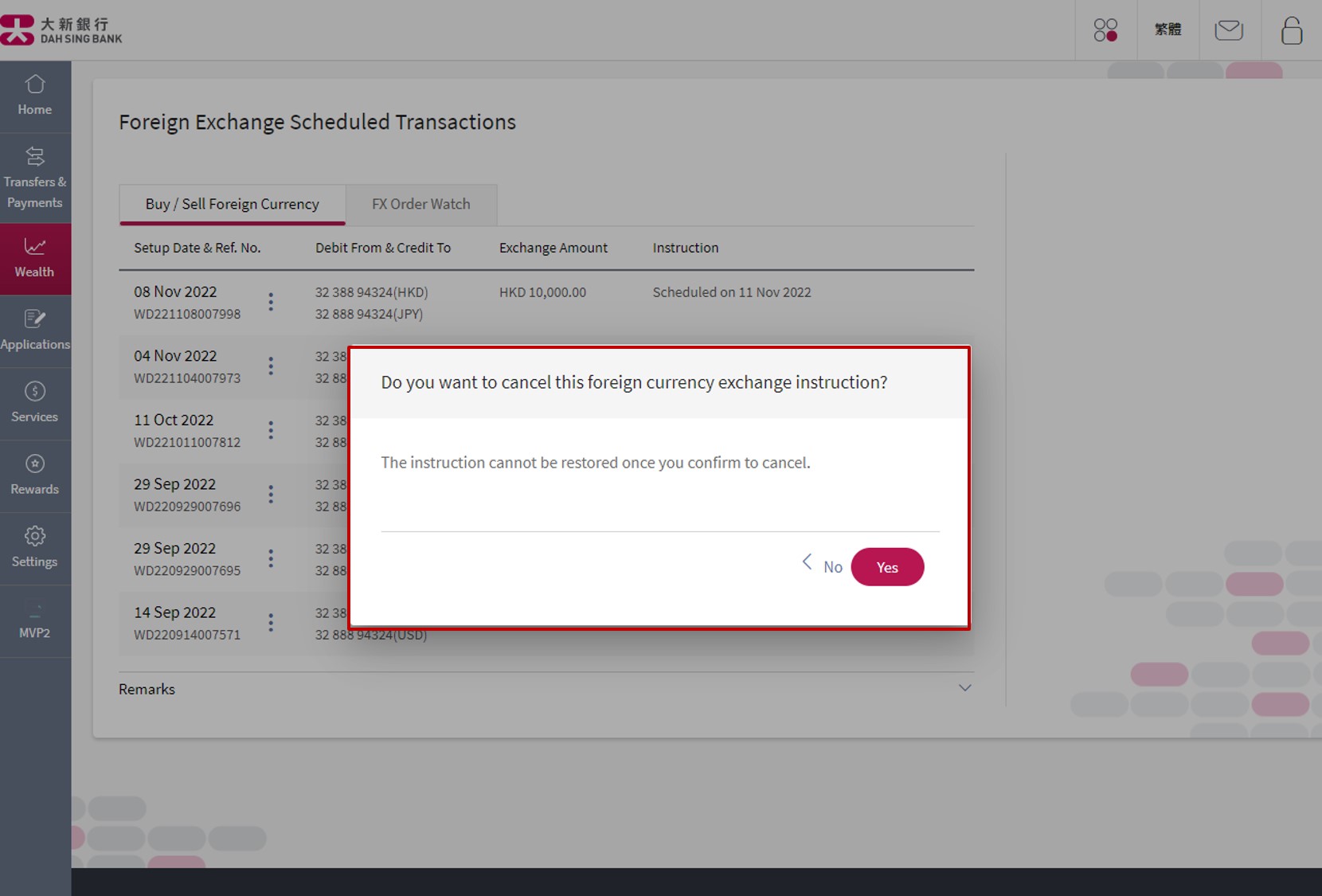
Cancel instruction
The instruction has been cancelled.
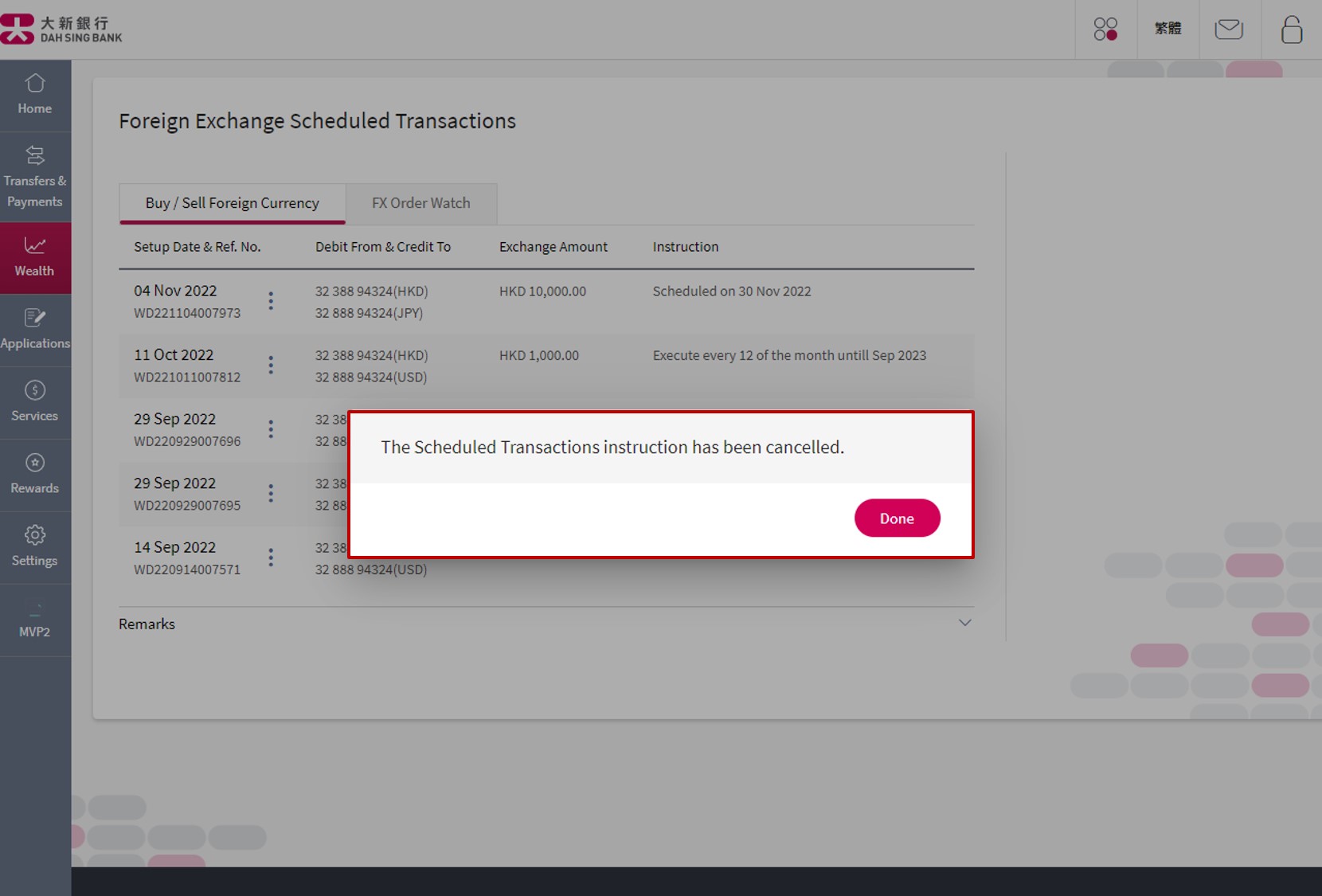
Cancel instruction
The instruction has been cancelled.