US Stock Trading Services Frequently Asked Questions
US Stocks Extended Hours Trading is the orders submitted by customers for US stock trading which can be executed according to the customer instructions during the time other than US regular trading hours.
US Extended Trading Hours include:
- Overnight Trading Hours
- Pre-Market Trading Hours
- Post-Market Trading Hours
| Trading sessions | U.S. Eastern Time | Hong Kong Time |
|---|---|---|
| Pre-Market Trading Hours | 4:00 a.m. to 9:30 a.m. | 4:00 p.m. to 9:30 p.m. (during U.S. Summer Time); or 5:00 p.m. to 10:30 p.m. (during U.S. Winter Time) |
| Regular Trading Hours | 9:30 a.m. to 4:00 p.m. | 9:30 p.m. to 4:00 a.m. the next day (during U.S. Summer Time); or 10:30 p.m. to 5:00 a.m. the next day (during U.S. Winter Time) |
| Post-Market Trading Hours | 4:00 p.m. to 8:00 p.m. | 4:00 a.m. to 8:00 a.m. (during U.S. Summer Time); or 5:00 a.m. to 9:00 a.m. (during U.S. Winter Time) |
| Overnight Trading Hours | 8:00 p.m. to 3:50 a.m. of the next day | 8:00 a.m. to 3:50 p.m. (during U.S. Summer Time); or 9:00 a.m. to 4:50 p.m. (during U.S. Winter Time) |
The order types that can be placed and matched within respective trading session combination also vary depending on the trading session combination. Details are as follows:
| Trading Session Combination | Market Orders | Stop Loss Market Orders | Limit Orders | Stop Loss Limit Orders |
|---|---|---|---|---|
| Pre- / Post-Market and Regular Trading Hours | ✘ | ✘ | ✔ | ✔ |
| Regular Trading Hours Only | ✔ | ✔ | ✔ | ✔ |
| Overnight Trading Hours Only | ✘ | ✘ | ✔ (Day Only) | ✘ |
Expiry time of order with each Good-Till Period are listed below:
| Type | Pre- / Post-Market and Regular Trading Hours | Regular Trading Hours Only | Overnight Trading Hours Only |
|---|---|---|---|
| Good-Till-Day | Expire and become invalid after the post-market trading hours | Expire and become invalid after the regular trading hours | Expire and become invalid after the overnight trading hours |
| Good-Till-Week | Not Available | ||
| Good-Till-Month | |||
| Good-Till-Date |
Most of the exchange-listed stocks are available for trading during the Extended Hours, but not all stocks are available for trading during the Extended Hours, including those stocks that originally not available for trading in regular trading hours by the Bank, and those with upcoming corporate actions or affected by other reason(s) that may not be available for trading during the Extended Hours. The Bank will not inform customers if any stock is not available for trading during Extended Hours for any reasons.
The US stock quote service provided by the Bank only covers regular trading hours. Any update outside regular trading hours does not reflect or represent the change during Extended Hours Trading.
If you already activated US Stock trading services, you can simply download US Stock Trading App to your device. You will also have to maintain sufficient fund in US dollar in your settlement account before you start to place orders. If you do not hold any securities account with Multi-Currency account as settlement, please open first before you can use the US Stock trading services.
Generally speaking, the US Internal Revenue Service W-8BEN Form allows a beneficiary of US-sourced income to make a declaration of his / her status as non-US person; non-US persons are subject to US withholding tax on certain types of income received from US sources. Each non-US Person should maintain a complete W8BEN form with the Bank, of which the validity shall be subject to periodical review. You can download the W-8BEN Form and related instructions from the US Internal Revenue Service website. If you would like to know more about the W-8BEN Form, please consult your professional adviser including but not limited to tax adviser. The Bank cannot provide you with any legal and / or tax advice.
Customers who activated US Stock trading services can trade US securities via US Stock Trading App. For Private Banking customers, you can also trade US securities via manned trading channel.
- iPhones with iOS version 17.0 or above
- Android mobile devices with Android version 14.0 or above (except for mobile devices with Intel processors)
Generally, the Bank does not accept customers to conduct US Stock transactions manually (except for Private Banking Customers). If customer is unable to trade through US Stock Trading App in special circumstances, our Bank will have arrangement on a case by case basis.
You can trade Common Stocks, Exchange Traded Funds (ETFs) and American Depository Receipts (ADRs) traded on NYSE, NASDAQ, AMEX and NYSE ARCA, including securities listed in US as ADRs subject to French Financial Transaction Tax (FFTT), Italian Financial Transaction Tax (IFTT) or Spanish Financial Transaction Tax (SFTT).
Please note that (a) not all US stocks and / or products are available for trade through the Bank and without prejudice to the generality of the Bank's right in refusing to accept an instruction, the Bank has the right to accept or refuse any instruction or to prescribe any condition for accepting an instruction in respect of a US stock or product at its sole discretion; and (b) the information as to which US stocks and / or products are available for trade may be amended by the Bank from time to time.
You can place, amend or cancel limit order or market order during US trading hours. For multiple unexecuted orders captured before the market closes, we will process your request in the next US trading session.
Yes. For limit order, you can specify an order expiry date from the list of dates provided under "Good Till". You may select up to 31 calendar days.
Trading service will be provided as usual if it's a U.S. trade day but it's a Hong Kong holidays. If the settlement date of buy /sell trade falls on Hong Kong holidays, customer can still be able to sell respective securities / buy with respective funds.
For buy orders, debit of the purchase amount from your account and deposit of the purchased securities will take place 1 business days after trade execution day. For sell orders, sales proceeds will be credited to your account 1 business days after sale execution day. (Business day excluding Saturday).
For market orders, the hold amount will be equal to nominal price x quantity x 105%. Market order will be executed at the price prevailing at the time of execution, which may largely deviate from the quoted price at the time of order placing. If the fund in settlement account is insufficient to settle a purchase order due to price volatility, our Bank may in its absolute discretion execute the purchase order in whole or in part and / or deduct the relevant funds from customer's other accounts (including but not limited to HKD account). Customer must settle any resulting overdraft before T+1. The Bank reserves the right to sell the related securities to set-off the overdraft without prior notice to the customers.
For Streaming Quote Service, quote price on Trade Page, Quote Page, Market Insight Page and Watchlist Page are streaming quote. The quote price on Price Alert page, Order Amendment Page, Account Information Page are snapshot only.
The following table illustrates how the push will be prompted in different scenarios including:-
- 1 EBID is registered with 1 device
- 1 EBID is registered with multiple devices
- Multiple EBIDs have been registered with same device
- Multiple EBIDs have been registered with multiple devices
| Registered with Single Device | Registered with Multiple Devices | |
|---|---|---|
| Single EBID | Push for pre-set price alert, when triggered, will be prompted in the registered device | Push for pre-set price alert, when triggered, will be prompted in all registered devices. |
| Multiple EBID | When price alert set by different e-Banking ID ("EBID") is triggered, only push for the price alert set by the latest logged-in EBID will be prompted in that registered device* | When price alert set by different e-Banking ID ("EBID") is triggered, only push for the price alert set by the latest logged-in EBID will be prompted in that registered device* |
*For instance, EBID A and EBID B have been registered with a device X. EBID A has set up Price Alert for stock C, while EBID B has set up Price Alert for stock D. Then client log out with EBID A in device X and subsequently log in with EBID B. When Price Alert for both stock C and stock D are triggered, only the push for Price Alert for stock D will be prompted in the device X.
Average Executed Price is shown on Transaction History and calculated as consideration divided by total executed quantity, while the Executed Price and Executed Quantity of individual trade are shown on Order Status and Contract Note.
The execution venues are indicated under "Account Activities" of your Securities Account (US Share) Contract Note & Daily Statement. Below lists out the symbol of the execution venues for the US shares available for trading through our Bank's US Stock Trading App. Please note that the table may not be exhaustive and is subject to change without prior notice.
| Symbol | Name / Details |
|---|---|
| AMEX | American Stock Exchange |
| ARCA | Archipelago |
| ARCAEDGE | ARCAEDGE |
| BATS | BATS Trading Inc |
| BEX | NASDAQ OMX BX |
| BLUEOCEAN | Blue Ocean Technologies LLC |
| BYX | BATS Y Exchange |
| CBOE | Chicago Board Options Exchange |
| CHX | Chicago Stock Exchange |
| DARK | Darkpools |
| DRCTEDGE | Direct Edge ECN LLC |
| EDGEA | Direct Edge ECN EDGEA |
| EDGX | BATS Trading EDGX |
| IBEOS | IBKR Overnight Exchange |
| IBKRATS | Interactive Brokers' Automated Trading System |
| IEX | Investors Exchange |
| IEXMID | Investors Exchange |
| ISE | International Securities Exchange |
| ISLAND | ISLAND |
| LTSE | Long Term Stock Exchange |
| MEMX | Members Exchange |
| NASDAQ | National Association of Security Dealers |
| NYSE | New York Stock Exchange |
| NYSEFLOOR | NYSE Floor |
| NYSENAT | NYSE National |
| OTCLNKECN | OTC Link ECN |
| PEARL | MIAX PEARL Exchange |
| PHLX | Philadelphia Stock Exchange |
| PINK | Pink Sheets |
| PSX | Nasdaq OMX PSX |
| T24X | 24X National Exchange |
- Download the FREE US Securities Trading App from Apple App Store or Play Store
- Login the US Securities Trading App
- Setup mobile securities trading password
- Use your Hong Kong Identity Card to verify your identity by taking a photo of your Hong Kong Identity Card and a selfie. If you use other identification documents to open the account, you will need to visit a branch of our Bank for verification
- Activate the Apple mobile device or Android smartphone as requested for registration